Hello everyone, in today’s article, we will provide a detailed guide on how to unlock and activate In – Stream Ads — an extremely effective monetization tool that helps you increase your income from your own content. This is a great opportunity to turn videos into a stable source of revenue on Facebook, but even a small mistake in the setup process can interrupt monetization. Therefore, let’s go through each step carefully with Optimal Agency to ensure you can successfully activate and optimize your profits from in-stream ads Facebook.
Overview of in-stream ads on Facebook
In-stream ads are short, concise ad breaks that are inserted directly into popular social media videos. They can appear in many different positions, such as:

- Pre-roll: Appears before the main content begins, making an immediate impression.
- Mid-roll: Displays while the user is watching the content, at the time when their attention is highest.
- Post-roll: Suitable for re-affirming a brand’s message when the viewer has just finished the content experience.
Thanks to their well-timed appearance, in-stream ads help businesses deliver a strong message and increase the likelihood of staying in the audience’s mind.
Where do in-stream ads appear?
In-stream ads have expanded beyond YouTube and into the Meta ecosystem. They can appear naturally in many different content formats, such as:
- Long-form videos on Facebook
- Livestream content
- Stories on Instagram
The strength of this format is its seamlessness, as the ads are smoothly integrated into the content the user is watching, which effectively retains and attracts attention.
Duration and interactivity
In-stream ads are usually short, from 5 to 30 seconds. In most cases, they cannot be skipped in the first few seconds, ensuring the brand has enough time to make an impression.
Although short, because users are often very focused while watching the video, In-Stream Ads can inspire strong actions—from brand recall to direct interaction with the product or service.
3 Ways to monetize with in-stream ads Facebook
What makes In-Stream Ads so attractive is their flexibility in application. Unlike many ad formats that are limited to a single format, In-Stream Ads can appear on almost any type of video you upload to Facebook, which opens up wide monetization opportunities for creators.
Livestreams on your personal page
If you frequently livestream to chat, share knowledge, play games, or sell products online, these livestreams can be monetized. Ads will be inserted directly into the stream, which doesn’t interrupt the viewer’s experience and helps you get an additional source of income. To make your livestream more appealing to viewers, you can run Facebook livestream ads, a method that is essential for new users.
Videos in Facebook groups
Even when you post videos in community groups Facebook — which bring together people with the same interests or needs — In-Stream Ads are still counted. This means you don’t just monetize your personal page; you can also leverage the community to increase revenue.
Pre-recorded and uploaded videos
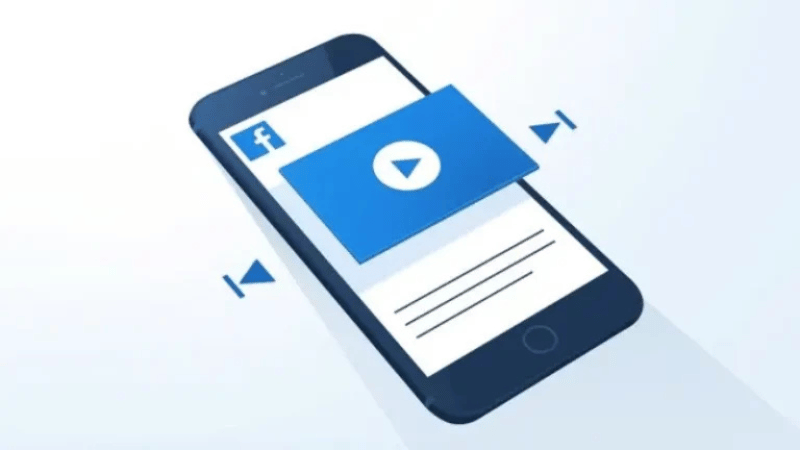
Videos that are recorded, edited, and uploaded to Facebook are also an effective monetization channel. Whether it’s a short entertaining video or a long video sharing specialized knowledge, they can all become a “breeding ground” for ads to appear and generate a profit for you.
Thus, as long as your content meets Facebook’s monetization requirements, almost every video format you upload — from livestreams and group videos to pre-recorded videos — can become a tool to bring in a stable income. This is why more and more content creators are leveraging In-Stream Ads as a sustainable source of income on the Facebook platform.
How to enable in-stream ads Facebook for monetization
To enable in-stream ads Facebook, you need to perform each step very carefully. We will provide detailed instructions so that advertisers, as well as those who are just starting, can easily activate this monetization feature.
Step 1: Check your Fanpage’s monetization eligibility
First, you need to determine if your Fanpage is eligible for monetization. Go to Meta Business Suite (formerly Facebook Creator Studio), then click on the Monetization section in the left sidebar.
Here, the most important thing is that the Fanpage has no monetization policy violations. If it does, Facebook will automatically reject the ad enablement.
Next, click on View Page Eligibility. Here, you will see which tools your Fanpage is eligible for. For example: you can enable Stars (a tipping feature) or other tools. However, the most important is still In-Stream Ads —a large source of income from Facebook with a revenue-sharing ratio of up to 55%.
Conditions to meet to enable In-stream Ads
To be able to activate in-stream ads Facebook, your Fanpage needs to meet 3 basic conditions:
- Have at least 5,000 followers.
- Have 60,000 minutes of watch time within 60 days.
- Have a minimum of 5 active videos on the Fanpage.
When these 3 conditions are met, the In-stream Ads section will show a Setup status. Additionally, there are other options like Subscriptions and In-stream Ads for Live.
Step 2: Proceed with in-stream ads setup
After the Fanpage is eligible, proceed as follows:

Click on View Page Eligibility → select Setup in the In-stream Ads section.
Accept the terms and conditions that Facebook has laid out.
Set up a payment account:
- You can add PayPal or a bank account.
- Provide full tax and account information to receive money.
Step 3: Enter tax and bank account information
In this step, you need to enter absolutely accurate information according to your legal documents:
- Full name, date of birth, address, email, phone number.
- Your country’s tax number (or PAN number if in India).
- Account type: Individual/Sole Proprietor.
Next, add your bank information:
- Account holder’s name (must match your bank statement).
- Swift Code (contact your bank to get this).
- Bank account number.
We recommend you check everything carefully before confirming to avoid mistakes in the payment process. If you don’t have your tax information ready, you can still add it later.
Step 4: Complete and start monetizing
After completing the above steps, the system will display a “All set to earn” notification—which means the Fanpage is ready to monetize. When your earnings exceed $100, Facebook will proceed with a direct payment to the account you registered.
Click on Submit for Review. Within a few days, Facebook will approve and activate the monetization feature for your Fanpage. From here, you will start to see revenue displayed on your videos through in-stream ads Facebook.
Fixing the error of not being able to enable In-Stream Ads
During the process, many of you will encounter a situation where your Facebook Page cannot enable monetization with in-stream ads even though it’s eligible. This is a common problem, and we want to provide clear instructions so that you—especially new advertisers—can handle it quickly. The first step is to go to the More section in the management interface. Here, you will check if your Facebook Page is in a region that is eligible to enable in-stream ads. Because this program has not been uniformly applied in all countries, determining the region is extremely important.
If you find that your Page is not in a supported region, an effective solution is to contact someone who lives in a country where in-stream ads are supported. We advise you to ask someone you truly trust to ensure transparency and security for your account.
- After finding a person to help, ask them to submit a Request Review directly on Facebook.
- Before submitting, remember to check the confirmation box, read all the policy information carefully to avoid mistakes, and then click the Request Review button.
Typically, Facebook will take about 2-3 business days to review it. During this time, we advise you to be patient and check for notifications regularly. When the process is complete, if the request is approved, you will see that your Facebook Page has officially enabled in-stream ads, and from there, you can start monetizing your content.
The important thing is not to be discouraged when you encounter this error. With persistence and by following the right steps, we believe you can completely fix the issue of not being able to enable in-stream ads Facebook and soon leverage this tool to increase your income.
Enabling in-stream ads Facebook for monetization is not only an opportunity to increase your income but also a way to build a sustainable personal and business brand. By following the correct process, ensuring quality content, and optimizing according to the policies, you can completely leverage in-stream ads Facebook to turn your creative passion into a long-term source of profit.
Frequently Asked Questions
You need to comply with Facebook’s Partner Monetization Policies if you want to monetize content on your Page. To check your Page’s eligibility, do the following:
Go to: https://business.facebook.com/latest/home?asset_id=174923629708929, then on the left navigation bar, select All Tools and choose Monetization. After that, select the Policy Issues section to check if your Page violates Facebook’s monetization policies.
If you want to monetize videos on Facebook, you need to comply with Facebook’s Partner Monetization Policies. In addition, your video content needs to comply with Community Standards and Facebook’s terms of service. At the same time, the video needs to share authentic content and build a stable presence on Facebook. When including ads in your video, you need to confirm that you have sufficient rights to use all of the content in that video.