Facebook is in a constant state of flux, with its algorithm being continuously updated, testing thousands of versions every day. Mark Zuckerberg himself once admitted that they test 1,000 versions of Facebook daily. And, of course, this discourages many people because their passionate posts only receive a few likes and comments, while the initial desire was to reach a large audience. But don’t give up just yet. We have researched and implemented a special seeding model that helps posts maintain stable and explosive engagement. From text-only posts and text + image posts to videos, this system shows clear effectiveness: some posts achieved up to 141 comments, others 42 comments, and videos even attracted up to 1,200 comments. In this article, Optimal Agency will reveal how to seed Facebook to turn your post’s sluggish engagement numbers into explosive results!
With extensive real-world experience in Facebook Ads and a team of experts deeply understanding the platform’s algorithm, Optimal Agency has built a dedicated advertising resource ecosystem, especially specialized accounts for running Facebook Ads.
All accounts are nurtured in a separate proxy/VPS environment with a “clean” IP, fully complying with Facebook’s policies and legal regulations. The account system has high reliability, stable activity history, no outstanding fees or policy violations, and maintains consistent spending levels, helping your campaigns operate safely and effectively.
Why should we leverage Facebook seeding currently?
Facebook seeding is not just about generating more likes or comments for a post; it’s also how we “activate” the algorithm to expand reach and increase opportunities to connect with potential customers. Understanding how Facebook works at this time will help you maximize the power of seeding for your marketing strategy.
The Facebook Algorithm in 2025
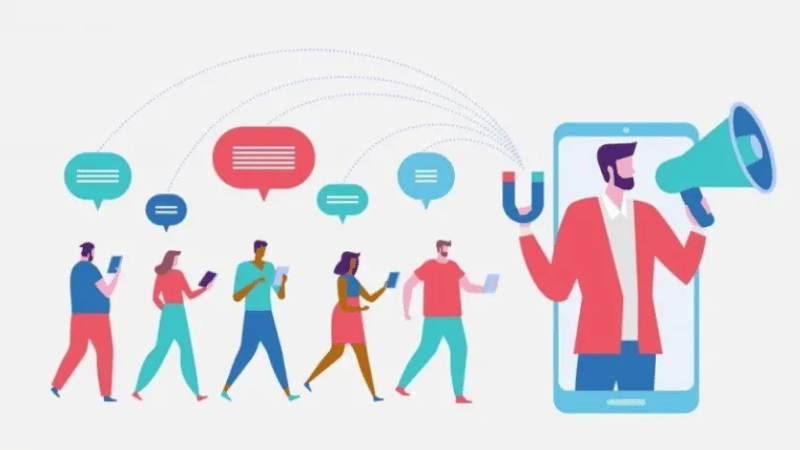
We all know that Facebook doesn’t randomly display all content from friends, pages, or groups. In fact, Facebook’s algorithm is the factor that determines what you see and don’t see. For example, even if we have hundreds of friends, follow dozens of pages, or join hundreds of groups, every day when scrolling through Facebook, we only see a few prominent posts from a select few friends or certain pages. This is how Facebook filters content to keep users engaged for longer.
Why should you do Facebook seeding?
Facebook prioritizes displaying posts that generate a lot of engagement—such as likes, comments, or shares. This means that if your content is well-seeded from the start, the post will quickly spread more widely, beyond the scope of friends, and reach more people with similar interests. Conversely, content that is “not beneficial” to Facebook, such as external links leading off the platform, will usually see a significant reduction in reach.
Imagine this: if we post an article with a link to an e-commerce website, the visibility will be very limited. But if, instead, you share an attractive photo with a curiosity-provoking question, and viewers leave many comments and discussions, the algorithm will continue to boost the reach. This is the value that seeding brings.
In addition, you can apply Facebook seeding to increase Facebook Fanpage interaction. This is an extremely effective strategy that advertising experts often use.
Facebook “monitors” individual habits
Another subtle point of the algorithm is that it analyzes the scrolling habits of each individual. For instance, if you love basketball and often stop to read NBA statistics for a long time, even if you don’t like or comment, Facebook still registers this interest and will display more similar content in the future. This shows that seeding not only stimulates direct engagement but also indirectly affects tracking habits and the long-term visibility of the post.
How to seeding Facebook for the quickest sales results
When it comes to Facebook seeding, we—advertisers with a lot of real-world experience—recognize this as one of the key strategies to help you achieve quick and sustainable sales. However, not everyone knows how to execute it correctly so that the post is both favored by the algorithm and attracts genuine potential customers. Below is the process we often apply, and you can absolutely try it for your own business posts.

“Warm up” the algorithm before posting
Before posting important content, we often “warm up” the algorithm by going into the newsfeed to interact with posts from potential customers. Specifically, we like to heart or leave a brief comment. For example, before posting about a course, I interacted with 50 posts from people interested in marketing. As a result, when my post appeared, they were more likely to see it. If you want to save time, you can use tools like Unipro to automate this process.
Engage with existing notifications
We do not ignore the notifications section. When someone mentions our name, comments, or tags us, we respond immediately. Facebook values back-and-forth conversations, and this helps our subsequent posts have a higher chance of being prioritized for display. For instance, just participating in a small chat in a mutual group can significantly increase the likelihood of personal posts being seen by friends.
Send Messages to initiate connections
The Facebook algorithm also pays attention to the level of activity on Messenger. Therefore, we often proactively message new customers or people we’ve just friended. For example, I once sent a friendly greeting with a simple question like, “Have you ever tried Facebook advertising?” This not only opens a conversation but also makes my next post more likely to catch their eye.
Prepare and post with the right strategy
A trick we often apply is to pre-prepare content in the Unipro posting schedule. When posting, choose a topic with a sense of FOMO (Fear of Missing Out), such as: “Only 3 spots left for this month’s special offer.” After the post gets a few organic comments, we then tag @everyone or @followers. This creates a ripple effect instead of having an empty post and tagging everyone, which can easily be off-putting.
Drive traffic from email
This is an often-overlooked but extremely effective method. After posting, we usually take a screenshot of the post along with the number of likes and comments, and then send it via email to the customer list. For example, in one campaign, simply sending an email calling for “Comment to receive free materials“, we pulled in dozens of genuine comments from interested people.
Maintain engagement after posting
Once the post is live, we never abandon it. Every comment is liked, replied to, and the conversation is extended. For posts like “comment to receive materials,” we send the content via Messenger to both nurture the customer and maintain continuous engagement. If you want to save time, Unipro has an automatic response feature for both comments and messages, ensuring the post always has new activity and gets “pushed” more by Facebook.
8 Facebook Fanpage Seeding tips to increase thousands of followers
In the process of marketing, we recognize that effective seeding can transform a small Fanpage into a vibrant community in a short time. Especially if you—the advertisers—know how to utilize various channels to direct followers, the engagement and follower count will grow sustainably. Below are 8 tips that we have successfully applied and want to share for your reference.
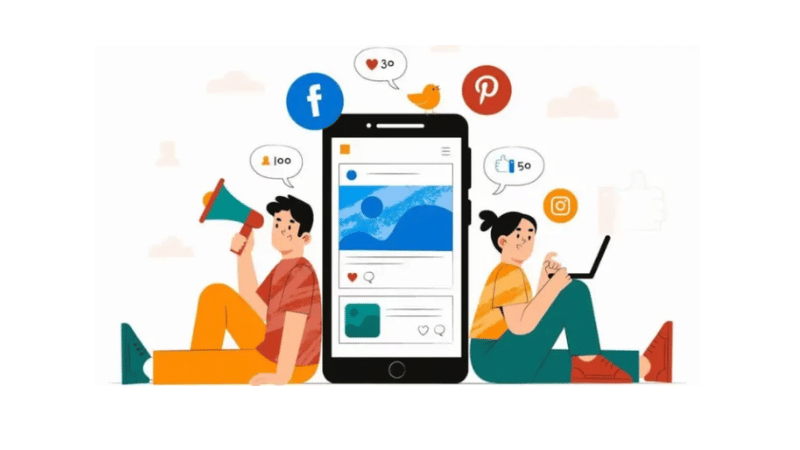
Cross-promotion
We always encourage you to leverage all available channels, like Instagram, YouTube, or TikTok, to promote your Facebook Fanpage. For instance, you can post a regular weekly reminder on Instagram that you have a Facebook group. A simple post might be:
“Want to get free materials or find a supportive community? Drop an emoji and I’ll send you an invite to join the group!” This format is easy to repeat and can be scheduled through Meta Business Suite.
Place the Facebook group link in the Instagram Bio
Currently, Instagram allows up to 5 links in the bio section. This is an opportunity for you to put the Facebook group link as a “lead magnet.” We also try placing a QR code in YouTube videos or product packaging to direct users from Instagram to Facebook – and the result is a significant increase in group participation.
Leverage your personal Facebook profile
Don’t ignore your own Facebook profile. In the bio or cover photo section, you can add a Call-to-Action like: “Join 4,000+ members in our community.” We also often pin a group introduction post to the top of the personal page to create visibility and social proof.
Create a redirect from a landing page
If you offer a freebie, ebook, or study materials, set up an automatic redirect so that downloaders are taken to the Facebook group. This is a way to combine building an email list with community development. For example, after registering for a free marketing ebook, they will immediately see the group invitation.
Purchase a dedicated domain for the group
A specialized domain name, such as mathteachers.group, is easy to remember and convenient for promoting in podcasts, workshops, or livestreams. We have used the .group domain instead of .com to save costs while still achieving high effectiveness in attracting new members.
Send personalized email invitations to join the group
A short, personalized email always has greater power than a lengthy newsletter. For example: “Hi [Name], have you heard about our free community? Join now here [link].” This method is easily automated using tools like ConvertKit or Mailchimp, saving you time.
Attach the group link in short Videos/Reels
With Facebook Reels, you can leave the group link right in the first comment section. On Instagram, we often use the method of “comment a keyword – receive a link via DM” and integrate it with ManyChat for automatic sending. This is an extremely effective way to leverage viral video content.
Use Livestream to direct traffic
Livestreaming not only helps connect more genuinely with the audience but is also an opportunity to ask for a direct Call-to-Action. We often create a “secret keyword” and announce: “Anyone who comments this keyword will receive the link to join the group.” The result is that many people watch the livestream and sign up to join the community simultaneously.
Facebook seeding not only helps increase engagement but is also a crucial strategy to quickly drive sales. If you know how to build a clever scenario, choose appropriate content, and integrate supporting tools, you can completely turn your Fanpage or group into an effective sales channel, bringing in sustainable revenue.
Frequently Asked Questions
Facebook seeding tools can bring great results in a short time. However, they carry many risks: account loss, malware or virus infection, and violating Facebook policies. Therefore, this is considered a last resort, and you must thoroughly research the seeding tool and the reputable, quality provider.
The more Facebook accounts you have for seeding, the better. However, having many accounts will require more time and effort to manage them. The number of Facebook accounts you need to create for seeding will vary depending on your usage needs and your advertising and business strategy.