In the age of booming online travel, Facebook has become an indispensable marketing tool for Airbnb hosts and investors. However, for an ad campaign to truly generate bookings, it requires not just beautiful images or engaging content, but a precise and optimized process, tailored step-by-step. With experience deploying hundreds of actual campaigns, Optimal Agency will guide you on how to build Facebook ads for Airbnb listing from A to Z. Join us to discover the specific steps to turn views into bookings in this article.
Should you run ads for your Airbnb listing on Facebook?
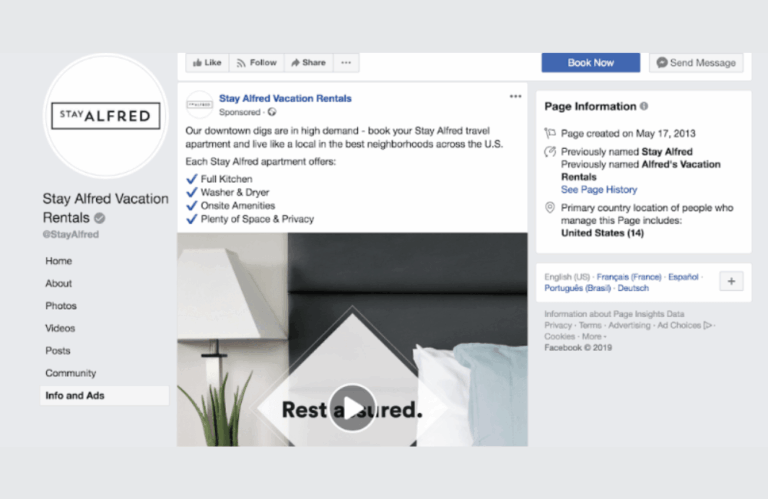
If you are considering running ads for your Airbnb listing, the answer is a resounding yes. Based on our real-world experience and that of many hosts, Facebook and Instagram consistently rank among the top sources for generating bookings. When we first started running ads for a client, the ad budget was around $500/month to test a few small campaigns. However, after seeing a clear increase in bookings, we expanded to 3 rental locations and increased the budget to $1,000/month. The result was a sharp increase in ROI, proving that this investment is completely worthwhile.
Saving Airbnb fees and reallocating to ad budget
Another major benefit of running your own ads is avoiding the Airbnb intermediary fee, which is typically 3% or more per transaction.
Instead of losing this amount, you can convert that 3% into ad spend to attract more guests.
For example, if a guest books a stay for $1,000, instead of losing $30 in Airbnb fees, you can allocate that money to run Facebook ads. With a budget of $30–$60, your ads can reach thousands of other potential customers.
The result is that guests still save money, and you gain more control over attracting a direct customer source.
Direct customer data collection
A major weakness of Airbnb is the limited access to customer information. Hosts cannot access the renter’s email or phone number, making future contact and remarketing difficult.
When running Facebook ads, you can collect customer information directly through Lead Forms or a separate website.
For instance, a homestay owner in Da Lat we collaborated with used Facebook Lead Ads to collect over 500 potential customer emails in just 2 months. When they sent an email promotion offering a 15% discount during the low season, their booking calendar was filled within days.
Building a professional relationship through email marketing
After guests check out, maintaining proper contact is crucial. We advise hosts to use email instead of personal messages to convey professionalism.
For example: You can send a polite thank-you email, including a discount code for the next booking. This not only makes the customer feel valued but also increases the likelihood of them returning to book in the future.
Customers personally prefer not to receive overly private messages from the host after checking out, so email is a neutral, polite, and effective option.
Standard steps for Facebook ads for Airbnb listing
To effectively promote your Airbnb listing on Facebook, setting up the correct ad process is the key factor in attracting potential customers and optimizing costs. Below, we will guide you through the specific steps:

Step 1: Create and set up a Facebook business page
First, you need a Facebook FanPage to start the ad campaign.
If you do not have one, create a new page to represent your homestay or Airbnb apartment.
Example: If you rent out an apartment in Da Lat, name the page “Da Lat Airbnb – Beautiful Mountain View Homestay.” A clear name helps increase visibility when users search on Facebook.
Once you have the page, go to Meta Business Suite. Here, click “Create an Ad” to begin setting up your first campaign.
Step 2: Create an ad account in Business Settings
If you do not have an Ad Account, do not worry. We, and many new advertisers, have been at this step.
In Business Settings, select “Add” -> “Create a New Ad Account.”
- Account Name: Name it “My Airbnb” or “Denver Airbnb,” for instance.
- Location: Select the locale where you operate (e.g., Da Lat, Hanoi, or Denver).
- Currency: Choose USD or VND depending on the region.
- Usage purpose: Select “This ad account will be used for my business.”
Click “Create” and wait a few seconds for the system to set up the account. You can add a payment method later.
Step 3: Choose the appropriate ad type for the Airbnb listing
When you return to Meta Business Suite, select “Create Ad.”
You will see objective options such as:
- Promote Your Page – suitable if you want to increase followers.
- Website Visitors – ideal if you want customers to visit your Airbnb link.
Example: You can paste your Airbnb URL, like airbnb.com/h/da-lat-hillview, into the “Website URL” box to direct viewers straight to your listing.
Step 4: Design engaging ad content (Ad Creative)
This is the most crucial part, which determines whether customers click on your ad.
You can:
- Create an ad from an existing post to leverage old engagement.
- Upload new images: Choose 3–5 high-quality photos of the apartment, especially corner rooms, balconies, or common living spaces.
- Use a Carousel format if you want to display multiple different angles.
After uploading the photos, add an appealing headline such as: “Experience the Perfect Getaway at Your Airbnb Apartment in Da Lat!”
And write a short, friendly description, for example: “Experience the Perfect Getaway at Your Airbnb Apartment in Da Lat!”
Don’t forget to paste the Airbnb link so guests can book directly.
Step 5: Define the target audience and ad budget
In the Audience section, you can customize who sees your ad by:
- Location: for example, people in Ho Chi Minh City or Hanoi who have an interest in traveling to Da Lat.
- Age: 25–45 years old, a group prone to vacation travel.
- Interests: travel, homestay, Airbnb, relaxation, travel blogger, etc.
Next, choose the budget – you can set a Daily Budget or a Lifetime Budget.
Example: A budget of $10/day can help you reach thousands of people in your target area.
Step 6: Review and publish the ad
Before clicking Publish, check:
- If the images are displaying correctly.
- If the Airbnb link is working stably.
- If the headline and description are spelled correctly and engaging.
When everything is ready, click Publish, and your ad will begin the Facebook approval process. This usually takes from a few minutes to a few hours.
Effective tips for Airbnb hosts
Here are practical tips we have tested and which have yielded clear results for advertisers and Airbnb hosts.

Clearly define the target audience
First, you need to clearly define who you want to reach. This is the foundation for any successful ad campaign. Ask yourself:
- What age group is the most potential customer?
- Where do they live? In the city, suburbs, or an area near your tourist spot?
- Are they male, female, or couples?
- What are their interests and behaviors related to travel, relaxation, or nature exploration?
All these factors can be set up in detail in the Facebook Ad Manager. For example, we often target the 24–40 age group who are interested in travel, outdoor activities, and brands like REI—people who enjoy glamping or short nature retreats.
Focus on engaging ad content
Instead of trying to “hard sell,” we recommend starting with engagement ads that help viewers feel connected before they are ready to book.
For example, we once ran an ad with a budget of $100/week, reaching 50,000 people and garnering 2,300 interactions, equivalent to a click rate of about 5%. Although not exceptionally high, the cost per result was extremely low, making it very effective overall.
We used friendly language: “You Deserve a Break” or “Enjoy a Peaceful Weekend by the Lake.” The ad copy was short, easy to read, with a few gentle emojis to create positive emotion.
Images are a critical factor: choose high-quality, bright photos with natural colors that convey the cozy atmosphere of the accommodation. In reality, static images (carousel) perform better than video on Facebook, while short videos are more suitable for Instagram Reels.
Use Pixel and Retargeting
An extremely effective tip that many Airbnb hosts overlook is installing the Facebook Pixel on your website or booking page.
When someone visits your website but does not book, the Pixel helps you track their behavior to run retargeting ads specifically to those who previously showed interest.
For example, we often add a “Book Now” button or a small discount code in retargeting ads, encouraging customers to return and complete their booking. Although Apple and Meta have privacy restrictions, this strategy still works extremely well.
Continuous analysis and testing
One secret we always apply is continuous testing.
When looking to create more ads for a new location, we narrowed the ad range to a 3–4 hour driving radius around the retreat, adding interests such as hiking, camping, and picnics, and the result was an 8% click rate, with a cost of only $0.06/interaction.
We also encouraged viewers to comment to receive a discount code, which both increased engagement and helped Facebook rate the post as engaging, thereby significantly reducing ad costs.
Advertising an Airbnb listing on Facebook is not merely about running a few ads and waiting for results; it is a process of continuous optimization. If Airbnb hosts know how to leverage the right tools and strategy, Facebook can become a channel that provides a stable and long-term source of bookings. Start with the basics, test, and learn gradually—success will come when you truly understand your customers.
Frequently Asked Questions
Yes, absolutely. You can use Facebook Events to promote your Airbnb listing for special occasions or unique experiences you offer guests. When creating the event page, share appealing information and invite people to follow your Facebook page to expand the event’s reach and increase the likelihood of finding potential customers.
You should create a separate Facebook Page for your Airbnb listing instead of using your personal Facebook page. This helps you maintain a professional image and easily manage communication with potential guests. Furthermore, creating a separate Facebook Page provides a central space to display detailed information, photos, and updates about your listing without affecting your personal online presence.
To run ads for an Airbnb listing on Facebook, you must comply with Facebook’s advertising policies. You should also avoid using misleading information and ensure your ads comply with all applicable laws and regulations.