In 2026, Facebook Ads enters a phase of intense “transformation,” where advertising tools are not just simply delivering content to viewers but are becoming an intelligent ecosystem capable of predicting behavior, automatically optimizing, and connecting deeper with each customer. For advertisers always pursuing performance, these new features are like opening a control panel full of neon lights, where every button press can create an explosive campaign.
The updates below not only help ads run smoothly but also bring a completely new approach, from AI-powered optimization, distribution based on behavioral signals, to content creation capabilities right within the Ad Manager. Let’s explore each of these outstanding features of Facebook Ads with Optimal Agency to see how Facebook Ads 2026 is changing the game.
The shift in the Facebook algorithm with the emergence of short-form video and AI video
As we enter the boom of short-form video and AI-generated content, the Facebook algorithm is quietly changing to adapt to new user viewing habits. This opens up both opportunities and challenges for us and you in content optimization, ad distribution, and customer retention in the first few seconds.

The algorithm prioritizes watch time and quick engagement
Today’s Facebook algorithm no longer judges content solely based on likes or comments, but shifts its focus to the level of audience “retention.” Short-form videos, often under 15 seconds, have the potential to generate quick engagement, helping Facebook predict that this content deserves wider distribution. For example, if you post a 10-second product review video that keeps viewers watching for 90% of the duration, that video will have a significant distribution advantage over a long post with low engagement.
AI Video is prioritized for creating novel experiences
The rise of AI video is also causing the Facebook algorithm to change. Users tend to pause for visually new content such as AI transitions, virtual characters, or automatically generated effects. Therefore, Facebook is beginning to prioritize content deemed novel and exploratory.
We tested creating 10 Facebook ad videos using AI tools like Runway and Reface. The result was that 7 of them had significantly lower CPM than the actual recorded videos. This shows that the algorithm is boosting the distribution of AI content because it keeps viewers engaged longer.
Content needs to suit the fast viewing pace
As short-form video dominates, Facebook also values content that gets straight to the point. Viewers no longer have the patience for a 30-second-long opening. The algorithm, therefore, prioritizes content with a strong “hook” right in the first 1–2 seconds.
For example, instead of opening the video with the brand logo, we suggest you start by immediately addressing the customer’s problem, such as “Dry, cracked skin? Here’s how I handled it after 5 days.”
Distribution competition intensifies
Because too many advertisers are switching to short-form video, the algorithm has to classify more strictly based on content quality. If your video is scrolled past in the first second, Facebook will immediately reduce distribution. This forces advertisers to test more, especially with AI videos that have high “eye-catching” appeal.
Long-form video is still prioritized in active viewing
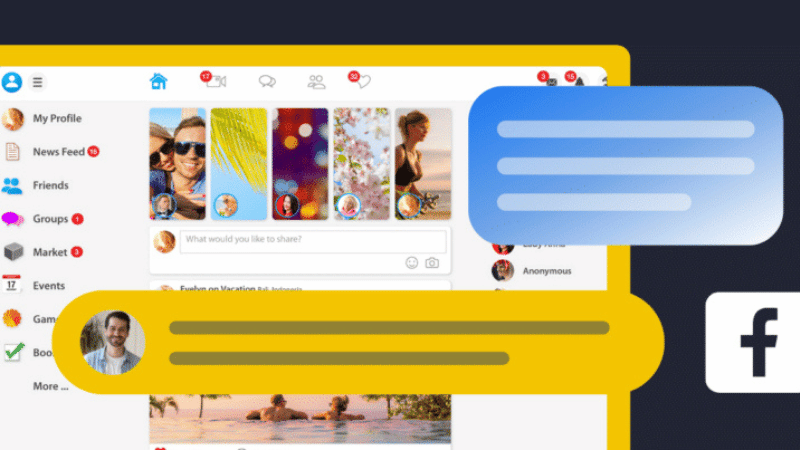
Although short-form video takes the spotlight, the algorithm does not ignore long-form video. Videos lasting 1 to 3 minutes are still prioritized by Facebook when users actively choose to watch them. This is suitable for product education campaigns such as usage guides, process explanations, or case study sharing. You can use a “mix content” strategy, meaning using short-form video to attract and long-form video to persuade.
Outstanding features of Facebook Ads in 2026
As advertisers continuously race in the volatile digital environment, every new update from Meta can be viewed as a “growth lever.” Entering 2026, Facebook Ads continues to be comprehensively upgraded, from the recommendation algorithm and creative tools to the AI system supporting businesses. These changes not only help you optimize campaigns faster and more accurately but also open up new types of interaction between brands and customers.
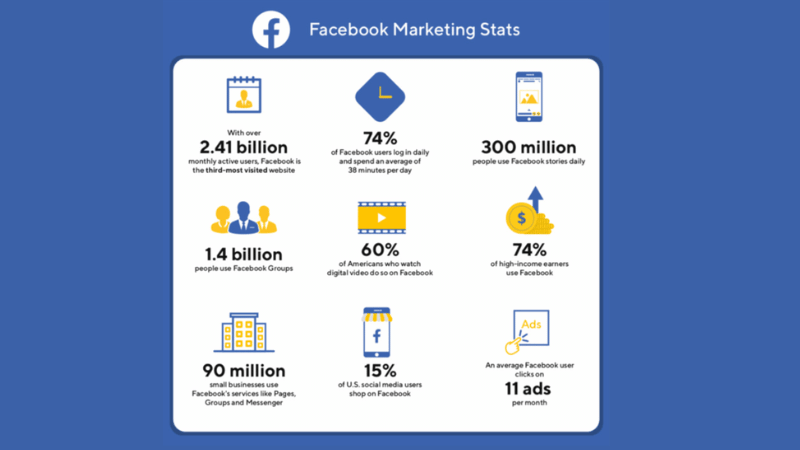
Major updates related to Facebook Reels
The Reels ecosystem continues to be Meta’s “darling” in 2026. For those of you focusing on short-form video, these changes are truly valuable.
Faster learning of Reels recommendations
System Meta states that the video recommendation system has been trained to identify the right person faster. This leads to a huge change: the number of Reels displayed immediately on the day of posting has increased by up to 50%.
This means that if you previously used to post Reels every few days and wait for them to “go viral,” now is the time to test a new strategy. For example, if you are running a promotional campaign that only lasts 48 hours, the explosion of Reels on the same day will help the content “catch the viral wave” at the right time, avoiding the situation where the clip suddenly goes viral after 3 weeks when the promotion has ended.
View posts and Reels liked by friends & direct chat from Reels
Users can now see what their friends have liked and even open a conversation directly from the Reel. This feature does not apply to Fanpages but is extremely suitable for advertisers using personal accounts for personal branding. You can imagine the following situation: someone watches a Reel sharing your ad tips, they click like, and their friends will see that content immediately, creating a very natural spread effect.
Some Reels will show a suggested topic bar below, similar to the TikTok style. For example, if you post a video about “How to increase ROAS,” Facebook might display related topics such as “A/B Testing” and “Budget Optimization” for viewers to delve deeper. Meta says users can view topics without leaving the current video, helping to increase engagement time and keep viewers in the content loop.
New AI Features Supporting Advertisers Meta continues to accelerate in the area of Generative AI for creativity. For those who used to “turn on the computer, look at the image library, and sigh,” this will be a lifeline.
Quick content creation from the photo library
You can grant permission for Facebook to analyze your camera roll. Then the AI will automatically suggest edits, create collages, and even edit videos from the photos you’ve taken. Imagine you just held a workshop for customers, and you have hundreds of behind-the-scenes photos. In just a few minutes, the AI can:
- Select the best photos
- Attach a template
- Mix music
- Export it as a professional Reel
This feature is currently available in the US and Canada in the Stories, Feed, and Memories sections, and will soon be deployed globally.
Meta enhances “AI Interactions.”
Starting December 16th, Meta will begin using user AI interaction data to personalize content more effectively. For us, this shows that Facebook Ads will become increasingly “smarter” in:
- Predicting customer behavior
- Optimizing target audiences
- Creating a more accurate distribution system
In other words, the more users interact with AI features, the easier it will be for the platform to allocate ads to the right audience.
Meta launches Business AI toolkit
This is a breakthrough update, especially for e-commerce businesses.

AI Bot for sales and 24/7 customer support
With Business AI, you can create an automated assistant on Messenger, Instagram, WhatsApp, or your website. The AI will:
- Consult on products like a real salesperson
- Answer questions
- Suggest offers
- Track the customer journey
For example, if someone views a jacket model on the website, the AI can proactively message: “Are you viewing the Denim X jacket? This model is 20% off today.”
Synchronization with CRM
Meta is working to integrate Business AI with popular CRM systems like Salesforce and Zendesk to ensure customer data is continuously updated. The most interesting thing is: if Business AI is used in Meta ads, the tool is completely free, helping advertisers save costs while increasing sales effectiveness.
marks a strong advancement for Facebook Ads with improved Reels features and intelligent AI integration, helping advertisers easily create content, increase engagement, and optimize campaigns more effectively. Grasping these updates will help you maximize advertising potential, improve ROI, and stay ahead of competitors in the digital market.
Frequently Asked Questions
The answer is Yes. Facebook Ads are effective because they offer numerous precise ad targeting options, enabling you to reach the most suitable target audience and allocate your budget accordingly. Furthermore, the platform’s powerful analytics tools allow you to track performance in real-time to optimize campaigns for better ROI.
To find the best-performing ads, you can find them through Facebook Ads Manager. By accessing the Ads Manager, then selecting Campaigns, Ad Sets, or Ads. Next, click on “View Charts” to visually see the ad’s performance. Now, select the chart you want to view to identify the most effective activities based on factors: Performance, Demographics, Placement, and Delivery.