Managing ad accounts on Facebook is sometimes like cleaning out a room full of old documents: there are things you want to keep using, but there are also accounts that have “served their purpose” and only clutter the system. Therefore, deleting or deactivating an unused ad account is necessary to optimize the workflow and avoid confusion when running new campaigns.
In this article, Optimal Agency will guide you on how to delete an advertising account on Facebook quickly and easily, whether you are a beginner or managing multiple accounts for a business. With just a few simple steps, you can reorganize your entire advertising system to be tidier, more systematic, and safer.
Cases where you need to delete an ad account to protect personal information
Sometimes, keeping an old ad account is like leaving the back door of your digital home open. We understand that many advertisers often forget about unused accounts, and that’s when risk silently creeps in. So before you hit the delete button, let’s look at situations where you should truly “lock down” the account to protect your personal data and advertising assets.

When you no longer use a personal ad account
If you have switched to running ads using a Business Account or using Business Manager more professionally, the personal ad account virtually no longer has a role. Keeping it only increases risk, especially when malicious actors can exploit activity history, payment methods, or old access rights.
We always advise those who provide services or manage multiple projects to clean up accounts that have been dormant for too long. For example, an advertiser once used a personal Facebook account to test a fashion campaign, but when the entire system was moved to BM, the old account was forgotten and hacked after a few months, leading to the payment card being fraudulently swiped overnight. This is a risk that can be completely avoided just by deleting the unused account.
When you shift ad campaigns to other platforms
There are periods when we see Facebook is no longer the “fertile ground” it once was, especially for those running niche-specific or industries with low ad approval rates. In such cases, switching to TikTok Ads, Google Ads, or other ad networks may be a reasonable strategy. In this situation, leaving a personal Facebook ad account sometimes causes unnecessary annoyance. For example, some people forget to fully turn off old campaigns, leading to unexpected charges, or Facebook automatically reactivates ads when the system updates.
Deleting the account helps you “close the books” safely, ensuring no costs are incurred, protecting payment information, and avoiding unpleasant surprises in the future.
Things to prepare before deleting a Facebook ad account
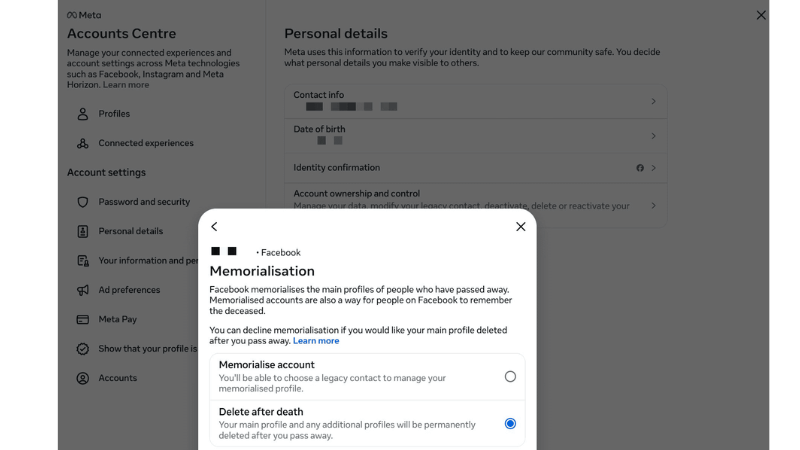
Before you proceed to delete your personal Facebook ad account, we advise you to prepare thoroughly to avoid unnecessary risks. Deleting an account is not just a technical operation, but a decision that can directly affect campaigns, data, and the colleagues working with you. Below are crucial steps that advertisers should check before performing the deletion action.
Review active campaigns
We always advise you to take a moment to review all campaigns in the account. When an account is deleted, all ads will stop completely, and you will not be able to reactivate them unless the account is restored. For example, if you are running an effective remarketing campaign with a high ROAS, you might consider pausing instead of completely deleting the account. A minute of thorough checking can help you avoid losing valuable data or disrupting revenue.
Inform team members
If you work in a team or an Agency, deleting an account can affect the entire operation chain. We often see teams have their workflow “broken” just because no one knew the account was about to be deleted. Notify everyone with access rights, such as the media team, content team, or clients, so they can proactively adjust their schedule and data.
Pay off all balances
Facebook will not allow account deletion if there are any unpaid fees. Go to the Billing section and check for any outstanding charges. Some advertisers are often surprised that the account still has a few unpaid USD or ad running fees that haven’t been recorded yet. Full payment will help the deletion process proceed quickly and without interruption.
Ensure admin rights
Before deleting an ad account, you need to ensure you hold the Admin role. If you only have Advertiser or Analyst permissions, you will not be able to perform the deletion. For example, if you are using an account within a company’s Business Manager, check the People & Assets section again to ensure you have the highest level of access.
Perform the operation using a computer
Currently, Facebook does not support deleting ad accounts using mobile applications. Therefore, you need to log in to Facebook Ads Manager on a computer to operate accurately and completely. A computer also helps you check related data more clearly before confirming deletion.
How to delete an ads account on Facebook quickly and simply

Before starting, advertisers managing multiple accounts every day know well that Facebook does not use the term “delete” for an ad account. Instead, the platform calls the action “deactivate.” Knowing the correct terminology will help you work faster and avoid confusion during the operation or when communicating with the Meta support team. Below, we provide the complete procedure for you to deactivate an ad account right within Business Manager, suitable for both beginners and businesses needing to optimize their advertising system.
Access Business Manager and open Settings
Access the business.facebook.com page using your browser. After logging in, find the Settings section in the bottom corner of the menu bar. This is where all settings related to the Business Account are centralized, from assets and roles to ad accounts.
For example, if you are managing multiple projects and want to separate an old account from the system to avoid confusion, the first step is always to access Settings to review all active accounts.
Find the Ad Accounts section and select the account to deactivate
Once in the settings section, scroll down to Ad Accounts. Here, you can see the entire list of ad accounts linked to the Business Manager. Suppose you have three accounts and only want to keep the two accounts running campaigns; the third account is no longer in use, so you can fully select it to proceed with deactivation.
Click on the account you want to operate on. You will see the three-dot icon located in the upper-right corner. This is where all advanced management options are located, including deactivating the account.
Proceed to deactivate the ad account
After clicking the three dots, select Deactivate Ad Account. At this point, Facebook will display a pop-up including the terms and notes related to the action you are about to perform. For example, if the account still has an unpaid balance or an active campaign, Facebook may require you to resolve it before continuing. This is something we frequently encounter when assisting clients with tidying up their advertising systems.
- If all conditions are met and you wish to proceed, just press the blue Deactivate Ad Account button to complete.
- Conversely, if you change your mind or are just checking the feature, you can press the Cancel button to return without any risk.
Complete the process and re-check in the system
After operating, the ad account will switch to the deactivated status. You can return to the Ad Accounts list to check. The account will no longer be active, will not run ads, and cannot create new campaigns until it is reactivated.
This is a very effective management method for those who are optimizing their system, organizing accounts by client, or simply wanting to reduce clutter in Business Manager.
Once you understand how to delete an advertising account on Facebook (deactivate) within Business Manager, you will be much more proactive in arranging, streamlining, and protecting your advertising system. The actual execution process is quite simple; just follow each step correctly, and everything will be handled safely and quickly. This is also one of the skills that any advertiser should master to manage business assets more cleanly and effectively. We wish you smooth operations and successful optimization of your advertising system!
Frequently Asked Questions
The answer is No. You cannot permanently delete a Facebook Ad Account because Facebook does not allow it. You can only close or deactivate the account.
Deleting a Facebook Ads account usually takes a certain amount of time to complete the process. It typically takes about 14 days for the ad account deletion process to be fully processed. During this time, the ad account and its related data will be inaccessible and unusable. It is important to note that once deletion is confirmed, there is no way to recover the ad account or any data associated with it. Therefore, users need to consider carefully before proceeding to delete a Facebook Ad Account.
There is no way to restore a Facebook Ad Account after it has been deleted. After deleting the account, you will not be able to access ad campaigns, ads, or any data related to that account. However, you can create a new ad account and start over.
Therefore, before deleting a Facebook Ad Account, ensure you back up your ad data. Also, export and save any important data or analysis you may need in the future. If there are any active ads, transfer them to another account before deleting.