In the process of managing posts and interactions on Facebook, the action of pinning a comment has become a useful “weapon” to help you control the conversation, emphasize important information, and increase the credibility of the post. Many sellers, Facebook owners, and individual content creators currently use this feature to highlight purchase instructions, answer questions, or emphasize important announcements. If you are looking for how to pin comments on Facebook quickly and accurately, the guide below from Optimal Agency will help you do it easily in just a few seconds, both on mobile and desktop. Let’s start!
Types of comments on Facebook: Who can see these comments?
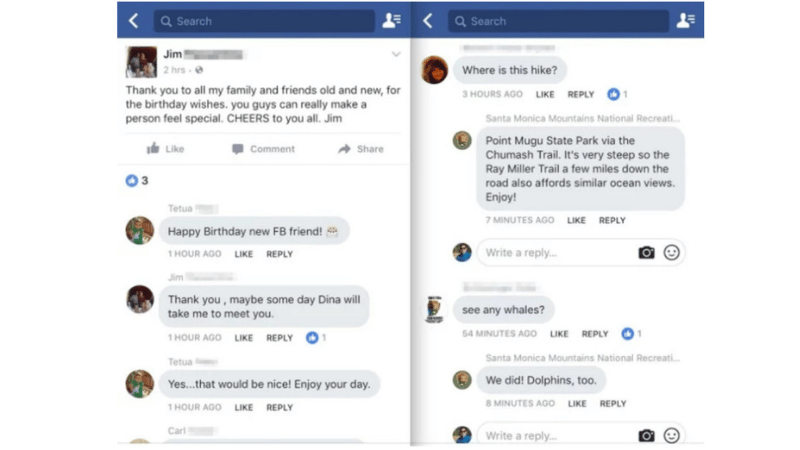
In the process of managing a Facebook page or personal account, clearly understanding the types of comments and their visibility scope is extremely crucial. We often encounter many advertisers and users who wonder why some comments are visible while others disappear, or why customers see certain content that the page owner does not, and vice versa. To help you avoid confusion, minimize comment hiding errors, or missing important feedback, we will analyze each comment type and its display mechanism on Facebook in detail.
Public comments
This is the most common type of comment. When you or users set the post to public, everyone on Facebook can see this comment. For an advertising post running broad targeting, anyone within the distribution range can view the comments below.
Friends-only comments
Users can set their comments to be visible only to their friends. This often happens when a customer uses a personal account and comments under your advertising post. In this case:
- You, as the Facebook Fanpage admin, can still see the comment.
- People not on the commenter’s friends list may not see the comment.
Comments are restricted by moderation
Some comments will be automatically hidden due to:
- Containing sensitive keywords.
- Violating Community Standards.
- Facebook suspects spam.
- The Page has keyword filtering settings configured.
- Example: A customer leaves a phone number or a sensitive phrase like “how much is the price” in a policy-violating industry, and the comment will be automatically hidden by Facebook.
Hidden comments
The Admin or Page moderator can manually hide a comment.
In this case:
- Only the commenter and their friends see that comment.
- The Page Admin can also view it, but other users cannot.
Comments in the form of Page messages
When you use the “Reply to Comment with Message” feature, Facebook creates a virtual comment like: “Page has sent you a message.” This comment is only publicly displayed, but the actual content is in Messenger.
Comments on optimized ad posts
If you run ads using an optimized post (not publicly posted on the Page), the comments will only be visible to the audience in that ad set. The Admin can still view them in the Ads Manager, but outsiders cannot.
How to pin comments on Facebook simply in 2026
To help you, especially content creators or Facebook page administrators, easily control the conversation under each post, Facebook has provided the comment pinning feature. This is a great way to highlight an important question, guide viewers, or pin your own comment to increase engagement. In this guide, we will explore how to pin comments on Facebook most quickly and simply. Follow each step to ensure you don’t miss any critical details.
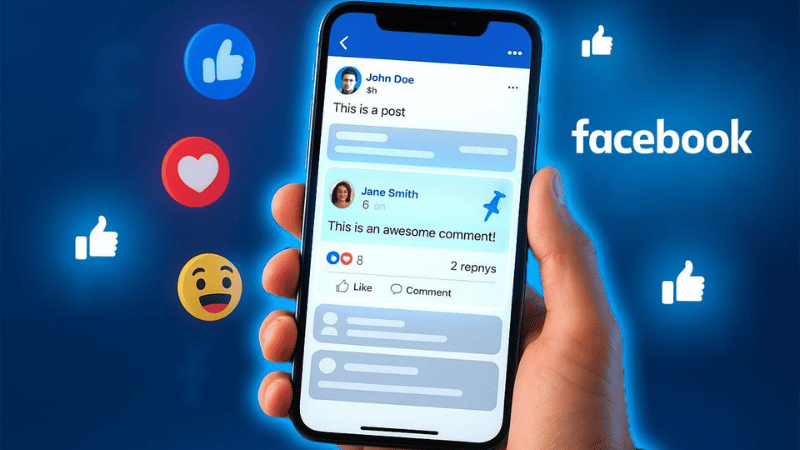
Select the post and comment you want to pin
The first thing you need to do is open the Facebook post where you want to pin a specific comment. For example, if you just posted a tutorial video and want to pin a comment answering Frequently Asked Questions (FAQs), scroll down to the comment section and select the content you want to highlight.
Once you have precisely identified the comment, press and hold (long-press) on the comment to open the management options.
Check if the “Pin comment” option appears
Typically, immediately after pressing and holding, the Pin Comment option will appear for you to select. However, in some cases, this option may not appear. This can happen if the post does not support the comment pinning feature or if your account has not been fully updated.
If you cannot pin a comment on your personal profile, we encourage you to try it on a post within a Facebook Group. Many advertisers and administrators report that the comment pinning feature works more stably in groups. For example, when you post an announcement in your community group, the Pin Comment option is almost always available.
Report a problem if the feature still does not appear
In case you still want to pin a comment on your personal post but the feature is not appearing, you can completely report the issue directly to the Facebook Help Center. This is the method we often recommend, especially when Facebook is testing different updates on individual accounts.
The steps are very easy:
- Gently shake your phone to open the “Report a problem” window.
- When the dialog box appears, select “Report a problem.”
- Click “Include” to attach a screenshot of the post and the issue you are facing.
- In the description section, clearly state the problem, for example: “My account does not have the option to pin comments on personal posts.”
- Finally, select “Send” to submit the report to the Facebook support team.
After that, you just need to wait for a response from the system within a few working days. Hopefully, Facebook will soon provide a solution or enable this feature for your account.
Steps to hide, delete, and report spam comments on your post
When managing a Facebook Page, you will definitely have to regularly deal with many different types of comments. There are positive comments, helpful suggestions, but also quite a few spam, bot, or harmful comments that directly affect brand reputation. Therefore, clearly understanding when to report, when to hide, or when to delete a comment is extremely important. Below, we will provide detailed instructions for you to handle each situation as skillfully as possible, along with specific examples for easy visualization. You should only report comments that truly violate Facebook Community Standards, such as:
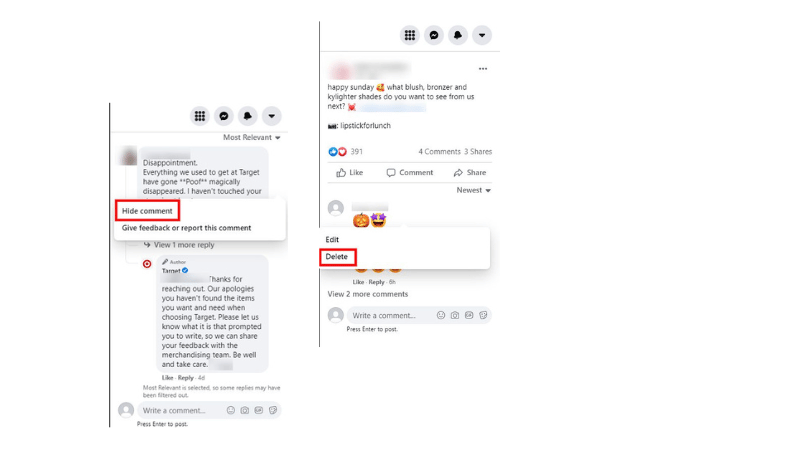
- Abusive, hateful, or harmful content.
- Comments that are a personal attack or defamation.
- Deliberate misinformation with serious impact.
Someone enters your post and uses insulting language or spreads false rumors that your business is a scam, despite not being a real customer. In this case, reporting is the most appropriate option.
An important note: We usually advise you not to delete a comment unless necessary. Because users can completely notice when their comment disappears. Even if that comment has no likes or engagement, it doesn’t mean no one read it. Mass deleting or hiding can make customers feel that the business lacks transparency.
The following cases can be hidden or deleted immediately without a negative impact:
- Spam comments.
- Bot comments repeat content.
- Irrelevant content.
- Spam links, scam links.
No one will complain when you delete this non-value-adding content.
Should I delete negative customer comments?
This is the most subtle and important part. On social media, transparency is the core factor. Often, responding to a negative comment politely, quickly, and professionally can earn your brand a higher rating. That is the opportunity to demonstrate that:
- You listen to customers.
- You respond quickly.
- You are dedicated to solving the problem.
Example: A customer complains, “My order was delivered too slowly.”—Instead of hiding it, you can reply immediately: “Thank you for your feedback. We apologize for the poor experience and are ready to assist immediately. Could you please inbox us your order code?”
However, there are also negative comments that are… completely unreasonable. For example, a customer visits a ski resort and complains, “There is too much snow”—this is outside the scope of resolution and not constructive; you may hide or delete it.
How to hide, delete, and report comments as desired
First, access your Facebook Page. Click the three-line menu icon in the bottom right corner, scroll down, and select the page you need to manage. Then:
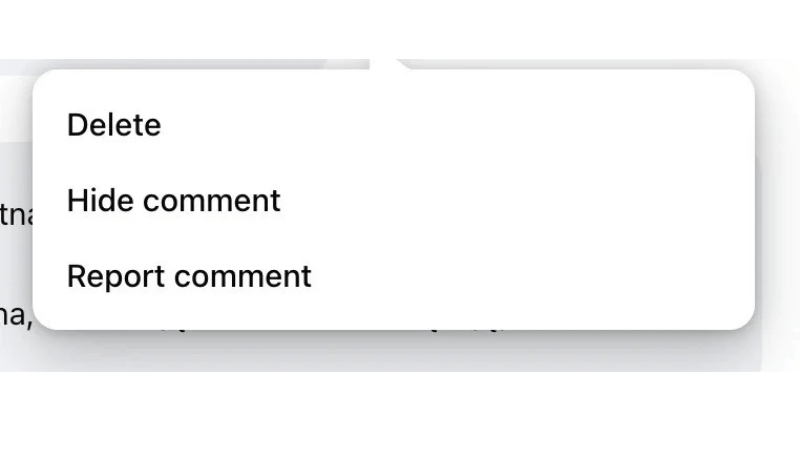
- Scroll to the comment you want to handle.
- Here you will see options: Like, Reply, Message, or Hide Comment.
When you click Hide Comment, only you and the administrators see the action. The commenter will not know you have hidden it. This helps reduce unnecessary conflicts, such as the question: “Why did you hide my comment?” You can also unhide at any time if needed.
If someone posts an offensive comment, just click Report Comment, select the reason, and submit. Facebook will receive and review it. Additionally, for accounts that are clearly bots, you can go to their profile and select Block, which helps keep your page cleaner.
If someone comments by mistake, for example, a customer mistakes your brand for another business, you can choose Delete Comment. Note that Facebook does not notify them of the deletion, but if they return, they will know the comment is gone. So, consider carefully before deleting.
Pinning a comment on Facebook is an extremely simple action that brings great efficiency in increasing engagement, guiding viewers, and highlighting important information. With just a few steps, you can better control the content on your post and build a more professional image for your personal profile or Fanpage. Utilize this small yet powerful feature so that your content is always conveyed correctly and attracts more viewers!
Frequently Asked Questions
You need to pin a comment on Facebook in cases where you want to pin a reply directly to the original comment to help viewers easily follow the initial conversation. You can create a pinned comment that contains useful instructions for viewers. Additionally, you can pin a comment to pose meaningful questions, encouraging people to participate in the conversation during a live stream.
Facebook allows everyone to pin any comment with an unlimited number. The number of comments that can be pinned may vary depending on the needs and purpose of the live stream. However, you should not pin too many as it can cause viewers to lose focus and fail to achieve the desired effect.
If you want to remove a pinned comment on Facebook, find the comment you want to remove. Then, press and hold the comment, click the three-dot icon on the comment, and select Unpin Comment.