Music is no longer just for listening; it’s a part of self-expression on social media. Adding song to Facebook profile helps others better understand your music taste, emotions, or personal style with just one click. This feature is being widely used by users to make their personal pages more lively and soulful. If you want to add a song to your Facebook profile but don’t know where to start, this article will guide you through the entire process in detail, along with tips to make the song display beautifully, stably, and reflect your unique personal touch.
When music becomes a defining signature on the Facebook profile
Facebook is not just a place to share photos or statuses but also a space to express personality. Now, music has become the emotional language that makes a personal profile more vibrant. A song added to the profile can tell a private story, conveying emotions that words sometimes cannot fully express. With the music customization feature, users can turn their personal page into an authentic version of themselves.
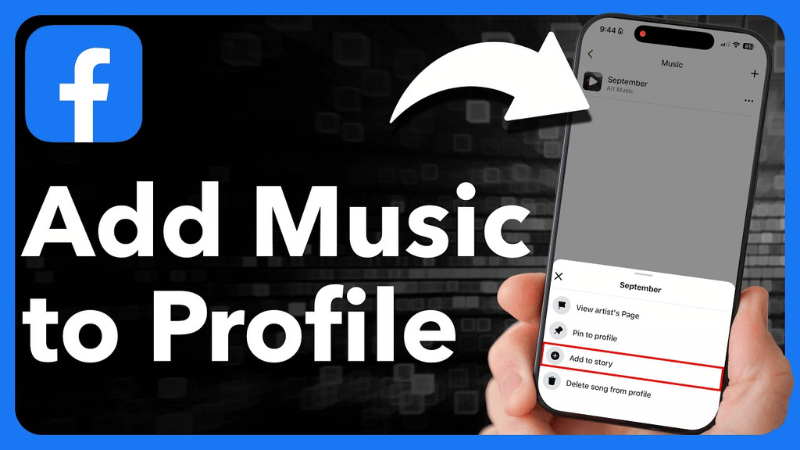
Reasons users choose songs as a personal highlight
Music always has the ability to touch emotions faster than any other form of content. Users choose a song as a highlight because they want visitors to their profile to immediately feel their unique identity. A gentle melody can create a sense of intimacy, while a strong track showcases personality and energy.
Beyond the emotional factor, there’s a strategic reason. For those who create content, innovate, or do business, the song on the profile is also a soft branding tool. It helps viewers remember the brand image naturally, without excessive introduction. We notice that many individuals, especially creators, use music as a subtle yet effective part of their personal identity.
The impact of music on how others perceive the profile
A song appearing in the right position can completely change the first impression. Music makes the profile less rigid, creating a more intimate and authentic feel. Visitors can easily sense your atmosphere—whether it’s cheerful, deep, or energetic—as soon as they open the page.
In terms of user experience, this is a factor that increases the time spent on the profile. An appealing song can make others pause longer, leading to a higher interaction rate. Facebook also prioritizes displaying personal Facebook pages with stable interaction, so maintaining a musical highlight inadvertently helps increase overall visibility.
From a personal brand perspective, music is a soft element with a strong spreading power. When others share or comment on the song you choose, it means the profile is spread naturally without promotion.
Trends in Facebook customization with music in 2026
In 2026, Facebook is expected to expand the music feature with more intelligent display options. Users may be able to add lyrics, pin their favorite segment, or integrate a short playlist into the profile. This trend aims for deeper personalization, where each profile carries its own identity, not just a collection of information.
We notice a clear shift: young users are not just updating their profile picture or bio but also viewing music as a subtle introduction to who they are. Therefore, choosing a song will be increasingly carefully considered—it must not only sound good but also match the vibe.
Customizing the profile with music is no longer a temporary fad but a long-term personalization design trend. When you choose the right song, your Facebook profile becomes not just a personal page but also a sound storytelling space, where every visit leaves a distinct impression.
Adding song to Facebook profile: The most accurate procedure for 2026
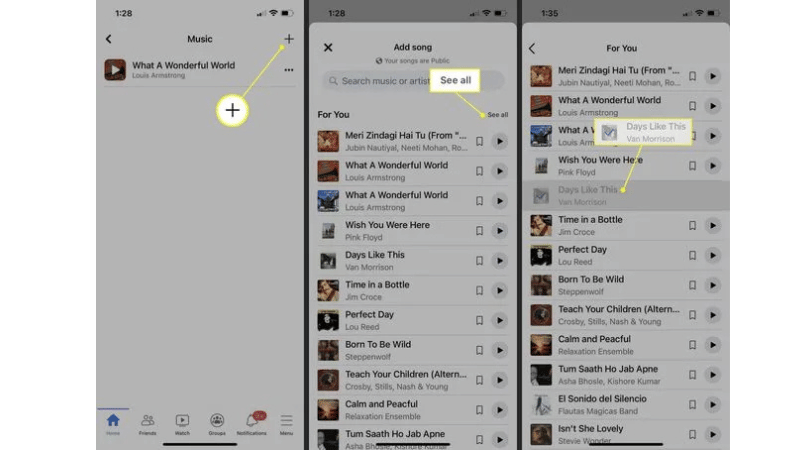
Adding song to Facebook profile is the simplest way to create a personal touch immediately when others access your page. Music makes the profile vibrant, conveying clearer emotions about the owner’s personality and aesthetic taste. We will guide you through the detailed process, ensuring accurate operation, no errors, and compatibility with the latest 2026 version of Facebook.
Accessing the music section in your personal profile
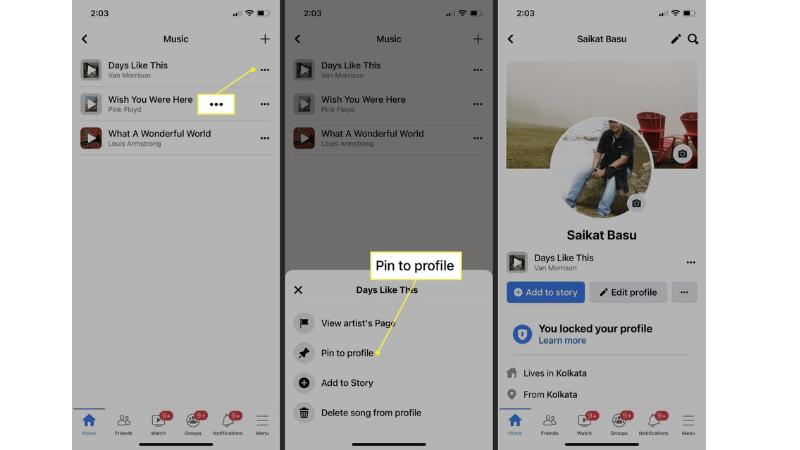
Start by opening the Facebook app on your phone. From the main interface, select the Profile icon in the bottom bar. Scroll down the information display section and look for the Music item. This is where you can add, manage, or edit the songs publicly displayed on your profile.
If you don’t see this section, ensure the app is updated to the latest version. Some accounts may need to enable the display permission for the Music section in the Edit Public Details setting. After opening this section, the interface will show a plus icon ($\boldsymbol{+}$). Tap it to start adding a song. Accessing the correct location helps the Facebook system accurately identify that you are performing an official feature, avoiding display errors or lost songs after an update.
Searching and selecting the right song for your style
When the Music section opens, the search bar allows you to enter the artist’s name, song title, or genre. The system uses a licensed internal music library, so not all songs available on other music platforms may be available. We recommend choosing a high-quality recording that clearly displays the artist’s name to avoid data synchronization errors.
This is also the time to define your personal style. An upbeat song conveys positive energy, while a gentle melody creates a feeling of intimacy and sophistication. The music choice should reflect the emotion or image you want others to associate with you. After selecting, tap Add for the song to appear in your profile’s music list. The system saves automatically, so manual saving is not required.
Choosing music is not just a personal preference but is also related to how Facebook suggests connections and content. When others listen to or interact with the same song, the algorithm will prioritize displaying your posts more often in their News Feed.
Pinning your favorite song to the top to create a highlight
After adding a song, you can choose to pin one track to the top of your profile. This action ensures visitors see the song immediately upon opening the page, creating a strong recognition effect. Tap the three-dot icon ($\dots$) next to the song title, then select Pin to Profile. The system allows you to change or unpin it at any time, suitable for when you want to change the mood or update according to new trends.
The pinned song will display with the artist name and a play icon. Others can preview it directly without leaving your profile. This is an effective way to increase attention and express personality without many words.
We recommend checking the display on both mobile and desktop devices to ensure the layout is error-free. Once complete, your profile will have its own color, appearing more professional and approachable. Maintaining and regularly changing the song also helps keep the profile fresh, accurately reflecting the energy and emotions at different times.
Maintaining and optimizing the music experience on your Facebook profile
Once you have added a song to your profile, maintaining and optimizing the visual and auditory experience is essential. Music is not just a highlight but also reflects updates and emotions over time. We both know that a profile with suitable music leaves a much stronger impression.

When to change or update a new song
Facebook allows songs to be displayed temporarily, so you should proactively check your music list regularly. If a song is removed due to copyright, has a playback error, or is no longer suitable for your personal image, you need to change it soon to keep the profile fresh and smooth. Regular updating helps the system recognize that the profile is actively operating, while also preventing display errors or lost music data.
Updating the song does not need to be too frequent, but it should be done when there is a change in style or theme reflected on your personal page. An old track can make the profile look static and lack freshness. If you have just launched new content, changed your brand image, or want to synchronize with music trends, that is the appropriate time to update.
Furthermore, Facebook will stop supporting some tracks due to copyright issues. When a song disappears from the profile, you need to select another track to avoid display errors. This also helps maintain a smooth experience for viewers when they visit your personal page.
How to fix errors when you cannot add a song
Some cases where you cannot add a song often stem from app errors, a weak network connection, or an outdated Facebook version. The simplest solution is to log out, update the application, and clear the cache. If the issue persists, you should try adding the song to another device or using a web browser.
In case the account encounters a system error, you can submit feedback via the Help and Support section of Facebook. Proactively maintaining your account and regularly checking the app version will help us and you maintain a stable, uninterrupted music experience that is always synchronized with the latest interface.
Frequently Asked Questions
No. Facebook only allows selecting music from its official library to ensure copyright compliance and the stability of the music feature.
This is due to copyright issues or Facebook ending its partnership with the music provider. In such cases, the song will be automatically hidden from the profile without notification.