When extending reach beyond the main platform, Audience Network Facebook Ads helps brands share their message with millions using partner apps and websites. Without strict controls, ads might appear in low-quality placements, which can lower campaign effectiveness and harm brand reputation. Therefore, understanding Audience Network Facebook Ads operations and optimization is essential. This ensures ads appear in the right place, to the right people, and provide the best conversion rate.
Controlling placements in Audience Network Facebook Ads
Audience Network Facebook Ads offers the ability to expand reach beyond the Facebook platform, allowing ads to appear on thousands of partner apps and websites. However, this very expansion presents the risk that ads may appear in low-quality, irrelevant placements or even negatively affect the brand.

How Audience Network Works and Why low-quality placements are common
Audience Network is Facebook’s partner network, allowing ads to be displayed on mobile apps, games, blogs, or news sites linked to the Meta advertising system. Essentially, Facebook distributes ads based on user behavior rather than the content of the host page. This means that even if your ad targets the correct target audience, it can still appear in an inappropriate context, such as a low-quality gaming app, a website cluttered with banners, or a platform without professional content.
The main reason stems from Facebook’s use of the Real-Time Bidding (RTB) model for ad auctions. During this process, your ad competes for quick display, sometimes prioritizing speed and bid price over the quality of the content where the ad appears. Consequently, without a strict control mechanism, brands can easily “fall” into low-cost placements that lack media value.
Placement filtering tools provided by Facebook
Facebook provides a suite of tools to help advertisers limit and control placements within the Audience Network. In Ads Manager, the Brand Safety section is where you can make these settings. Here are three important tool groups:
- Inventory Filter: Helps select the suitability level of the content where the ad is displayed. There are three levels: Full Inventory, Standard Inventory, and Limited Inventory. For brands with high image requirements, “Limited” is the safe choice to avoid sensitive or controversial content.
- Block Lists: A list of apps or websites that you want to exclude entirely. You can upload a file containing a list of URLs or App IDs to ensure your ads never appear there.
- Publisher Lists and Delivery Reports: Provides detailed information on where ads have been and are currently displaying. This is the basis for evaluating the suitability of each display source.
Regularly checking and adjusting these tools helps maintain brand safety and avoid wasted spending on placements that do not bring conversion value.
Analyzing the Placement Report to exclude unsuitable placements
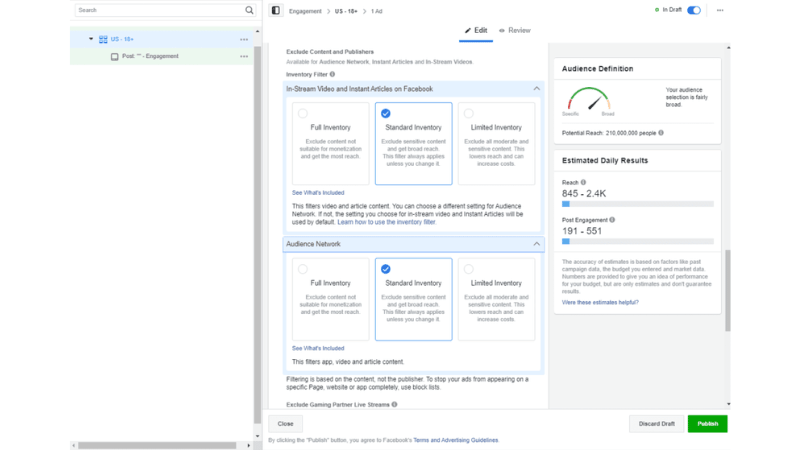
The Placement Report is a crucial feature in Ads Manager that allows advertisers to view details of all locations where their ads have appeared on the Audience Network. This report shows data such as impressions, cost, and interaction performance for each display source.
The first step in the control process is to filter out pages or apps with unusually low CTR or high cost but yielding no conversions. This is often a sign of ineffective placements or those irrelevant to the target audience.
Next, you need to compare data between different content groups. For example, if placements in the “news & media” group have a higher conversion rate than “game apps,” you should focus your budget on the group that delivers better results. Concurrently, use the Exclude Placement feature to remove low-quality display sources from subsequent campaigns.
Periodically analyzing the Placement Report helps ensure that the advertising budget is always optimally allocated, while also enhancing the campaign’s quality score, thereby improving display effectiveness in the long term.
The process of whitelisting and blacklisting placements in Audience Network
To achieve maximum control, large brands often implement a whitelisting and blacklisting mechanism for the Audience Network. This method helps precisely determine where ads should and should not appear.
- A Whitelist is a list of websites or apps that have been verified as safe, have professional content, and align with the brand image. Allowing ads to display only within this list helps maintain brand consistency and reliability across the entire system.
- A Blacklist, conversely, is a list to block unwanted display sources, including apps with high spam rates, unreliable websites, or those containing clickbait content. When added to the blacklist, Facebook automatically excludes these sources from the ad auction process.
To deploy effectively, you should combine data from the Placement Report with internal or third-party audit lists (such as IAS, DoubleVerify). Regularly updating the whitelist and blacklist not only helps protect the brand but also contributes to cost optimization, enhancing display quality throughout the entire Audience Network Facebook Ads campaign.
Optimizing campaigns to enhance display quality
To achieve high effectiveness in Audience Network Facebook Ads, merely controlling placements is not enough. The campaign optimization phase plays a crucial role in ensuring ads not only display correctly but also efficiently. As Facebook’s algorithm becomes increasingly sophisticated, advertisers need to proactively adjust content, select formats, allocate budget appropriately, and monitor core metrics to ensure sustainable performance.
Adjusting ad content according to each display audience group
One of the strongest factors influencing display quality is the relevance of the content to each audience group. Audience Network distributes ads across various apps and websites, from mobile games, news, to entertainment platforms. Therefore, using the same ad creative everywhere is a common mistake that leads to a sharp decrease in Click-Through Rate (CTR).
The correct approach is to customize the ad message according to the display context. For example, if the ad appears in a news app, use concise content, precise messaging, and professional images. Conversely, for entertainment apps or games, the content can be more vivid, interactive, and evoke stronger emotions.
Furthermore, personalizing content based on the target audience is also very important. Facebook provides behavioral and interest data that help advertisers refine copywriting, choose colors, or CTAs that are more suitable for each demographic group. A contextually relevant ad not only increases CTR but also helps the algorithm prioritize display in higher-quality placements.
Using appropriate ad formats for devices and partner apps
Not every ad format works effectively on all devices or apps within the Audience Network. Facebook’s partners include mobile platforms, web, and in-app, each with different display limitations. Therefore, optimizing the ad format is a decisive factor in avoiding display errors, cropping, or image quality reduction. For example:
- On mobile apps, vertical video and carousel formats often deliver higher effectiveness because they are compatible with phone screens.
- Meanwhile, on partner websites, 300×250 banner ads or 16:9 horizontal videos are more suitable for the user experience.
A common mistake is using a video that is too long or incompatible with automatic muting. Ensure the video’s opening has strong visuals and clear subtitles to still convey the message even if the user has the sound off.
In addition, Facebook Ads Manager allows ad previews on multiple devices, which is an extremely useful tool for checking the display before running the actual ad. Choosing the right format not only helps improve the viewer’s experience but also reduces the risk of rejection by partners in the Audience Network.
Optimizing budget and bidding strategy to avoid wasted impressions
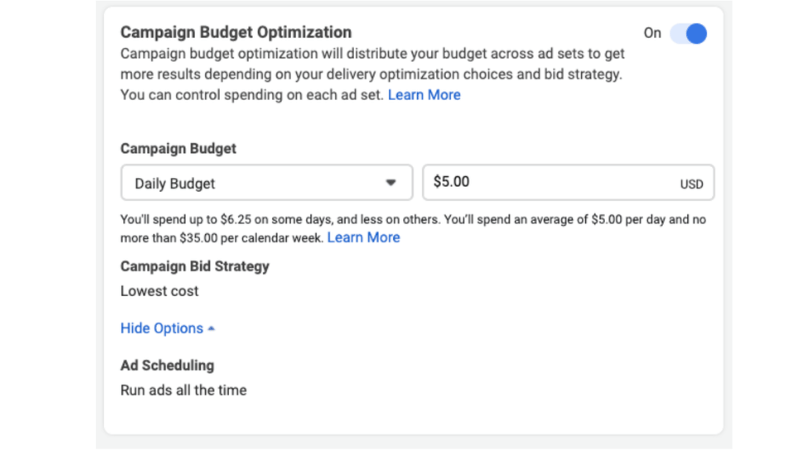
Budget is a vital factor in any ad campaign, and with Audience Network Facebook Ads, it is even more critical because the display system is based on real-time bidding. If not optimized correctly, you might be paying for impressions that do not bring real value.
First, you should segment the budget by display placement group. For instance, separate ads appearing in mobile apps and on the web to measure the effectiveness of each source. This helps you easily adjust the budget for the high-performing group and reduce spending for the less effective group.
Next is choosing the bidding strategy. For Audience Network, manual bidding offers better cost control when you have historical data, while automatic bidding is suitable for new campaigns lacking complete data. Many experts recommend combining both: start with an auto bid to collect data, then switch to a manual bid to optimize costs.
Finally, do not overlook the Ad Scheduling feature, which allows you to run Facebook ads during the hours with the highest interaction rates. Refining the display time can help save up to 20–30% of the budget while maintaining stable conversion effectiveness.
Monitoring Viewability and CTR metrics to evaluate audience Network quality
After optimizing content, format, and budget, the next crucial step is monitoring metrics that measure display quality. In Audience Network, the two most important metrics are the proportion of ads actually seen and the CTR.
Viewability helps you understand whether the ad is truly seen by users or just displayed in theory. Facebook defines an ad as “viewable” when at least 50% of the ad’s area is displayed on the screen for a minimum of 1 second (for banners) or 2 seconds (for videos). If this metric is low, it means the ad is being pushed into low or obscured placements, which should be immediately excluded using the Placement Report.
CTR shows the ad’s attractiveness to the viewer. A high CTR not only proves effective content but also helps the Facebook algorithm assess your ad as “quality,” thereby prioritizing display in better placements without needing to increase the bid.
An advanced tip is to compare Viewability and CTR for each type of partner app. For example, if the CTR is high but the Viewability is low, users might be misclicking in the app, and you should exclude that app from the campaign.
Frequently Asked Questions
Should I turn off the entire Audience Network if the CTR is lower than the Facebook Feed?
Should I turn off the entire Audience Network if the CTR is lower than the Facebook Feed? No, you should not. A low CTR does not mean low effectiveness. You should also evaluate CPA and Conversion Rate. Often, Audience Network yields conversions at a lower cost, even with a lower click rate.
When you have stable CTR, CPC, and CPA data for at least 7 days. At that point, manual bidding will help control costs better and prevent the automated system from pushing the bid price too high for ineffective placements.