Competition in the market is increasingly fierce, businesses must know how to optimize their websites to attract and retain customers. In the optimization process, businesses cannot ignore the Schema Markup tool to help increase traffic and improve SEO rankings on search results pages. In this article, let’s explore this tool with Optimal Agency and how to increase website power with Schema!
| ☑️ Qualitiy account 💯, no worries about getting lock | ☑️ Immediate use, unlimited spending |
| ☑️ Best rental price | ☑️ Create campaign freely |
| ☑️ Many offers | ☑️ Optimized ads campaigns |
| ☑️ Consulting fast approved ads | ☑️ Safe, secure, effective and affordable |
| ☑️ Diverse services, accounts | ☑️ 24/7 technical support |
What is Schema?
It is an HTML or Javascript code used to mark structured data to help search engines understand the content of the website and provide search results that are relevant to users. Schema was created with the combination of 4 famous search engines: Google, Bing, Yandex, and Yahoo in 2011. It is a language used to mark structured data. When attached to the website, it will help search engines easily recognize, classify, and return search results faster and more accurately.
This is an important factor in Onpage SEO that must always be optimized to create a quality, user-friendly website. This increases the possibility of the website being displayed more prominently in search results while increasing the click-through rate. Schema implementation is considered an SEO technique that helps increase click-through rates, makes a strong impression, and helps the website reach better target customers. Because information is displayed attractively in the form of rich snippets such as product reviews, and events, … helps attract the attention of users.
The importance of Schema for website SEO
Google often makes changes, updates, and additions to algorithms, making website SEO more challenging. At that time, businesses not only need to focus on building quality website structure and content to be able to gain a top position on the search results page. By increasing the strength of the website with Schema, businesses will receive the following values:

Improved data crawling ability
With billions of websites in operation, declaring Schema helps search engines understand the content and information provided on your website. This is especially useful for local businesses. Provide clear information about what products or services your unit provides, how to contact, etc. This makes the website more search engine friendly and more highly rated.
Increase website visibility on search pages
One of the benefits of Schema for website SEO is to help improve the visibility of the website on search pages. Websites declaring Schema will be displayed attractively, clearly, and effectively attract users. With structured data, it helps to significantly improve the effectiveness of website SEO. The value that Technical SEO Schema brings is shown through the fact that users click on your search results more. The more clicks from users, the more Google will rate the website, improving search rankings.
Improve customer experience when accessing
By adding the information provided, users can have a basis to make the right and reasonable decisions. Then, your website will receive higher traffic, increasing conversion rates. Through Schema SEO, useful information that reflects customer interests will be displayed fully and clearly to optimize user experience and attract customers.
Rich Snippets
Usually, Google will use Schema to create Rich Snippets for a specific website on search results. Thereby providing users with full information about reviews and information related to the product. By using Schema, customers can understand the website and business more intuitively and completely. From there, promoting traffic to the website will increase significantly.
How to Power Up Your Website with Schema effectively
Principles when implementing Schema
Seoers need to master the general principles instructed by Google to flexibly use structured data. These principles help you have all the necessary information and are eligible to display results in many different formats on Google’s search engine:
- Technical principles: Use the multi-format result testing tool and the Url testing tool to ensure that the website always complies with technical principles.
- Format: Use one of the three formats supported by Google: SON-LD, Microdata, and RDFa to mark up your site
- Accessibility: Do not use robots.txt or noindex tags to block Googlebot from accessing structured data pages
- Quality guidelines: Ensure that structured data is used correctly and if it is not used correctly, it will not be displayed in any format in search results or will be marked as invalid.
- Relevance: Structured data must be relevant and accurate to the content of the website.
- Completeness: Required properties return results in multiple formats.
- Location: Place structured data right in the data on the page with the description.
- Specificity: Use the most specific attribute types and attribute names, defined by schema.org for your markup itself.
How to install Schema for WordPress
If you want to add Schema to your WordPress website, use the Schema Plugin because it supports old Schemas very well. The steps are as follows:
Log in to your WordPress admin account. In the WordPress Admin interface, select Plugins, then select Add New, then type the keyword “Schema” in the search box. When the Schema Plugin appears, click the Install now button to start the installation process.
After successfully installing and activating the plugin, go to the Schema section and select Settings to configure the tool. In the General section, you complete all the information about the website: About Page, Contact Page, and upload a logo for the website. In addition, you also need to fill in the content, knowledge graph, and search result fields so that the search results are displayed more fully and optimally. Finally, go to the Schema section and select Types to determine the types of Schema to add.
Guide to manually installing Schema for Website
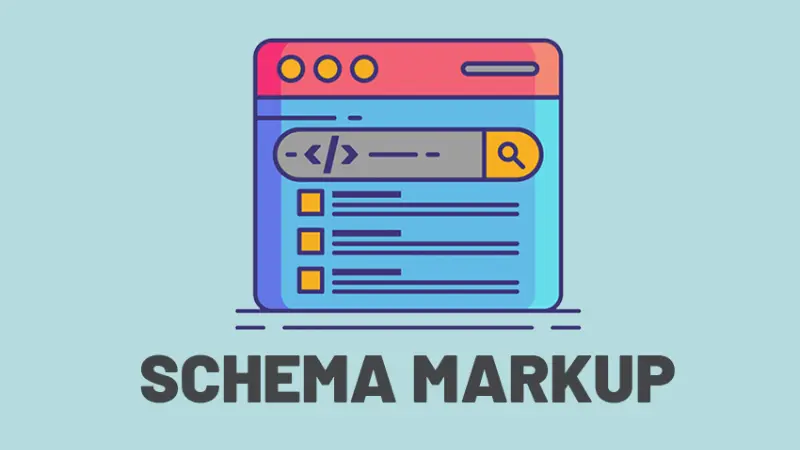
In addition to using WordPress plugins, you can manually add Schema to the Website. However, you need to have an understanding of code and know how to write a certain Schema. Moreover, with this method, you can choose any type of Schema for each page and article. To manually install Schema for Website, you should use the following tools:
Using JSON-LD
This is the most effective Schema installation method recommended by Google. It is based on Javascript and you will add Schema to the Website yourself using scripts to make it easier to read and debug errors.
First, access the Schema Markup Generator (JSON-LD) tool and declare the format > add Object Structure > identify the data warehouse being linked to > Identify the type of content to mark. Next, identify the type of Schema content by clicking on the list of Schemas and selecting the type of content you find appropriate. Next, declare information for Schema to automatically receive the corresponding script code. Finally, insert the script code into the website by asking the programming team to insert this code into the website.
Using RDFa
RDFa is an extension of HTML5 code designed to help you mark up Schema. To add Schema with RDFa, you need to declare Schema and declare the following properties:
Access the Play tool on RDFa at the link https://rdfa.info/play/. Next, declare the Schema declaration like JSON-LD, but you need to use the vocab tag and still use the URL http://schema.org/ to identify the data source for your markup. The page type is determined by the typeof tag instead of type.
Install Schema Markup with Microdata
Microdata is a set of HTML5 tags that help explain simple HTML elements with tags that search engines can read. Similar to the 2 ways to install Schema above, with Microdata you need to enter the code more manually. First, you need to declare Schema Markup and then declare the attribute equivalent to the attribute. Next, you need to declare other similar information. Finally, insert the obtained code into the website similar to the 2 ways above.
Instructions on how to check Schema Markup
To check if the website has used Schema.org or is having any problems, you can use Google’s structured data tool as follows:
Access the Google tool page and enter the article address or domain you want to check in the Fetch Url section and click Run Test. Then wait for the Schema loading and analysis process to complete and the system will return the Schema schema results of the URL you entered.
If the data is provided completely and correctly, your website will be considered well-structured and help search engines easily understand the content of the website. Otherwise, you need to review and fix errors by clicking on the Errors and Warnings section to learn the details and then come up with an appropriate solution.
Schema plays an important role in website SEO in increasing the visibility and ranking of the website on search engines. Through detailed instructions, you know how to increase the power of your website with Schema Markup quickly and effectively. Besides, you should learn more about some of our other articles such as how to register DMCA for website. Don’t miss any information!
See more articles:
- 10 How to reduce shopping cart abandonment rate for e-commerce websites
- How to run ads for Website effectively in 2024
- How to easily integrate messenger into your website
Frequently Asked Questions
Schema Markup is important for SEO because it helps search engines understand the content of the website more clearly and accurately. This increases the visibility of rich snippets in search results including reviews, images, and detailed information, thereby increasing click-through rates and improving search rankings.
If you want to test Schema Markup on your website, use Google’s Rich Results Test tool or the Schema Markup Validator tool. Enter the URL or code of the website into the tool to check if the Schema Markup is correct and displayed correctly.