You’ve probably heard that Facebook advertising is one of the most powerful tools for scaling a dropshipping business. But guess what, are you “stuck” in a Google loop, reading countless articles on the secrets to running Facebook ads in 2025, but still confused about which strategy actually brings in revenue? With direct experience helping a store achieve over $800,000 in revenue in just a few months, we’ll share the details of how to implement an effective strategy in this article. Let’s explore it now with Optimal Agency!
If you’re looking for a reputable place to rent a Facebook ad account for dropshipping, with powerful, stable accounts and dedicated support, then Optimal Agency is a trustworthy choice.
Based on solid resources, deep expertise, and many years of experience in Facebook Ads, we have built a system of high-quality ad accounts, ready to serve all industries—even the “sensitive” ones that few units can handle.
3 Key factors for effective Dropshipping Ads on Facebook
When it comes to Dropshipping advertising on Facebook, we’ve found that three key factors determine success: the product, the website, and the creatives (ad content). If advertisers can master all three of these factors, scaling revenue to thousands of dollars a day will no longer be a distant dream.
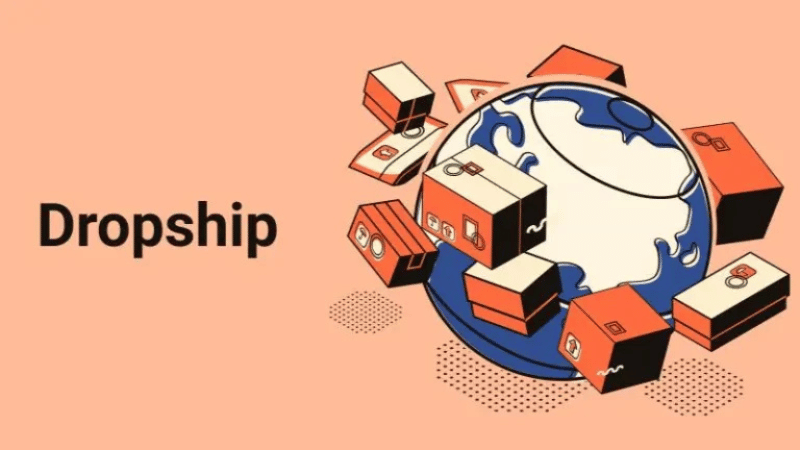
Product
Your product is the “star” of every ad campaign. To convince customers, the product must have a “wow” factor—unique and different enough to make viewers stop and pay attention. Think about it: every day, customers see hundreds of different ads, so what will make them click on yours? It can only be a truly impressive product.
We also always advise you to prioritize products with a high-profit margin (at least 5-10 times the cost). Why? Because the higher the profit, the more budget you can spend on advertising, making it easier to scale the campaign to a large size. In reality, the person with the highest profit margin will always be the leader in the business race.
Website (Landing Page)
Ask yourself: does your website look like a store copied from AliExpress? If the answer is yes, it’s time to change. To succeed with dropshipping in 2025, your website needs to have the look and feel of a real brand. Customers must believe that you are the creator or exclusive distributor of that product.
If your website’s conversion rate is below 2-3%, that’s a clear sign that the website needs to be optimized. One of the secrets to upgrading your store is the offer (deal). You need to create offers that are attractive enough for customers not to be able to refuse. For example: free gifts, buy one get one free, savings combos, or product kits to increase the average order value.
The facts have proven this: a mushroom coffee brand significantly increased its sales just by giving away a free gift. Or another store implemented a “buy 5 get 5 free” campaign, and customers thought it was a system error so they rushed to place their orders immediately. This is the power of a smart offer.
Creatives
We want to emphasize: creatives (ad content) are the lifeblood. This is the first thing customers see before deciding whether to click on your website. Even if the product is good and the website is professional, if the creatives are of poor quality, the campaign is unlikely to be effective.
You need to remember: thousands of people will see the ad, and the creatives determine the click-through rate (CTR) and the number of orders. Therefore, you must invest seriously in creating videos, images, and content to convey a clear and attractive message.
In real campaigns, we always apply a continuous creative strategy, constantly experimenting to create “hit” creatives that help scale ads to new heights while still ensuring profitability. This is an art that is both scientific and requires endless creativity from advertisers.
How to properly target Facebook ads for Dropshipping

When starting a Facebook Ads campaign for a dropshipping model, proper targeting from the beginning will determine the effectiveness of your budget and your profitability. In this section, we will guide you on how to implement a standard cold interest testing campaign, with a budget example of $50, so that advertisers can apply it immediately, even with modest capital.
Start with a budget and CBO
In the first step, we will name the campaign and enable CBO (Campaign Budget Optimization). This is how Facebook allocates the budget at the campaign level, allowing the system to automatically focus spending on the best-performing ad sets.
- With a $100 budget, we usually run 10 ad sets with 10 different interests.
- If you only have $50, start with 5 ad sets—each with a $5 minimum bid.
We will illustrate with a $50 budget, but honestly, we still encourage starting with $100 to get a wider range of data.
Choose your pixel and conversion event
After creating the campaign, we need to choose a pixel. At the ad set level, the conversion event we recommend is Purchase, because the ultimate goal of dropshipping is orders. Pre-tested videos and creatives will help us focus on finding a customer base with cheap traffic and good conversions.
Set an ad set budget and run time
A small tip that we apply: schedule the ad to run from midnight the next day, so Facebook has a full day to spend and optimize.

- With a $50 budget → divided among 5 ad sets, each with a $5 minimum bid.
- Facebook will allocate the remaining $25 to the effective ad sets.
Thus, a well-performing ad set can spend $10-15, while a weak one will only spend the minimum. This is a way to control data, avoid waste, and let the system optimize for the best profit.
Targeting by location, age, and interest
We usually choose the main markets: the US, UK, Australia, Canada, and New Zealand, with an age range of 21-65. When choosing an interest, note:
- The audience size should be between 5 million and 80 million.
- Do not stack multiple interests in the same ad set.
For example, we chose the interest in Outdoor Life. Then, we duplicate this ad set 4 more times and replace the interest with related groups like Travel Adventures, Campsite, Climbing Adventure, etc. Each ad set only runs one unique interest to ensure clear data.
At the ad level
Here, we will put in the winning creative—including the video, thumbnail, and text that have proven effective. After completion, publish the campaign so Facebook can begin distribution.
With $50: 5 ad sets—each with a $5 minimum bid—Facebook will automatically allocate more budget to the winning ad set.
With $100: 10 ad sets – 10 interests – the data will be more extensive and of higher quality.
When to use CBO and ABO?
- CBO (Campaign Budget Optimization): Used during the testing phase, Facebook will intelligently allocate the budget among the ad sets.
- ABO (Ad Set Budget Optimization): Used for scaling, when you want to set the budget directly on an ad set that has already proven to be effective.
This is the standard process for testing cold interests, optimizing costs, and quickly finding potential customer groups. With this method, you – dropshipping advertisers – will both save budget and increase the opportunity to achieve sustainable revenue.
Tips for testing and Scaling Facebook ads for Dropshipping
In the process of running Facebook Ads for dropshipping, testing and scaling Facebook ads for Dropshipping are two important stages that determine profitability. We will share the details of each step—from testing a product to scaling with CBO—so that you, the advertisers, can easily apply them.
Choose your objective and conversion vent
When choosing a destination, we always use the website as the place where customers perform an action, and we set the objective to Maximize number of conversions (not value).
The conversion event chosen is Purchase, because if you choose other events like Add to Cart, the budget will be dispersed, leading to waste.
Focusing on Purchase helps us collect quality customer data from the start.
Set up a testing budget correctly
One of the most important factors when running ads is the product testing budget. We usually apply the principle:
- If the product selling price is ≤ $70 → run $10/day.
- If the selling price is $70–100 or higher → run $20/day.
For example, if a product costs about $11 to import, we usually set the selling price at 2.5–3 times the cost (about $35). Therefore, the testing budget will be $10/day. The ad is set to start at midnight the 0h00 next day so that Facebook has a full 24 hours to distribute evenly.
Targeting markets and audiences
With a small budget, we usually only run in one country to get clear data.
- Age and gender: Keep it broad unless the product is very specific.
- Interest: Choose one broad interest related to the product, for example, “Lamp” or “Nightlight.”
At the same time, in each ad set, we create 3 different creatives to test images/videos and content.
How to set up ad sets when testing
In the testing phase, we usually create 10 ad sets:
- 5 ad sets with an interest (Lamp, Nightlight, LED Lamp, Lighting, Home decor).
- 5 broad ad sets (no interest targeting).
Each ad set contains the same 3 creatives for easy comparison.
The 3-day testing process
Day 1:
- Each ad set spends at least $5.
- Monitor CPC and CPM.
- If CPC > $2 or CPM > $50-70 → turn off the ad set.
Day 2:
- Should have at least 1-2 Add to Carts.
- If CPC is low (< $1.5) but there are no add to carts → you can let it run until it spends the full $10.
Day 3:
- Should have at least 1-2 orders.
- If there are no orders → the product is not a winning product, or the creative is not attractive enough.
Identify the Winning ad set and scale
When an ad set gets an order, we identify the Winning creative and Winning ad set.
- Next, we stack the winning interests into a new ad set and increase the budget to $50/day.
- If the broad one is also effective, duplicate another broad ad set for $50/day.
Scaling with CBO
When the product proves to be effective (ROAS > break-even), we proceed to scale:
- Duplicate the winning ad set to a new campaign.
- Set a CBO with 5 identical ad set copies, with a budget of $150/day.
- If it’s still profitable after 2 days → increase the budget by 20% every 2 days.
Account risk notice
Scaling is when Facebook Ads become attractive but also very risky. When the budget increases, the risk of the account being locked is also high. This is why we always prepare:
- Connect our Business Manager through tools like GoLogin to reduce the risk of losing all ad data if we get banned.
- Have a backup account.
Properly targeting Facebook ads for dropshipping will help you reach the right potential customers, optimize costs, and increase conversion rates. If you know how to combine data, testing, and continuous optimization, you can completely turn Facebook ads into a powerful tool to build and scale a sustainable dropshipping model.
Frequently Asked Questions
You need to perform A/B testing to monitor, measure, and evaluate the effectiveness of the ad groups you implement for your Facebook Dropship Ads campaign for a specific product. When conducting the test, you need to monitor the ad’s performance when changing variables: target audience, location, etc. Based on the detailed results report, you should choose the right ad group and increase the budget.
To accurately target an audience for your Facebook Dropshipping campaign, you should thoroughly research your product and your potential customer base. Based on the researched customer characteristics and the audience the product targets, you can determine the accurate target audience. You can also run test ads and set up a Pixel to track, which helps you get more data when targeting your Dropshipping ads on Facebook.