Currently, we are managing 6 ad campaigns for a client with a total budget of about $3,600 since April 5. Entering 2025, running dropshipping ads on Facebook has become more “unpredictable” than ever because the platform has rolled out an important update: combining Manual Sales Campaigns with Advantage+. This means that when you select the Sales objective and click Continue, the system will automatically create a default campaign, no longer allowing you to choose between Advantage+ or Manual separately as before. In theory, this is a step forward with AI support for optimization, but in reality, the results can sometimes exceed expectations and other times be unstable. So the question is: How to create Facebook ads for Dropshipping that are truly effective in this new environment? Let’s take a detailed look at the following article with Optimal!
Preparation steps for a Facebook Dropshipping ad campaign
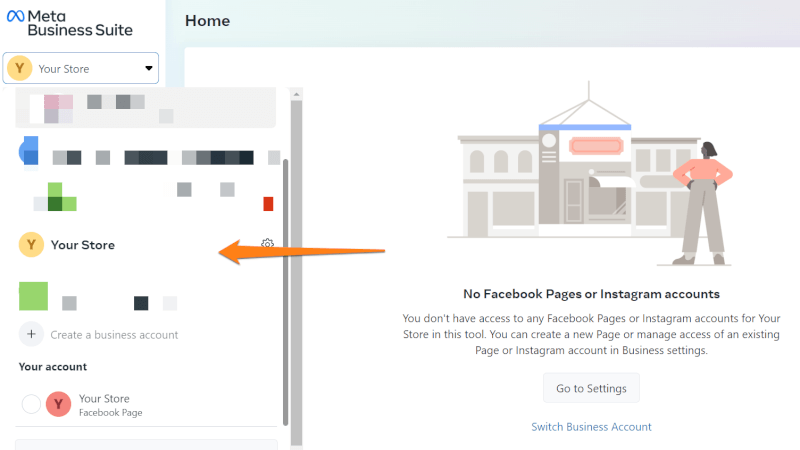
Facebook advertising has always been one of the most powerful tools for dropshipping businesses to reach potential customers. However, without thorough preparation, it’s very easy to “burn money” without getting the desired results. As a team that has directly implemented and supported many advertisers, we’ve found that the better you prepare before running ads, the more you can optimize costs and achieve outstanding results.
Step 1: Choose a Winning Product
We often tell our clients that the product is the foundation of every ad campaign. If you choose the wrong product, no matter how engaging your creative is, you will find it difficult to generate a profit. A potential product needs to meet the following criteria:
- It solves a specific problem for the customer.
- It has a selling price of $25 or more to ensure a profit margin.
- It has a “wow factor“—making a strong impression at first glance.
- It has the potential for improvement or differentiation from competitors.
Only when you have a “winning product” can you have a solid foundation to start your ad campaigns.
Step 2: Prepare advertising resources

Before you begin, you need to have all the necessary “ingredients” to run ads on Facebook, including: an ad account, a payment method (Visa/Mastercard, PayPal), and a Fanpage or Landing Page.
- Ad account: You should use an account with high trust that has been used for spending before. This will help you launch campaigns smoothly and increase the likelihood of quick approval.
- Payment method: You need to link a Visa/Mastercard or PayPal to your account to ensure seamless payments.
- Fanpage/Landing Page: Build a Fanpage with complete information and content related to your products. At the same time, create an engaging Landing Page with a clear product introduction and a call-to-action link to drive conversions like purchases, product views, or sign-ups.
In case you want to run a large budget but face spending limits, frequent account blocks, or have products that are prone to violating Facebook’s policies, renting a reliable Facebook Dropship ad account from Optimal Agency is a safe and effective solution.
With over 10 years of experience in providing advertising resources, Optimal has become a trusted partner and a senior associate of Facebook. With a massive and diverse system of advertising resources and an experienced technical team with a deep understanding of Facebook’s algorithm, we always deliver effective and optimal solutions for our clients.
Optimal’s team is committed to providing the best service experience, always ready to offer 24/7 support and stand by our clients to overcome any difficulties when launching campaigns, even those that are difficult or violate policies.
Step 3: Creative Testing
Creative testing is the step that helps you avoid “putting all your eggs in one basket” with a single ad. Our typical strategy is:
- Test the thumbnails first: Test various small images (thumbnails) to determine which one is the most engaging.
- Once you have a winning thumbnail, place it on 3–4 different videos to see which one performs best.
- Select the winning video to run your Purchase Campaign—the one that will bring in real revenue.
This way, we always have real data to make decisions, instead of just relying on gut feelings.
Step 4: Monitor and Manage your KPIs
When running ads, knowing your break-even KPI is a matter of survival. For example, if the break-even cost for one order is $42.80, then any ad set that spends more than this number must be cut immediately.
Many people hesitate and try to keep an ineffective ad set, but this is actually the mistake that causes the budget to be spread thin. When you eliminate weak ad sets, Facebook will allocate the budget to your winning ad sets, helping the campaign achieve faster and more sustainable results.
A detailed guide on how to create Facebook ads for Dropshipping
Throughout many years of running Facebook ads for brands with 7- to 8-figure revenues, we have learned one extremely important lesson: the success of a Facebook ad is not determined by whether you write a long or short body copy but primarily by two factors: the Hook and the Concept. You can have a persuasive description (body), an excellent call-to-action (CTA), or a smoothly edited video, but if the Hook isn’t engaging enough to make the customer stop in the first three seconds, all your effort will be wasted.
Create a Hook and a Concept
What is a Concept? Simply put, it’s the “marketing angle”—the way we approach the problem and present the benefits that the product brings to the customer. For example:
- Problem–Solution: Point out the customer’s pain point, then introduce the product as a solution.
- How-to: Provide instructions on how to achieve a desired result with the product.
- 3 Reasons why…: Offer a short, memorable list to reinforce the product’s value.
In reality, there are hundreds of different concepts, but their nature revolves around expressing the same message in various ways to test which approach resonates best with the target audience.
How to properly test the Hook and Concept

When launching a product testing campaign for dropshipping, we typically choose 4 main concepts. For each concept, we create 3–4 different Hooks, resulting in a total of about 16 ad variations to split test.
This ensures we have enough data to find a “winner.” If none of the 16 variations are effective, the problem might be with the product itself or an unsuitable approach. To help you visualize this, here’s a case study we ran for a pheromone perfume brand. We tested many different concepts, such as:
- Unboxing the product.
- A boyfriend’s real reaction after smelling the fragrance.
- Overlaying TikTok comments to create a social feel.
- And especially the concept of “a girl puts on perfume, goes out, and immediately gets approached by many guys.“
The result was surprising: this final concept resonated perfectly with the customer’s psychology—it both sparked curiosity and instantly proved the product’s value. When we continued to change the Hook within the same concept, the effectiveness increased even more.
The video reached 15 million views, 2 million likes, and the brand quickly scaled to $100,000 in monthly revenue.
Strategize your Dropshipping ad campaign
From our hands-on experience, we can summarize the most effective formula for how to create Facebook ads for dropshipping:
- Choose 4 main concepts to test.
- Create 4 Hooks for each concept, for a total of 16 ad variations.
- Analyze the data, find the winner, and focus on scaling aggressively.
This is the method that helps you—the dropshipping advertiser—save time and budget while quickly finding a winning formula to boost your revenue.
Perform Market Research
After creating your concept and Hook, the next step you can’t skip is market research. This is the stage that helps you clearly determine which angles and messages resonate most strongly with your target customers. If you do this well, you can turn a regular product into a “Ferrari” that sprints to the finish line, instead of letting it “sit in the garage” forever without generating revenue.
Expert tips on running Facebook ads for Dropshipping
When running Facebook ads for dropshipping, you’ve probably faced the headache of inaccurate tracking data. For instance, in one of our real-world accounts, the Purchase Conversion Value that Facebook reported was only 4.4K, while the actual revenue on Shopify was up to 10.4K. This means Facebook only tracked about 40% of the orders, making optimization and scaling more difficult. So, here are some practical tips that have proven effective for the dropshipping industry.
Combine Advantage+ and old campaigns
In our campaigns, we run the new Advantage+ campaign in parallel with the old AVO (Adset Budget Optimization) campaign. With AVO, we usually set the budget at the adset level and then test multiple different adsets for each product sub-group. For example, in the jewelry niche, we’ll have separate campaigns for necklaces, rings, earrings, and bracelets. This allows us to easily track the performance of each sub-category and make appropriate optimization decisions.
How to scale the budget for each adset
Now we’ll show you some tips on how to scale your Facebook dropship ads. Let’s find out:
When an adset performs well, we gradually increase the budget by 20–30% every 2–3 days to scale safely. If an adset doesn’t deliver results after 3 days, we will reduce its budget or turn it off completely. For example, an adset that spends £69 and brings in about £150 in revenue (equivalent to 3 orders with an AOV of £50) is considered stable, and we proceed to increase the budget.
The important point is not to rely 100% on Facebook’s tracking, because sometimes an adset can actually bring in 5–6 orders while the platform only reports 2–3. If you hastily turn it off, you’ll miss a profitable opportunity.
Optimize at the ad level
At the ad level, we always keep at least two ads in each adset to have data for A/B testing (comparing ad copy, creative, headline, etc.). If you only run a single ad, Facebook won’t have enough data to distribute and choose the optimal content. We also regularly check the Facebook Ad Library to see what other brands are advertising, then adjust our content to fit our product and target market.
Horizontal and vertical scaling

When an adset proves its effectiveness, we apply horizontal scaling by duplicating the adset and running it in a different group of countries. For example, instead of focusing on the US—which is fiercely competitive and prone to ad restrictions—we expand to the EU market. At the same time, we also use vertical scaling by gradually increasing the budget, and in parallel, we create additional CBO (Campaign Budget Optimization) campaigns with a shared budget of about £50, including 2–3 adsets that have already proven effective.
Repeat for each subcategory
The entire process above is repeated for each product subcategory in the store. This method allows us to both control costs and scale sales sustainably. As a result, our dropshipping ad campaigns not only optimize profit but also ensure stable, long-term growth.
Running Facebook ads for dropshipping isn’t just about creating a campaign and leaving it alone; it requires an understanding of how the platform works, flexible experimentation, and continuous optimization. If you know how to leverage it correctly, Facebook Ads will become a powerful “weapon” that helps your store achieve sustainable growth and break through revenue barriers.
Frequently Asked Questions
You need to check if a product is suitable for running Dropshipping ads on Facebook by performing A/B testing. Test multiple ad creatives or ad sets.
For each creative, choose a suitable test budget, for example, $5-$10, then monitor it for 2-3 days and evaluate user response based on the CTR. If everything looks good, you can switch to running a conversion ad. Use the content you tested earlier to run the ad and monitor it for 3-7 days to evaluate its effectiveness. Keep the ads with high conversion rates to scale the budget by duplicating ad sets or by directly increasing the budget on the total budget of that ad set.
You can include a product link in your ad copy to direct users to the landing page. However, the product link should not make the ad copy too long. If the product link violates policies, you will need to cloak it. At the same time, the ad content must comply with Facebook’s policies.