Growing a Facebook advertising account with high trust not only helps you run ads more stably but also minimizes the risk of suspension, restriction, or abnormal performance drops. This is a critical foundational step that any advertiser needs to master, especially as Facebook increasingly tightens its policies and the scanning system becomes more intelligent. In this article, Optimal Agency will share real-world experience, validated across hundreds of accounts from the newly created stage to stable optimization, to help you build a reputable, clean, and sustainable account. Consider this a “survival guide” so you can run ads smoothly and safely than ever before.
Growing a Facebook advertising account helps campaigns stabilize and scale easily
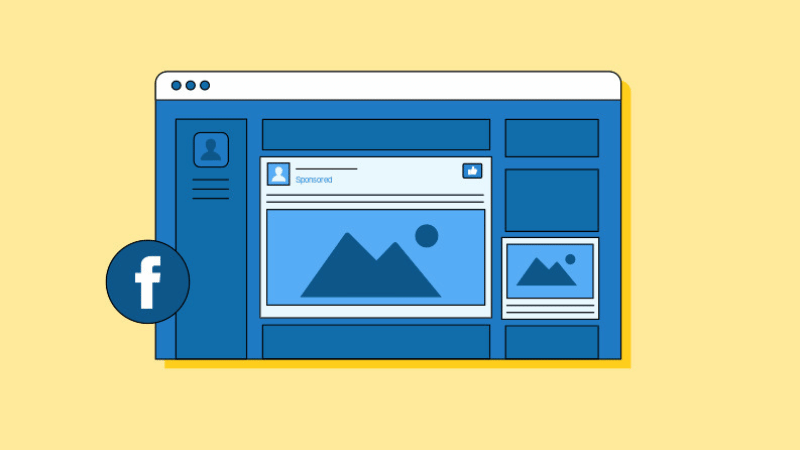
When we work with you or advertisers in the World market, one piece of experience everyone quickly realizes is: to run stable Facebook ads and scale well, you cannot rely on a single ad account. Experienced advertisers often maintain multiple accounts in parallel to support business operations, especially given Facebook’s increasingly strict policies and the ease of account suspension if risk signs are detected.
You can easily imagine: if you only have one account and it is suddenly restricted due to a policy reason or a false scan, the entire running campaign will be immediately interrupted. This is extremely dangerous for businesses running ads during peak seasons, such as Tet sales, new product launches, or a remarketing campaign with good ROAS. Therefore, growing multiple ad accounts acts as a “backup system” to help your campaigns run continuously and more safely.
By growing multiple Facebook ad accounts, you will gain practical benefits:
- We and you can own multiple Verified Individual Accounts (VIAs), thereby deploying multiple campaigns simultaneously for different products or services without being limited by a single account. For example, one account is used to run the core product, and another specializes in remarketing.
- Growing ad accounts helps you easily control costs. You can use a small budget account to test a new product, then, upon finding an effective ad creative, switch to a larger budget account to scale more aggressively without fear of “account death.”
- Most importantly, maintaining multiple accounts minimizes risk. If one account encounters an issue or is temporarily suspended, you still have a backup account to immediately resume running without affecting revenue.
Growing ad accounts is not just a technique, but a strategy that helps protect a business’s advertising operations and creates a solid foundation for long-term scaling.
Common difficulties when growing a Facebook advertising account
When we start growing a Facebook advertising account, everything often looks simple: just create a campaign, deposit money, and let the system optimize. But the reality is much more complex. Many advertisers, especially new ones, often encounter seemingly minor errors that result in the account being flagged, restricted, or completely disabled. To help you avoid unnecessary risks, we will point out the most common difficulties in account growth and why they occur so easily.
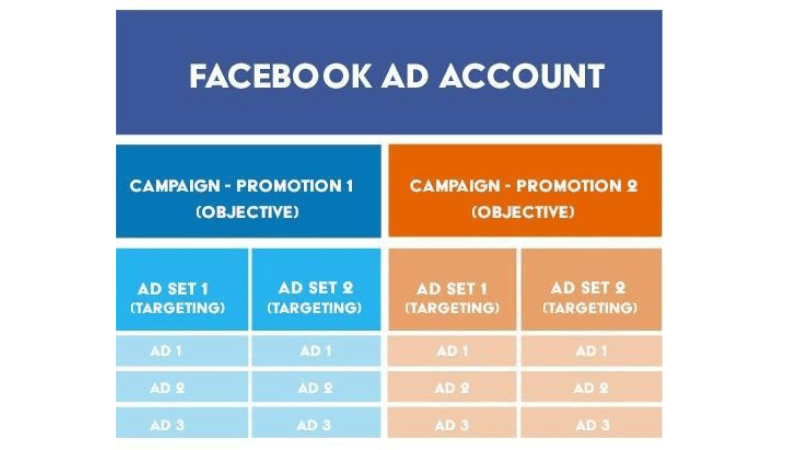
Facebook ad debt
One of the issues we see many advertisers in Vietnam encounter most often is forgetting to pay or incurring ad debt. When you fail to deposit money on time, Facebook immediately suspects “ad abuse” behavior. For example, someone might run a few small test campaigns but forget to check the payment method, resulting in the account being suspended overnight. This is a very common mistake and is completely avoidable if you manage costs more strictly.
Frequent ad policy violations
Many advertisers, especially newcomers, do not spend time thoroughly researching Facebook’s policies, unintentionally creating non-compliant ads. Content containing sensitive, violent, sensational, spam, fraudulent images, or related to restricted areas can all cause the account to be flagged. We once supported a customer running cosmetics who used excessive before-and-after images, leading to all accounts in the Business Manager being restricted. Just one small mistake can affect the entire system.
Using a blacklisted payment card
Another common mistake is reusing international payment cards that Facebook has flagged for violations. If you continue to use cards already on the blacklist, the system will automatically recognize the risk and suspend the account. We once encountered a case where an advertising group shared an old VISA card, resulting in the new account being suspended immediately upon adding that card.
Granting access to a previously violated account
Not a few people, when working in a team or collaborating with external units, often grant ad permissions without checking the “cleanliness” of the account being granted access. If you grant access to an account that Facebook has previously marked as violating, your entire system can be affected. There have been cases where someone only invited a collaborator to run ads, but this person’s account had previously violated policies, leading to the Business Manager being warned and the Fanpage being at risk of deletion.
How to grow a Facebook advertising account for extremely high trust
For stable Facebook ad performance, minimizing account suspension, and increasing spending limits, proper account growth is a vital factor for advertisers who rely on this platform daily. Many people wonder why their accounts are continuously disabled even without policy violations. The reason largely stems from the account not having enough trust in the eyes of Facebook.
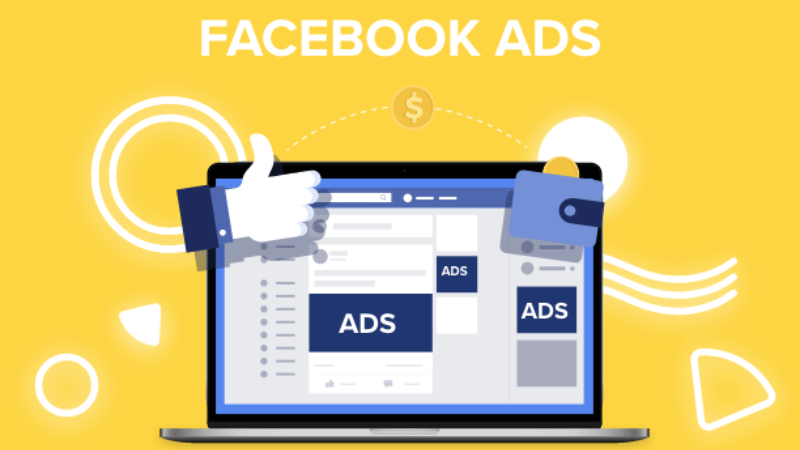
Step 1: Add the account to Facebook Business Manager
First, we and you need to put all ad accounts into the Facebook Business Manager (BM). This is the “shared home” where advertisers can delegate permissions, monitor VIA and Clone accounts, as well as manage pixel, Fanpage, and payment methods on Facebook.
Creating a BM is very simple. You just need to visit business.facebook.com and provide business information like name, address, email, or phone number. Afterward, Facebook may require identity verification using ID/CCCD or Passport to ensure you are the legitimate owner. For example, when we create a BM for a new client, this process only takes about 5 minutes, and Facebook verifies it within the day.
Step 2: Add VIA Accounts to the BM
VIA (Verified Individual Accounts) are Facebook accounts that have been identity verified. They have high credibility and are less likely to be marked as violating by Facebook, so we always advise you to only grant BM administrative privileges to VIAs.
Real example: A cosmetics business we supported previously ran campaigns using a Clone account and was continuously suspended. After adding 3 VIAs as administrators, the account ran much more stably.
You can grow your own VIAs or purchase them from reputable vendors. We often recommend that businesses prepare at least 3 admin VIAs to ensure the BM operates safely and stably. How to add VIA to BM:
- In the BM interface, go to Business Settings
- Select People → Add → Enter the VIA’s email
- Assign the Admin role → Send Invitation
Facebook will confirm within about 1–3 days.
Step 3: Add Clone accounts to the BM
Clones are secondary accounts, newly created or unverified. They have low trust but are inexpensive, so advertisers often use them for ad testing or load-sharing when needed. However, we always remind you that Clones cannot replace VIA.
Adding a Clone is similar to a VIA, but you only grant the Employee role, not the administrator role. For example, a Clone account can be assigned the task of running content tests, while the VIA maintains security and main control.
Step 4: Add Payment Methods
For the ad account to operate, we and you need to add a payment method to the BM. Facebook supports various forms such as Visa, Mastercard, Momo, and ZaloPay. In Vietnam, we advise against using PayPal because it is easily flagged by Facebook, especially when the payment originates from an IP that does not match the account country. Some e-wallets like Momo or ZaloPay even offer ad cashback incentives, which are very suitable for businesses looking to optimize costs. Steps to add payment:
- In BM, access Ad Accounts → Payment Settings
- Select Add Payment Method
- Enter card information or link a Momo/ZaloPay wallet
- Confirm and complete
Many businesses we support have saved 5–10% of their monthly costs thanks to using e-wallets with incentives.
Step 5: Run campaigns to activate the account
After fully preparing VIAs, Clones, and payment, the next step is to create a campaign to grow the account. This is an extremely important step. When the account has regular payment and advertising activity, Facebook will evaluate the account as “currently in normal use,” thereby increasing its trust.
We typically guide advertisers to run small campaigns from 2,000 – 5,000 VND/day for 3–7 days to gather data and warm up the account. For example, when we grew an account for a fashion shop, it only took 3 days of running low-budget campaigns for the account to stabilize and have its spending limit increased.
When maintained regularly, Facebook will raise the credibility and minimize the risk of account suspension. This is a simple but extremely effective method that anyone can apply.
Guide to using tools for mass Facebook Ads account growth
When you or advertisers need to grow multiple ad accounts at once, manual work for each account will definitely be time-consuming. Therefore, automation software and tools become valuable supporting instruments. We also frequently use this software to handle repetitive tasks such as adding friends, posting, messaging, viewing newsfeed, joining groups, etc., helping the account growth process occur regularly and stably.
Important notes when using account growth tools
Although beneficial, when using tools, you need to pay attention to a few points to avoid risks:
- Choose reputable and quality tools. For example, when we use poor-quality software, the account is very easily checkpointed due to overly aggressive simulated actions. Prioritize tools that are frequently updated and have technical support teams.
- Set appropriate parameters. You should not let the tool run at “max” speed because Facebook easily detects abnormal behavior. For example, instead of adding 100 friends in 10 minutes, let the tool add 10–20 people per hour to be more natural.
- Monitor daily activity. Even though the tool helps automate, we still encourage you to check the dashboard every day to detect errors and stop the tool if you see abnormal signs on the account.
Some reputable tools supporting Facebook account growth
Below are the tools that we and many other advertisers are effectively using:
- Gostream: Software supporting multi-platform live streaming. Running regular live streams helps the account naturally increase its trust.
- Streambold: A frequently updated live stream tool, suitable for those who want to create an automatic live stream schedule to “warm up” the account.
- Jarvee: One of the most famous interaction software for account growth. Jarvee allows scheduling posts, adding friends, joining groups, inboxing, and many actions that simulate real users.
Growing a Facebook advertising account with high trust does not rely on just a few isolated tips but is a whole process of building sustainable credibility. When you know how to combine real user activity, natural interaction history, and a regular account care process, the system will gradually evaluate your account as stable and reliable. Be persistent in implementing each step, optimize correctly, and maintain safe habits, and your ad account will always be in a “healthy” state to run ads smoothly and minimize the risk of suspension. If done right from the start, all subsequent campaigns will become much easier.
Frequently Asked Questions
You should use a Proxy to grow a Facebook Ads account instead of a VPN because a VPN will change the IP address every time it is turned off, making the IP address abnormal, and Facebook will suspect the ad account of having unusual activity and will disable it. Furthermore, a VPN has a slow transfer speed and depends on the VPN you rent, and the cost is higher than a Proxy.
These are businesses that provide advertising services for hire that need many accounts to manage multiple client ad campaigns. This helps differentiate campaigns by target audience, product, and service, and optimize ad effectiveness for each campaign.
For businesses running ads in sensitive industries that are easily subject to Facebook account disablement. To prevent this, they need to grow multiple ad accounts to have timely replacement accounts.
Businesses that deal in the service of buying and selling Facebook Ads accounts or Via will need to grow multiple ad accounts to supply businesses in need.
No measure can prevent a Facebook Ads account from being disabled 100%. To reduce the rate of disablement, you must fully comply with the regulations in the policies and community standards set by Facebook. Simultaneously, learn ways to appeal a disabled ad account. Additionally, grow more ad accounts to have timely replacement accounts to prevent Facebook Ads campaign interruptions.