If you’ve been running ads on Facebook for long enough, your account will inevitably get flagged or disabled, even if you haven’t violated any policies. It sounds absurd, but this is a chronic issue with the automated moderation system that Meta uses, and it’s also one of the biggest weaknesses of Facebook advertising.
In this situation, the most important thing is not to panic. An account getting locked is something that happens quite often, and it’s not the end of your campaign. Even for an agency like us, which manages more than 100 ad accounts in Business Manager, we still have clients whose accounts are locked at least a few times a month. But the good news is that we are always successful in appealing and getting the accounts back. In this article, Optimal Agency will help you learn how to deal with a flagged Facebook advertising account.
Common errors that cause a Facebook Ads Account to be flagged
When running Facebook ads, many advertisers are often surprised when their account is “flagged” or disabled without understanding the reason. In reality, there are some very common errors that we often see our clients or even you making. Here are some important reasons to note.
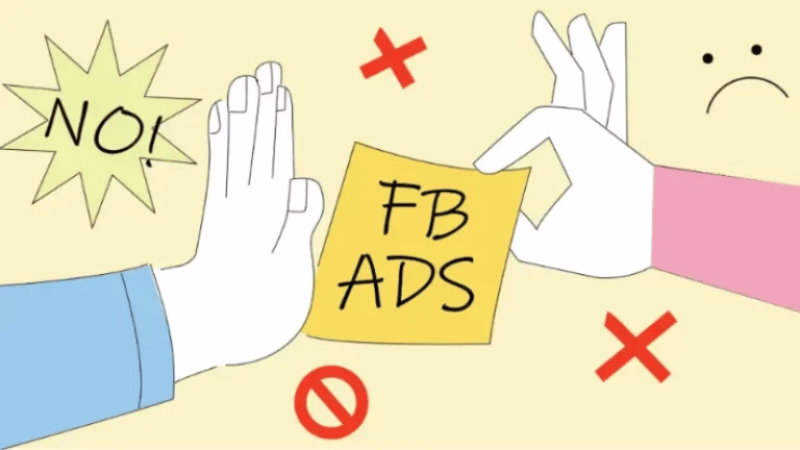
Scaling the budget too quickly
We understand the feeling of excitement when a campaign starts to be profitable. The natural mindset is to want to double or triple the budget to “make a lot of money” faster. But Facebook doesn’t like this sudden change. For example, if you’re spending $100/day and immediately increase it to $300, it’s almost certain that Facebook will “hit the brakes.” The paradox is that when you’re not doing well, no one gives you a hard time, but when you start winning big, you are more likely to get a warning.
Profile Strength
Facebook secretly scores the credibility of each ad account, even though we can’t see this metric. If you just created your profile, have never run ads, or don’t have a clear payment history, you are highly likely to be strictly controlled. On the other hand, profiles that have been running stably for many years and have a regular spending history are less likely to be flagged. For example, an old agency account will have it much easier than a newly created personal profile.
Not having a backup prepared
Many of you make the mistake of only relying on a single account. When it gets locked, you lose almost all your data and campaigns and have to start over from the beginning. This is why we always advise advertisers to prepare a backup account or even use multiple different BMs. Otherwise, you will be forced to find “firefighting” solutions, such as buying profiles, proxies, or using anti-detect browsers—which is both expensive and risky.
A series of ads is being rejected
Another very common error is submitting too many ads at once, for example, 15-25 ads. If just one of them has a small error in the content (such as a sensitive word violation), Facebook can reject the whole batch. This not only prevents the ads from running but also puts your account at risk of being disabled.
Using the wrong type of account
For small businesses or individuals, relying solely on a personal account to run large ads is extremely risky. Facebook often prioritizes businesses that have verified their Business Manager (BM) and have a large and regular spending history. On the other hand, if you only run ads with a personal account, the chance of it getting locked is much higher. For example, an agency that spends hundreds of thousands of dollars a month has a much higher “survival rate” than a personal account that spends a few hundred dollars.
How to handle a Facebook advertising account is flagged?
We understand the feeling of anxiety when you receive a notification that your ad account has been disabled, especially when you have a campaign that is currently running. The important thing to remember: if you actually violated Meta’s advertising policies (for example, selling prohibited products, misleading ads), then your chance of getting it back is almost zero. But if it’s just a system error, or you accidentally made a small mistake, there is still a way to successfully appeal. Here are 3 important steps that advertisers should take as soon as their account is disabled.
Submit a review request
When you see the notification that your account has been locked, you will receive a “Request Review” link. All you have to do is fill in a few pieces of information and click submit.
However, we have to be honest that this process is quite slow. Usually, you will have to wait 2-3 weeks for Meta to respond. During that time, sales and customers can be seriously affected. Therefore, consider this a starting point, but don’t place all your hope on it.
For example, one of our clients once submitted a request and had to wait for almost a month, but in the end, they still got their account back. So patience is necessary, but not enough.
Contact Meta directly via Business Help Center
This is the method we usually recommend you try right away. Go to: facebook.com/business/help.

- Select the section “My ad account is disabled.“
- Enter your account information and describe the situation in as much detail as possible (for example: you didn’t violate the policy, the account is very important to your business, or you have evidence that this is a system error).
- Most importantly: select Start Chat to chat directly with a support employee.
Our experience: if you encounter an unhelpful support employee, don’t be discouraged. End the chat session and try again another time. Sometimes, just meeting the right person will speed up the review process significantly.
Contact your Meta Marketing Rep (If you have one)
If you have previously been invited by Meta to work directly with a Marketing Representative, this is the “VIP path.”
You can contact them via email, present the problem, and ask for their support. For accounts with large spending budgets or for agencies, the Marketing Rep usually has the authority to help speed up the review process significantly.
For example, one of our agency clients had their account locked right in the middle of running a major event. Thanks to contacting the Marketing Rep directly, the account was reopened just 24 hours later.
When can’t you get the account back?
If Meta has reviewed and decided to keep the account disabled, there is almost no way to save it. In this case, the only solution is to:
- Create a new account, or even a new Business Manager or profile.
- Review your entire advertising strategy to avoid violating the policy again.
And remember this very well: do not trust any services on the internet that “recover locked accounts.” Most of them are scams. Meta only provides direct support to the account owner, not through any third party.
How to avoid having your Facebook advertising account flagged
To minimize the risk of Facebook locking or flagging your ad account, we recommend that you take some of the following important steps. This is not only practical experience from managing hundreds of accounts, but it is also a “shield” that helps advertisers feel more secure when implementing campaigns.
Verify Business Manager (Business Center)
Business Manager, now called Business Center, is where all of your advertising assets are managed: Fanpages, Instagram, pixels, ad accounts, product catalogs, etc. If the Business Manager is locked, it means all of these assets are also “gone.” Furthermore, if your personal account is restricted, you will permanently lose your right to run ads.
Therefore, verifying your Business Manager is a step that you cannot skip. Once verified, you will have a blue tick in the Business Info section—proving that you are the legal owner. For example, an online cosmetics store of ours once had its Business Manager hacked, but because they had verified it beforehand, they just needed to send the documents to Meta, and they were able to get back all their administrative rights.
Personal Identity Verification (ID Verification)
The personal account is the highest level in the advertising ecosystem. If it gets banned, all the linked assets and accounts will also be affected. Therefore, you should verify your identity with a passport, chip-enabled Citizen ID card, or driver’s license.
After you verify, Facebook will trust your account more and give you additional rights to run ads in special categories, such as politics or social issues (even if you don’t necessarily have to run ads in those areas). This is a way to build long-term credibility, which is especially important for new advertisers.
Register for Meta Verified
Currently, Facebook is increasingly following a “pay-to-play” model. When you register for Meta Verified for your personal account, you will have:
- A reputable blue tick.
- Enhanced security to avoid hacking or impersonation.
- Direct support from the Meta team.
For example, an online seller once had their account locked during the peak Black Friday season. Thanks to having Meta Verified, they received support via direct chat and had their account reopened in just a few hours—instead of having to wait for several days as usual.
Turn on Two-Factor Authentication (2FA)
One of the simplest but most effective ways is to activate 2FA for all administrators in Business Manager (and preferably for all members). For a personal account, set up at least two authentication methods: a phone number and an OTP app (like Google Authenticator).
This helps minimize the risk of a hacker attack. We once saw a clothing shop have its Fanpage administrative rights taken over just because it didn’t have 2FA turned on.
Manage your payment methods
Facebook has a mechanism to remember the “footprint” of a credit card. If you reuse a card that was once linked to a locked account, there is a high chance that the card will be permanently banned. Therefore, you should:
- Prepare a new card to use for a new account.
- Consider using a credit card with a 30-90 day payment cycle to optimize your cash flow.
- With a large budget, you can apply for Net 30 Payment Terms from Meta, which allows you to pay your advertising bills within 30 days.
Prepare a Backup Business manager
No one wants to have an issue, but you always need a Plan B. Create a backup Business Manager and verify it with a different legal entity. If the main account has a problem, you can switch to the backup immediately without interrupting your business operations.
For example, a real estate business that we consulted for had its Business Manager locked right when they were running a campaign to launch a new project. Thanks to having a backup account, it only took them a few hours to restore the campaign.
Special case: Restricted industries
If you operate in sensitive industries, such as CBD, hemp, or hunting weapons, the risk of your account being locked is higher. In this case, the safest solution is to use an agency account or an account that is protected by a Meta partner. This is also a service that we provide to our clients, ensuring that their campaigns are not interrupted.
Rent an ad account from an Agency

In some urgent situations, renting an account from an agency is a smart choice. If your account gets locked, the agency will support you in appealing and will grant you another account immediately, helping you avoid an interruption in your revenue. If you need a quality ad account with a 24/7 support team to fix errors, contact Optimal Agency immediately.
Optimal Agency has over 10 years of experience in the Facebook Ads field, specializing in providing effective advertising solutions for even sensitive industries. We are proud to offer a high-quality Facebook ad account rental service, helping advertisers overcome policy barriers and implement campaigns smoothly.
Our service supports a variety of sensitive industries and comes with a strong account system with many different time zones and currencies for clients to easily choose from. Not only do we provide reputable accounts, but we also offer reasonable rental fees, many attractive promotions, and a transparent warranty policy—including account backup in case of an issue
When your Facebook advertising account is flagged, the most important thing is to stay calm, identify the cause, and proceed with the appeal correctly. If you have all your verification documents prepared and you follow the instructions from Meta, you can definitely get your account back. In a higher-risk scenario, consider a backup solution, such as an agency account, to ensure that your campaign is not interrupted.
Frequently Asked Questions
In cases where a Facebook Ads account is flagged, Facebook will send you an email notification that the ad account has been flagged. Or you can also check the status of your ad account by accessing the Ads Center and checking the status of the account.
The time it takes to review the account will depend on the speed of the Facebook team. The review process usually takes 24-48 hours and can sometimes be extended to 5-7 days. If you want to know the review status of your ad account, go to the Ad account quality section in Business Manager.