If you’ve ever had your Facebook ad account disabled abruptly without a clear reason, rest assured that you’re not alone. Even if you’ve fully complied with policies, your account can still get locked, while the appeal process often fails to provide a satisfactory response from Meta. Worse, when you try to contact them directly, you only get support from a virtual assistant with generic, unhelpful answers. That’s why, in this article, Optimal will share the strategies that top advertisers are using in 2025 to minimize the risk of getting their accounts locked, all by following Meta’s own recommended strategies.
Facebook uses AI to decide on account disablement

In recent years, Meta has become increasingly reliant on artificial intelligence (AI) to make decisions related to locking or restricting Facebook ad accounts. This means that the process of evaluating and handling violations has been almost entirely automated, instead of a real human team reviewing each case as they once did. As a result, it’s no longer uncommon for advertisers’ accounts to be disabled, and the reasons given are often vague, making it difficult to understand the real cause.
When you encounter this situation, you might see some familiar notifications. For example, the screen shows a “Your ad account has been disabled” status, accompanied by a warning that you cannot continue to create or run ads. In other cases, when you open Ads Manager, all the information is grayed out, and a clear notification appears that the account has been restricted. All these experiences often make us feel frustrated and powerless because no human is directly reviewing or explaining the issue in detail.
5 Common reasons your Facebook ad account gets disabled
While running ads on Facebook, many of you have probably experienced an ad account being unexpectedly disabled without warning. This is a problem that causes many advertisers to worry, as they can lose a source of potential customers overnight. To help you understand and proactively prevent this, we’ll analyze the five most common reasons why ad accounts get locked in 2025.
Too many rejected ads
The first and most common reason is having too many ads that are continuously rejected by Facebook. When your ad copy or image/video (creative) violates advertising policies, the AI system automatically flags it. If this happens repeatedly, there is a very high chance that the account will be restricted, which can even lead to the permanent disablement of your personal profile. So, advertisers should read Facebook’s ad policies carefully and check the language and images before submitting to reduce the risk of rejection.
Failed payment transactions
This reason sounds simple, but it causes many people to “unjustly” lose their accounts. In the beginning, Facebook often sets a very small spending threshold (only $2) and will continuously charge your card each time that threshold is reached. Some banks or credit card companies may see this activity as unusual and block the transactions. Even if you call to confirm, the bank sometimes still applies strict regulations. We recommend that you make sure you use a reliable credit card or switch to PayPal to reduce the risk. Losing an account just because of a payment issue is truly a shame.
Unusual activity

Facebook is very sensitive to sudden changes in an ad account. You might have received a familiar notification: “We’ve detected unusual activity.” The problem is that the definition of “unusual” is not at all clear. For example:
- You stop running ads for a few months, then return and immediately launch a conversion campaign with a large budget → easy to get locked.
- You increase your budget too quickly, from $50–100/day to $1,000–2,000/day → also considered unusual.
Therefore, advertisers should gradually increase their budget and activity. For new accounts, start with low-risk campaigns like Engagement, Traffic, Video Views, or Page Likes. Once you have a stable history, then switch to Conversion (Purchase, Leads…).
The person with account access is unreliable
Another reason comes from your shared access. If you hire a freelancer, agency, or someone else to run your ads, be extremely careful. Because if their personal account is restricted due to a policy violation, it can “take you down” and cause your account to be disabled as well. To avoid this, you should only grant access to people you truly trust. In addition, you should regularly check in Business Manager and remove access for people you no longer work with.
Errors due to Facebook’s algorithm and bots
This is the reason that causes the most frustration in the advertising community: an error from Facebook’s AI/bot moderation system. As mentioned, most ad approval processes are now automated. This means that even if you do everything 100% correctly according to the policy, your account can still get locked just because of a system error. In fact, almost every seasoned advertiser has experienced this at least once. Therefore, instead of worrying too much, we need to have a plan of action ready and find a timely alternative solution.
How to handle Facebook ad account disabled?
When a Facebook ad account is disabled, many advertisers become worried and confused, unsure of where to start. Below is a detailed, step-by-step guide that we recommend you follow to have a chance to restore your account and continue your ad operations effectively.
Check account quality
The first step is to go to facebook.com/accountquality. This is where all the information related to your account’s status is located. In the past, this section was called Account Quality, then it was changed to Account Health or Business Support Center. No matter what the name is, the access address remains the same.
A very important note: We’ve noticed that many clients are often deceived by fake messages, such as “Your Page will be deleted” or “There is a problem with your Ads Manager/Fanpage.” These messages are often sent via Messenger under the name “Facebook Support.” This is completely a scam to steal login information. You must remember that Facebook never sends error warnings via Messenger. If there’s a problem, check directly at Account Quality to avoid risk.
For personal ad accounts and Business Manager
- Personal ad accounts: Issues will be displayed directly on the Account Quality interface.
- Business Manager: You need to click View My Accounts, then select the correct Business Manager to check the list of accounts with issues.
Some common reasons for account disablement include:
- Repeated ad rejections → leading to account restriction.
- An account that has been inactive for 3–6 months and then suddenly starts running ads again → Facebook considers this a potential risk and often requires identity verification.
- Not paying ad bills → many advertisers often make mistakes at this step.
In the case of being asked to appeal, choose the reason: “I’m not sure what policy I violated.” If Facebook asks for identity verification, prepare a valid ID to upload. For outstanding ad fees, just go back to Account Quality, select Pay, then update your payment method to resolve the issue.
Submit a request for review
When you receive a notification that your ad account has been disabled, Facebook will display the option to Request Review. This is a mandatory step before you can take any other action.
However, from our experience, the first review is almost always just a re-check by the AI system. Therefore, the chance of the account being restored immediately is very low. Explain clearly that you have not violated any policies and emphasize that it may be a mistake. Typically, Facebook will respond that the decision remains unchanged. This may sound discouraging, but completing this step is very important as it paves the way for the next options.
Contact Meta support
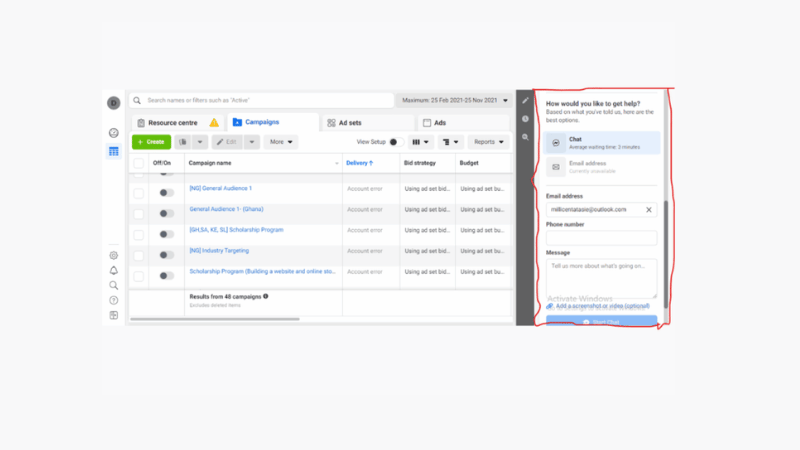
In the Facebook Ads Manager interface, scroll down and find the Help (?) icon. With some accounts, you may see a Chat now – Talk to your Meta Marketing Pro button. If not, select Get support or similar options to access the support team. Note that getting real support requires patience. When you successfully connect, we recommend that you state clearly:
- The locked account is seriously affecting your business.
- The AI algorithm made the wrong decision.
- A specific request: escalate the case to a human Facebook employee for a manual review.
This is very important because the frontline support team is actually an outsourced unit that does not have the authority to reverse a disability decision. They can only “forward” the issue for Meta to handle at a higher level.
In case the appeal is unsuccessful or stuck
In many cases, the appeal is pending for too long, or you don’t receive a response. We recommend adding another administrator (with a reputable profile) to your Ads Manager to submit an alternative appeal. This is because each Facebook profile can only submit one unique appeal. This will increase the chance of getting a review.
In case of permanent restriction
- If your Business Manager is permanently restricted → it cannot be restored. The only solution: use a personal ad account.
- If your personal account is permanently restricted → your entire Facebook profile will be locked. In this case, we recommend you refer to more in-depth guides or detailed videos because the level of complexity is high.
Backup solutions when ads are disabled
As advertisers, we understand that no one wants to depend on a single account. Therefore, preparing backup solutions is extremely important:
- Create a new Business Manager and open a backup ad account.
- Initially, Facebook limits the number of accounts (1–3), but as your spending increases and your account gains credibility, the limit will be raised (usually to 5).
- Always maintain multiple backup accounts to avoid a complete “freeze” when one account gets locked.
Note: If your Ads Manager has already been restricted, you will not be able to create new accounts. Therefore, preparing a backup in advance is a smart way to minimize risk.
One of the safest and most effective solutions that many advertisers choose is to use an agency ad account. These are accounts owned by large agencies, with annual spending in the tens to hundreds of millions of dollars. As a result, they receive high-level support from Facebook, ensuring superior stability. When running ads with an agency account, you almost don’t have to worry about a sudden lock. If your business is looking for a reputable ad account with high trust and a clean history, contact Optimal Agency now for support.
Optimal Agency has developed a powerful system of ad accounts, diverse in time zones, currencies, and countries. Not only do we have super-strong, durable accounts, but we also have long-standing, identity-verified Business Managers (BMs) with a very high level of trust. All accounts are nurtured by our team of experts in a specialized proxy environment, using clean IPs and optimized with precise techniques.
Thanks to their high trust, stable activity history, and consistent spending ability, combined with powerful “spend aggressively” accounts, we are completely confident that this solution will help clients launch campaigns smoothly. Your ads will be approved quickly, with no time wasted waiting, thereby increasing effectiveness and optimizing the speed of implementation.
Frequently Asked Questions
The time it takes for an ad account to be restored depends on your personal Facebook profile’s level of trust: whether your name matches the information on your ID, whether the account has a lot of engagement, or whether it has been active for a long time. If you use a fake account or a Visa card, appealing for the account to be restored is very difficult. Facebook gives you 30 days to appeal, but the specific time it will be unlocked depends on the Facebook support team.
After you use your ID or submit a request for a review of your ad account with Facebook, the Facebook support team will proceed with the review. The review of the ad account will usually take place within 24–48 hours, but in some cases, it can take up to 5–7 days.
Therefore, if you want to check the status of your account’s review, go to the Account Quality section. Then, select the Review Status section. If the status is Under Review, you should continue to wait, but if it says Rejected after review, you should consider creating a new ad account, because Facebook has permanently banned your profile.