Facebook Dynamic Ads are becoming an indispensable solution for advertisers who want to personalize content, automate sales processes, and optimize performance at scale. Instead of creating each ad manually, Dynamic Ads allow Facebook to automatically display the most relevant products, services, or content to each user based on actual behavior and data. In this article, Optimal Agency will guide you on how to install Dynamic Ads on Facebook quickly, simply, and correctly, helping you save time, reduce testing costs, and stay ready to deploy effective campaigns from the start.
What changes are in Dynamic Creative 2026?
Dynamic Creative remains one of the most powerful tools in Facebook Ads, especially for advertisers who need fast testing, deep analysis, and optimization based on real data. However, heading into 2026, the way Facebook handles Dynamic Creative is no longer exactly the same as before. If you are still mechanically applying old structures, you might be missing out on performance and slowing down your scaling process.
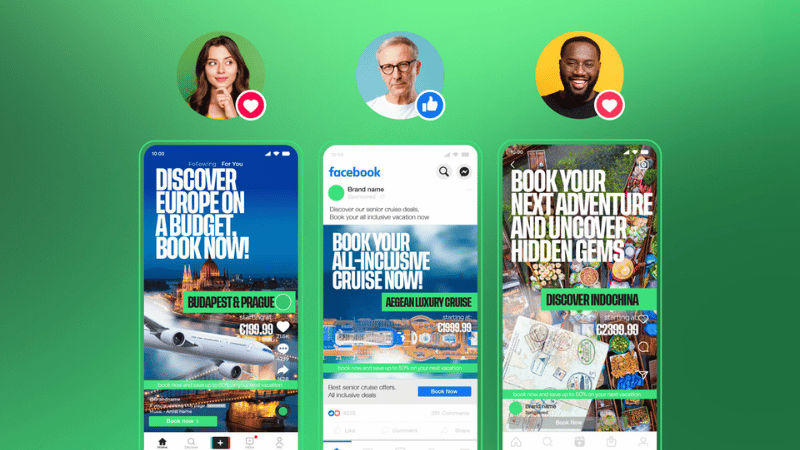
The old Dynamic Creative structure we previously used
In the past, most businesses, from e-commerce, digital products, and SaaS to local businesses, used a Dynamic Creative structure that was almost identical.
At the campaign level, advertisers typically select the Sales objective. The conversion event could be Purchase for eCommerce, Book a Call for service-based businesses, or Lead for landing pages.
One important note that we always emphasize, especially for local businesses: Facebook does not allow running Dynamic Creative tests with Instant Forms. If you are using Instant Forms, you will not be able to properly implement the Dynamic Creative testing model as described below.
In a standard Sales campaign, the old structure usually included:
- Two Dynamic Creative Test ad sets for testing.
- One primary ad set, also known as the main ad set, is used for scaling
Each Dynamic Creative Test ad set typically revolved around three main variable groups. The first was creative, which usually included three different images or videos. For example, for a shoe store, we might test a lifestyle video, a product image on a white background, and a UGC video from real customers.
The second was ad copy. There were usually two versions:
- One copy that had previously performed well, also known as the OG winning copy
- One new copy written based on fresh insights or a new market angle
The third was the headline, following a similar approach:
- One headline that had proven effective in previous campaigns
- One new headline optimized for the customer’s awareness level, such as emphasizing a problem, a benefit, or scarcity
When combined, each Dynamic Creative Test ad set would generate: 3 creatives × 2 copies × 2 headlines, resulting in 12 different ad variations. Facebook would automatically create 12 separate ads and allocate budget to identify the best-performing combination.
Why does this structure need adjustment in 2026?

Entering 2026, the Facebook algorithm increasingly prioritizes deeper automation while decreasing the importance of “forced testing” according to rigid structures. Dynamic Creative is still effective, but implementation needs to be more flexible, especially when combined with CBO, Advantage+, and advanced conversion signals.
In the following sections, we will dive deeper into the specific changes and how to apply Dynamic Creative properly in 2026, enabling advertisers to both test faster and scale more sustainably.
How to install Dynamic Ads on Facebook quickly and easily
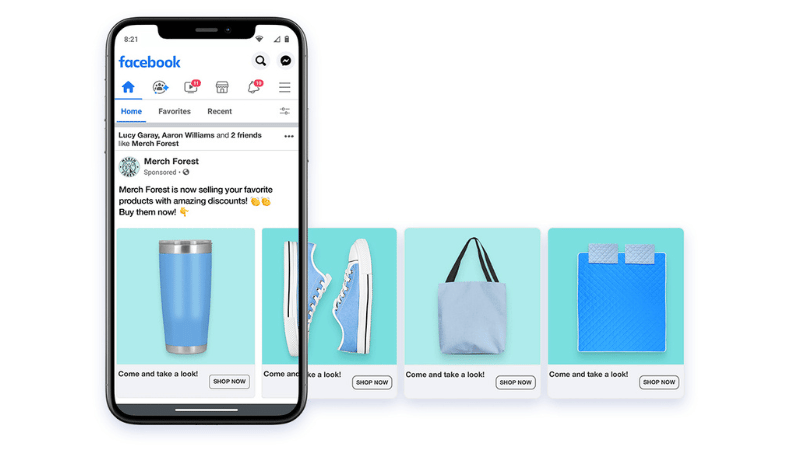
As Facebook increasingly prioritizes automation and optimization based on user behavior, Dynamic Ads, or Dynamic Creative, have become an extremely important tool for advertisers. Instead of having to create dozens of different ads to test images, videos, and ad copy, we can consolidate all marketing ideas into a single ad and let Facebook’s algorithm identify the most effective combination. Below is how we and many professional advertisers are implementing Dynamic Ads in a fast, streamlined way while still maintaining optimal data efficiency.
Step 1: Create a campaign compatible with Dynamic Creative
We start like any typical Facebook Ads campaign by going to Ads Manager and clicking Create. However, there is a very important point you need to remember: Dynamic Creative is only available for Leads or Sales campaigns.
For example, if you choose the Engagement objective, Facebook will not allow you to enable Dynamic Creative. In this guide, we select the Leads campaign because it is a common goal for service-based businesses, education, or sales via forms. Then, click Continue, select Manual Leads Campaign, and continue setting up the remaining parts like budget and schedule. These steps are almost no different from a standard campaign.
Step 2: Enable Dynamic Creative at the ad set level
The key point of the entire process lies at the Ad Set level. When you enter the Ad Set setup, scroll down to the Dynamic Creative section and toggle this feature on. Then click Continue to move to the next step.
Enabling Dynamic Creative here allows Facebook to understand that your ad will contain multiple variations of images, videos, copy, and headlines for the system to automatically combine and optimize. For new advertisers, this is exactly how to save testing time while still obtaining accurate data.
Step 3: Upload images and videos in the same advertisement
Moving to the Ad level, this is when you start building the actual content. Previously, Facebook often forced you to choose a single format, either only images or only videos. But currently, Dynamic Creative allows you to upload both images and videos in the same ad.
For example, we usually upload 3 product images and 2 short review videos. Facebook will automatically test these formats with different user groups. Personally, we still prefer separating images and videos into different campaigns for easier data reading, but if you want to test quickly, this method is still very effective.
You click Select Images, choose Upload, upload the creatives, and click Continue. Facebook allows you to upload a maximum of 10 different creatives in one Dynamic Creative.
Step 4: Add multiple versions of ad content
Next is the Primary Text section, which largely decides the conversion rate. You paste the first ad copy, then click Add text option to add a second or third version. Facebook allows you to add a maximum of 5 different content versions.
For example, one version focuses on benefits, one emphasizes offers, and one tells a customer story. The Facebook algorithm will automatically distribute each version to the users most likely to respond positively.
The headline section is similar. In practice, we often use AI-suggested headlines to save time, then refine them to fit the brand.
Step 5: Set up CTA and complete the advertisement
With a Leads campaign, you can choose CTAs like Book Now, Sign Up, or Learn More. In some ad accounts, Facebook allows you to select multiple CTAs to test in parallel. If you see this option appear, take advantage of it to experiment.
The best thing about Dynamic Creative is that you have only one single ad, but inside it contains the entire marketing message. We usually name the ad “Dynamic Creative 01,” then duplicate the Ad Set to test this same ad with different audience segments.
Step 6: Track and analyze the performance of each Dynamic Creative element
After the ad runs, reading the data correctly is the decisive factor for success. You select the campaign to analyze, move to the Ad level, click on Breakdown, and select By Dynamic Creative Element.
Here, you will clearly see which image, video, or slideshow brings in the most leads. Similarly, you can also see which ad copy has the highest conversion rate. Based on this data, we usually isolate the best elements to build subsequent campaigns, helping to optimize costs and increase effectiveness sustainably.
Dynamic Ads help us save a lot of ad testing time while maximizing Facebook’s distribution algorithm to find the most effective combination of images, videos, and content. When set up correctly and monitored regularly, Dynamic Ads not only help increase leads and revenue but also create a solid foundation to optimize and scale campaigns more sustainably in the long run.
Frequently Asked Questions
Dynamic Ads are suitable for retail businesses that want to promote many types of products at once. Specifically, for businesses with 20 or more products, or those with 10–20 products but with different characteristics, Dynamic Ads is the most optimal choice.
The difference between Dynamic Ads and other types of advertising is the level of personalization and automation. Dynamic Ads respond to user information and behavior, often sourced from social media Pixels. As a result, the displayed ads are more likely to be relevant to each viewer. This leads to higher engagement and conversion rates.