When a fanpage is suddenly restricted from advertising, most advertisers fall into a state of panic: active campaigns are stopped, costs escalate, and revenue is interrupted without a clear understanding of the reason. Many people attempt to appeal multiple times but still fail, sometimes even causing the page to be evaluated more negatively. In reality, appealing for a page is not difficult; the issue lies in whether you follow the correct process and properly understand how Facebook evaluates a fanpage. In this article, Optimal Agency will share in detail how to prevent page from having ads restricted with a 100% success rate, based on actual handling experience, helping you increase the rate of ad restoration and avoid repeating old mistakes in the future.
How to tell if your Facebook page is silently restricted from advertising by Facebook?
Many advertisers only discover a fanpage is restricted when campaigns cannot run, the “Create Ad” button is grayed out, or ads continuously report errors. In reality, Facebook can silently restrict a fanpage without sending any clear notification. If you do not proactively check, it is easy to mistake the error as coming from the ad account, payment method, or the system. In this section, we will guide you on how to accurately check to know if your fanpage is being restricted by Facebook.
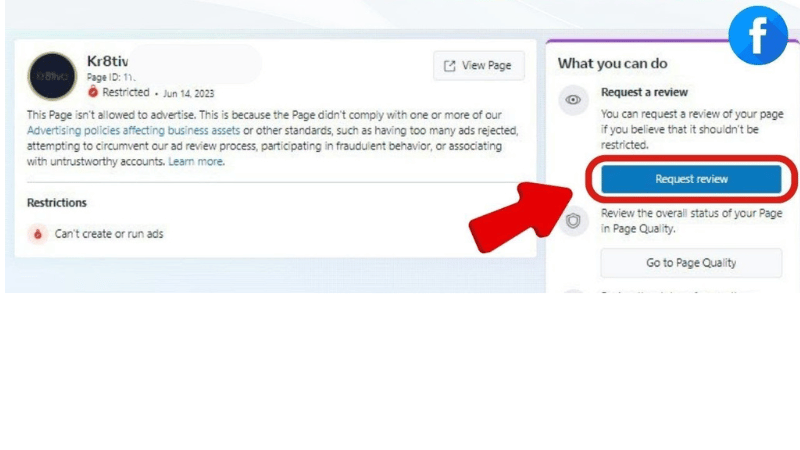
Access Ads Manager
First, you need to go to Facebook Ads Manager. You can access Ads Manager in many different ways, such as directly from your personal Facebook interface or through familiar links that advertisers often use.
When on Facebook, look at the bottom left corner; you will see the Ads Manager section. Click it, and the system will transfer you to the Ads Manager interface. This is where Facebook displays the entire status related to ad accounts, fanpages, and policy issues.
Open Business Support Home to check warnings
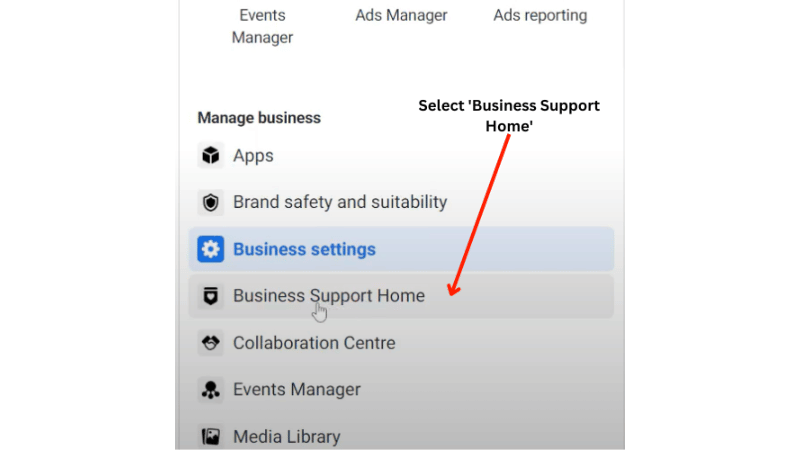
After entering Ads Manager, look at the menu bar on the left and find the “All tools” section. Click here, then select “Business Support Home.”
Upon accessing Business Support Home, Facebook will display an overview of the status of the ad accounts and fanpages you manage. If your fanpage or ad account is restricted, a specific warning notification will appear here, even if you have never received any notification via email or standard alerts before.
For example, in some cases, the ad account remains active normally, but the fanpage is restricted from advertising rights. This causes many advertisers to get confused and waste time checking in the wrong direction.
Receive restriction notifications from Facebook
When a fanpage is restricted, Facebook will display a status directly related to the Page. At this time, you will see the “Request review” option. This is the clearest sign that the fanpage has been evaluated by Facebook and its advertising rights have been limited.
When clicking “Request review,” Facebook will display the reason for the restriction. Common content includes being unable to create or run ads or being unable to use or share audience files. Facebook also states it has restricted the fanpage as a safety measure because it detected some activities that seem non-compliant with the rules.
How to prevent page from having ads restricted with 100% success
When a fanpage or ad account is restricted by Facebook, the first reflex of most advertisers is to worry and find a way to reopen it as quickly as possible. However, not everyone clearly understands that Facebook only gives you a certain period to appeal, and if you do it wrong or miss the timing, the possibility of recovery is almost zero. In this section, we will guide you through the process of preventing pages from having ads restricted systematically, following Facebook’s system logic and based on actual handling situations.
Proper understanding of appeals for restricted page advertising
The only official solution when a fanpage or account is restricted from advertising is to appeal to request that Facebook review and restore it. However, there is a very important point that many people do not notice: when Facebook disables an account, you have a maximum of 30 days to complete the appeal.
We once handled a case for a client’s account. When the account was disabled, the client did not perform an appeal within 30 days, or sent an appeal but did not complete the full verification process within the allowed time. As a result, the account was permanently suspended, and the “Request Review” button disappeared completely. At that point, there was almost no way to save that account anymore. Therefore, our first piece of advice is: as long as you still see the “Request Review” button, use it immediately; do not hesitate or leave it for another day.
Check and standardize personal information before appealing
Before clicking the “Request Review” button, you need to ensure that the personal information on Facebook matches your identification documents perfectly. This is Facebook’s top priority when considering account restoration.
First, go to your personal profile, then access “Settings & Privacy,” then select “Settings.” In the settings interface, continue to “Personal details” and open “Account Center,” then select “Personal details” again. Here, you need to check carefully:
- First and last name must match the identification documents exactly.
- Do not use nicknames, special characters, or brand names.
- For example, if the ID card says Nguyen Van A, then the Facebook name must also be Nguyen Van A.
After that, check the date of birth, ensuring the day, month, and year are 100% accurate compared to the documents. Next is gender, which must also match your real information.
Re-check the gender in the Facebook about section
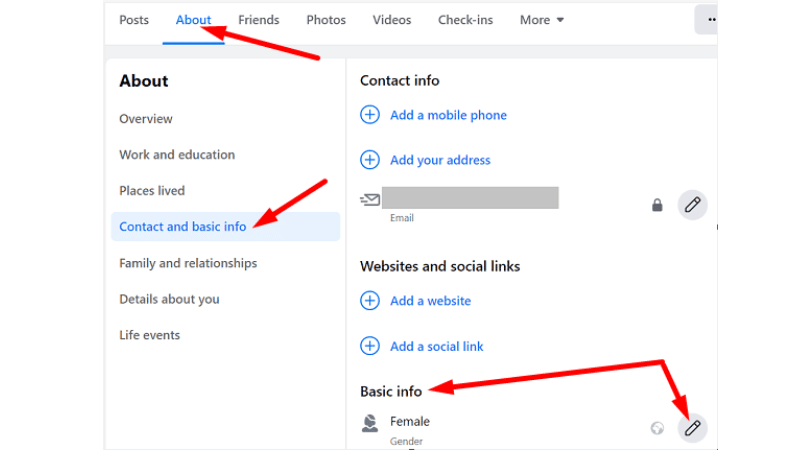
Many advertisers do not notice that Facebook has two locations for displaying gender, and sometimes they are not consistent. To avoid errors, you should go back to the Facebook homepage, click the menu on the left, select “About,” then go to “Contact and Basic Info.”
In the “Gender” section, check it once more. If this information does not match the ID, edit it immediately. This is a small detail, but it greatly affects the appeal result.
Perform Request Review and identity verification
After completing the check and editing of personal information, return to the restriction page and click “Request Review.” At this point, Facebook will ask you to enter a phone number and email. The system will send a verification code to ensure this is a real account controlled by you. Next, Facebook will ask you to upload identification documents. Currently, Facebook accepts four common types of documents:
- Citizen ID or Identity Card.
- Passport.
- Driver’s License.
- Voter ID.
The document you send must have a clear portrait photo, full name, date of birth, and gender. If just one of these pieces of information is unclear, the chance of rejection will be very high. We advise you to take a clear photo, not overexposed, and not covering the corners.
Processing time and tracking results
After submitting the appeal, Facebook usually processes it within 48 hours to 4 days, depending on each account and the complexity of the restriction.
After about 48 hours, you should go back to check the status. If the account is restored, the advertising restrictions will disappear, and you can continue to run ads as normal. If not yet restored, the status will show as being under review. During this stage, advertisers should be patient and not send duplicate requests, as that can make the system evaluate the account more negatively.
Cases where the Request Review button is gone or permanently rejected
If Facebook notifies you that the account cannot be restored and it is a permanent restriction, or you access it but no longer see the “Request Review” button, then, in reality, that account has almost run out of chances for rescue.
In this case, the most practical advice from us is: proactively create 2 to 3 new fanpages and nurture backup accounts. Diversifying risk will help you not depend entirely on a single page, avoiding business interruptions in the future.
Solution to avoid Profile locks causing Fanpage ad restrictions
A browser fingerprint is a collection of data that Facebook collects from your software and device hardware. This data includes IP address, operating system, user agent, fonts, screen resolution, WebRTC, canvas, and many other technical factors. Essentially, it is like a real-life fingerprint used to identify a unique online identity.
When you log into multiple Facebook profiles, multiple ad accounts, or multiple fanpages on the same device and the same IP, the system will easily conclude that they are all operated by one person. If just one account encounters an issue, the remaining accounts are at risk of being swept in a chain reaction. This is why many advertisers complain that only one profile is locked, but it drags down both the fanpage and the ad account into restrictions.
Anti-detect browsers are the core solution to separate identities
To thoroughly solve this problem, the most effective solution today is using an anti-detect browser. Among them, AdsPower is a tool chosen by many professional advertisers.
With AdsPower, you can create many different browser profiles, each corresponding to a completely separate identity. Each profile will have an independent browser fingerprint, cookie, IP, and operating environment. When running each Facebook account or each ad account in a separate profile, you are hiding your real trail and helping Facebook perceive them as different users. In practice, when we applied this model for fanpages running service ads, the profile lock rate decreased significantly, fanpages operated more stably, and there were fewer unreasonable ad restrictions.
Getting started with AdsPower for Facebook advertisers
To use AdsPower, you just need to click the free trial button. Registration is very simple, requiring only an email address. You can register quickly using Google, Facebook, or enter an email manually.
After registering, enter the referral code “howtodigital” then complete the account creation process. When logged in successfully, you will see the main AdsPower dashboard. In the left column, you can create multiple browser profiles by clicking “New Profile.”
Each profile corresponds to a separate Facebook account, fanpage, or client. You only need to fill in basic information such as profile name, operating system, proxy, and notes for easy management. The interface is very intuitive, so even beginners can get used to it quickly.
Practical application in advertising and high-risk fields
AdsPower is not only suitable for Facebook Ads but is also widely used in many sensitive fields:
- With traffic arbitrage, advertisers often need to operate multiple accounts to buy and resell traffic. Due to inconsistent traffic quality, spreading risk across multiple accounts is a mandatory strategy, and anti-detect solutions help ensure that these accounts are not linked to each other.
- In affiliate marketing, running multiple accounts to promote different products is very common. For example, an advertiser may run financial offers, educational products, and e-commerce offers simultaneously. If the same device is used, the risk of being flagged is extremely high. AdsPower helps isolate each product and each traffic flow to minimize risk.
- In the crypto space—whether participating in IDO lotteries, hunting for whitelists, or promoting tokens—using multiple accounts significantly increases the chances of success. Anti-detect tools play a critical role in protecting identities and preventing systems from flagging accounts for manipulation.
- In betting, bookmakers always hold the advantage. Many professional bettors use multiple accounts to place bets across different platforms or on multiple markets. When each account operates as a separate identity, the likelihood of restrictions or account bans is significantly reduced.
Preventing pages from having ads restricted will no longer be a difficult problem if you understand the cause, follow the correct process, and provide clear information to Facebook. Instead of sending emotional appeals or following word-of-mouth experience, approach the problem systematically and comply with policies. When done correctly, the possibility of reopening ads is completely feasible, helping the fanpage quickly return to a stable and sustainable ad-running rhythm.
Frequently Asked Questions
Facebook’s temporary block time depends on the severity of the violation and the user’s history on Facebook. Therefore, a Fanpage being restricted from advertising can take place for at least a few hours but can last up to 30 days.
After the Page is restricted from advertising and you have performed an appeal, but Facebook does not consider unlocking it, and instead permanently bans advertising. Identifying a permanently banned Fanpage usually involves a notification on the Page stating it is permanently restricted from advertising. When a Fanpage is permanently restricted from advertising, you can apply the appeal method shared in the article, but the possibility of recovery is very low. Therefore, you should think about the option of creating a new Fanpage or renting/buying another Fanpage.