Livestreaming has become one of the most effective content formats on Facebook, helping advertisers and shop owners connect with customers in real-time, significantly boosting interaction and closing sales much faster than regular posts. However, not everyone knows how to leverage advertising to bring the livestream session to the right people, at the right time, and achieve maximum effectiveness.
In this article, Optimal Agency will guide you through the step-by-step process of how to run Facebook livestream ads in a detailed, easy-to-understand, and Meta-compliant manner, helping to increase viewership, drive orders, and better optimize advertising costs.
Everything about Facebook Livestream Ads
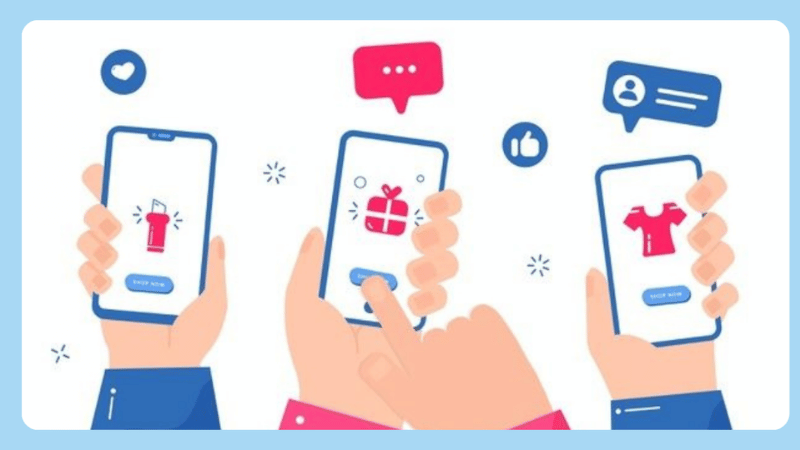
Running Facebook Livestream Ads is a method where you allocate a budget for Facebook ads to distribute the livestream session to more users. Instead of only followers of the Fanpage seeing it, advertising helps expand the reach to the entire group of potential customers.
Example: If you sell cosmetics and are livestreaming to introduce a new skincare product, Facebook can deliver this livestream to people whose behavior indicates interest in skincare, online shopping, or who have previously interacted with similar content.
Livestream Ads help:
- Significantly increase live viewership.
- Attract more quality comments, questions, and interactions.
- Ensure the video is saved and continues to attract views after the livestream ends.
- Expand brand awareness more naturally and intimately.
Livestream Ads are increasingly used by advertisers
We observe that users today prefer genuine, unedited content that provides a sense of “real people – real work.” Livestreaming meets exactly that. The naturalness builds greater customer trust, thereby increasing the close rate right on the live session.
Furthermore, Facebook is also prioritizing video content and livestreams, making it easier for you to utilize the algorithm to boost reach without spending too much compared to other ad formats.
Practical Example: Businesses selling fashion, accessories, home appliances, and even real estate have adopted this format. A clothing Fanpage can run a livestream ad to increase views from 200 people to 3,000 people in just the first 20 minutes of broadcasting. An agency like ours once ran a campaign for a real estate client and achieved hundreds of quality leads right during the project consultation livestream.
When should you run Facebook Livestream Ads?
You can use Livestream Ads in cases such as:
- New product launches.
- Clearance sales, flash sales, and hourly deal hunting.
- Livestreaming service consultation (training, beauty, spa…).
- Project introductions, webinars.
- Boosting interaction for a Fanpage experiencing reduced reach.
Combining livestreaming with advertising at the right time will help your campaign explode much more powerfully.
Is paid advertising for Facebook Live sessions effective?
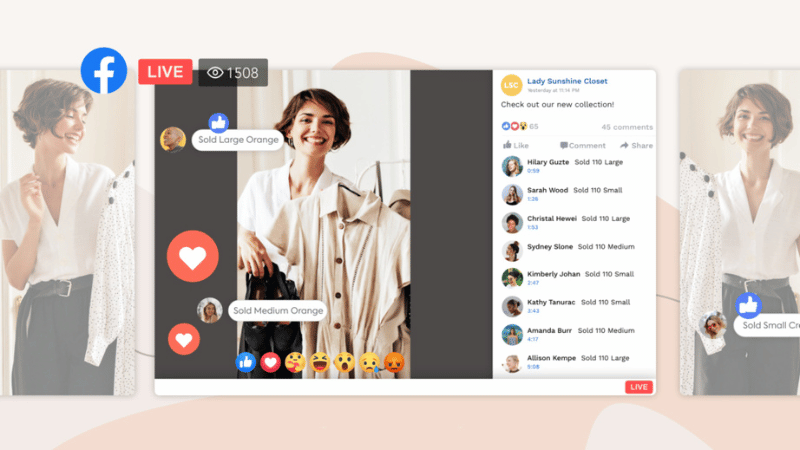
“Is running ads for a Live session truly effective?” This is exactly what we used to ponder when we first started implementing livestream selling campaigns for clients across various product categories such as cosmetics, fashion, education, and consumer products. And after hundreds of campaigns run, we have concluded that: if utilized correctly, paid advertising for livestreams will create a leap in sales and brand coverage. Below are the most notable benefits that livestream advertising offers you:
Accurate and effective targeting
When running livestream ads, you can set the target based on age, gender, interests, shopping behavior, or even target a Custom Audience file from existing customers. Example: If you sell cosmetics, simply targeting the group of women aged 18–34 interested in skincare will significantly improve the conversion rate. Thanks to this detailed targeting capability, the ad budget is used in the right place and yields higher efficiency.
Reaching the right potential customers
Instead of solely relying on the Facebook Fanpage follower count, livestream advertising helps your Live session be displayed more broadly to those with real needs. This is especially useful for small businesses and Fanpages that do not have many followers yet still want to expand their customer file.
Interacting with customers in real-time
Livestreaming creates a direct communication environment. You can continuously answer questions like “How much does it cost?”, “Do you ship?” “What is the warranty policy?”… Right when viewers are deliberating, this interaction helps strongly accelerate the purchasing decision, much more than viewing a regular video.
Building trust and transparency
Today’s shoppers prefer to see actual products. Livestreaming is an opportunity for you to prove your brand’s credibility through:
- Clear product introduction.
- Direct testing.
- Presenting the packaging, operational, or backstage process.
These factors build trust very quickly, especially for easily doubted product categories like cosmetics or functional foods.
Strongly boosting sales with exclusive offers
We observe that Live sessions featuring mini-games, 10-minute offers, or viewer-exclusive discount codes always create a sales boom. The “fear of missing out” psychology makes customers act quickly.
Easy monitoring and performance optimization
Facebook provides many important metrics that help you evaluate the effectiveness of the Live session, such as:
- Total views.
- Average view time.
- Number of comments.
- Interaction per minute.
- Cost per viewer.
Based on this, we can adjust the content, change the livestream time, or optimize the target for subsequent campaigns.
Detailed guide on how to run Facebook livestream ads
For a livestream session to attract many viewers and generate real conversions, we have deployed hundreds of livestream campaigns for various industries and found that preparing the right tools and precise setup are the decisive factors. Below is a detailed guide to help advertisers, shop owners, or businesses confidently run ads for their livestreams to achieve the highest effectiveness.

Step 1: Prepare the materials before running Livestream ads
- Livestream Fanpage: You need to prepare a Fanpage capable of enabling livestream ads. Ideally, it should be a blue-verified page or a regular page that Facebook has verified. When your Fanpage has sufficient credibility, the system will approve the ad faster, potentially even automatically, instead of having to wait 24 hours like lower-quality pages.
- Ad Account: Livestreaming often happens for a short duration, so we recommend you use a strong ad account with a spending history, identity verification, and a high threshold. These types of accounts help the ad get approved quickly, limiting the situation where “the ad is still not approved while the live session is running.”
- Visa/Mastercard: You need to prepare an international payment card to add to the payment method before running. Some banks with high success rates that we often use are Techcombank, Sacombank, SeABank, or SHB. Businesses using Techcombank cards often encounter fewer payment errors during the livestream run.
Step 2: Start the Livestream for 5 – 10 minutes
Let the livestream run organically for a while so that Facebook can record initial signals. This is the method we usually apply to increase the likelihood of approval when starting to run ads.
Step 3: Click the “Promote Live” button
Immediately after seeing a stable number of viewers, click the promote button to begin setting up the campaign.
Step 4: Set up the advertising audience
In this step, you need to precisely define your target customer:
- Gender: Male, Female, or All
- Age: For example, from 20 to 30
- Location: Such as Ho Chi Minh City within a 20 km radius
- Detailed targeting: Add appropriate interests, behaviors, or demographics.
Example: If you livestream sell clothes, you can target interests like “Fashion,” “Shopping,” “Beauty,” “Women’s Clothing,” or use the “Browse” feature to find more related interest groups.
Finally, select Save Audience.
Step 5: Set up time and budget
- Select the start time and end time.
- Set an appropriate budget.
Example: If you livestream for 1 hour, a budget of 500,000 – 700,000 VND is the optimal level for good views and interaction. If you want a “booming” livestream, increase the budget to expand the reach.
Step 6: Add payment method
Fill in the complete Visa/Mastercard information, such as:
- Cardholder Name
- Expiration Date
- CVV Code
Ensure the card has sufficient balance before payment.
Step 7: Click “Ads”
After completing all the settings, simply click the “Ads” button for Facebook to start distributing the livestream to the desired audience.
Thus, running Livestream Ads on Facebook is not too complicated if you fully prepare the Fanpage, ad account, and suitable payment method. By clearly understanding the process from going live, setting up the audience and budget, to launching, we can strongly increase views, attract customers, and optimize revenue right during the broadcast. Try applying each step carefully to ensure your livestream session achieves the best possible results. We wish you success in running your ads!
Frequently Asked Questions
The time it takes to enable the Ads Live feature varies depending on Facebook’s review cycles. If fast, you might be able to run ads within 3 days of submitting the request to enable the Live advertising feature. However, the approval time for enabling the Ads Live feature can extend up to 30 days. You should only enable the Ads Live feature for your main page to develop business operations.
You should livestream sales on a Fanpage as it reduces the risk of page suspension and offers better security. When livestreaming on a Fanpage, you can manage customer messages and comments more easily with support software specifically for Fanpages, avoiding missed orders. Especially, running livestream ads directly while live or re-broadcasting the livestream multiple times on the page will help you increase the reach to new target customers.