Messenger Ads on Facebook are an advertising strategy that any business should try, especially service providers, lead generation businesses, online course providers, or even small business owners doing everything on their own.
In this article, Optimal Agency will introduce you to a little-known tool in Meta Business Suite that is considered a “secret weapon” for generating outstanding revenue when running ads on the Facebook platform. The strength of this tool lies in its ability to allow businesses to interact directly and in real-time with potential customers. This is an advantage suitable for service models, lead generation, and small businesses that want to optimize the effectiveness of every dollar in their budget
Messenger Ads in Facebook ad campaigns
When you mention Instagram, Facebook Messenger, or the Audience Network, you’ll see a yellow/amber campaign type in the ad interface that is the Messenger Campaign. This campaign type is specifically designed to create direct messages on messaging apps. With this format, marketers can proactively reach potential customers and start a 1-on-1 conversation immediately. Not stopping at Messenger Campaign, Meta has also launched two other campaign types that we advertisers can leverage:

- WhatsApp Campaign: Creates direct messages on WhatsApp, which is extremely suitable for the international market.
- Lead Generation Campaign: A new type recently launched, focusing heavily on collecting potential customer information.
How Click to Message Ads work
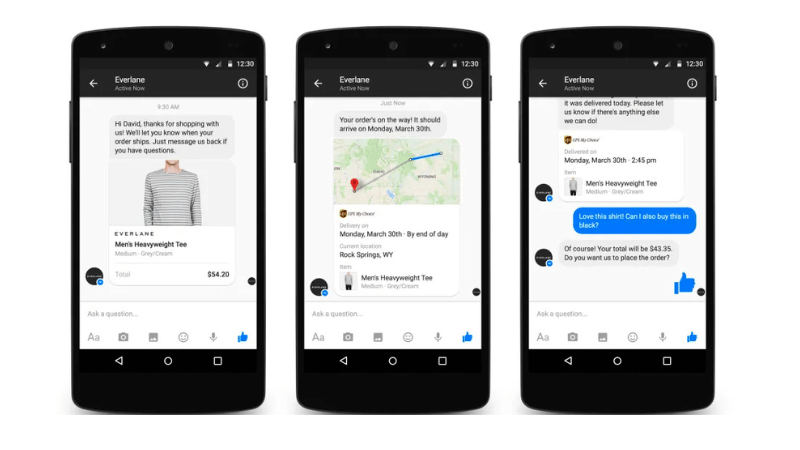
When customers click on the ad, the chat box will open immediately on Messenger, WhatsApp, or Instagram. This allows you to chat directly, create a personalized connection, and build deeper trust. This is a very effective strategy for service industries that require high interaction, such as home repair, marketing agencies, technology, or real estate. A big advantage of Click to Message Ads is the ability to generate higher-quality leads. Because through the conversation, customers have been “filtered” in advance, or they will automatically answer a series of sample questions (FAQ) that you have pre-set. This helps save time and allows you to focus on customers who truly have a need.
Example
We implemented a campaign on WhatsApp: when users see the ad on Facebook or Instagram and click on it, they are led directly to a conversation on WhatsApp. The message will be sent directly to the phone number connected to the account. For example, just yesterday, a customer messaged: “How can I get more information?“—and from there, the sales conversation started right in the WhatsApp interface. If you are looking for a unit that rents reputable ad accounts, provides technical support, and offers 24/24 customer service, contact Optimal Agency immediately.
Optimal Agency is a reputable unit in the field of renting Facebook ad accounts specifically for the education industry and online courses. For over 10 years, we have accompanied many educational businesses in implementing a series of successful ad campaigns, bringing in impressive revenue and expanding the number of students. With an operational scope in many countries, our services are always ready to meet the diverse needs of customers worldwide.
We are committed to providing high-quality, stable trust accounts with a history of regular spending and superior reliability. All accounts are managed in a dedicated Proxy/VPS environment with a clean, reputable IP, ensuring they are highly rated by Facebook and minimizing the risk of being checkpointed or flagged. As a result, customers can completely rest assured when implementing long-term ad campaigns.
Exclusive advantages of running Click to Message Ads
Over the years, we have seen that traditional form-based advertising is gradually losing its effectiveness. Users are often hesitant to fill out long forms, and even when they do, they can easily enter the wrong contact information, making follow-ups difficult and making it easy to miss business opportunities. Not a few customers are also concerned about personal data security, so they are willing to leave immediately when they see the need to fill out many fields of information.
Outstanding advantages of Messenger Ads on Facebook
Click to Message Ads is the solution to all of the above limitations. Instead of forcing customers to fill out a complicated form, users just need to click a button to be able to chat directly with the business. This is an extremely big advantage because:
- Customers can ask questions immediately, while we have the opportunity to make a friendly and professional impression from the very first message.
- When customers have just expressed interest, messaging helps us exploit their real needs and directly influence their decisions.
- Instead of many steps, Click to Message Ads helps customers go straight from “interested” to “action,” which increases the possibility of closing a deal quickly.
- We can set up automated messages or provide direct consultation, ensuring that customers don’t have to wait long, which can easily make them leave.
How to run Message Ads on Facebook in detail, effectively
Unlike other ad formats, message ads help you connect quickly, create a sense of closeness, and easily close a deal right in the conversation. Below, we will guide advertisers step by step to set up an effective message campaign.
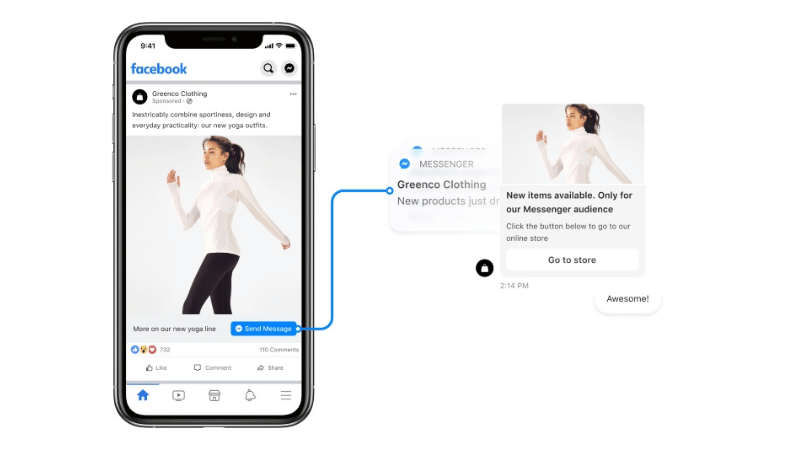
Step 1: Go to Ads Manager and create a campaign
Go to Meta Ads Manager, select Campaigns in the sidebar. Then, click Create, select the Engagement objective, and click Continue. This is an important step because the Engagement objective allows the ad to focus on increasing conversations with customers.
Step 2: Name the campaign and select the special category
We recommend that you name the campaign clearly, for example: Message Ads – Spa September 2025. If the ad belongs to a sensitive category such as real estate, jobs, or credit, be sure to select the special category to avoid policy violations.
Step 3: A/B Testing and budget optimization
Meta Ads Manager allows you to create A/B tests to compare the effectiveness of multiple strategies. For example, you can test the same answer content but use a short version of the answer and an answer version with icons to see which version attracts more customer responses. This helps save budget and improve ad performance.
Step 4: Select Messaging Apps
In the Conversion Location section, select Messaging Apps. This is the core step for the ad to take customers directly to Messenger or Instagram. For example, if you sell an online course, customers just need to click on the ad to get a consultation right in Messenger instead of having to fill out a complicated form.
Step 5: Link the Fanpage and chat channels
Select the Fanpage you want to run ads on. You can also select multiple chat channels at the same time, for example, Messenger and Instagram Direct, to maximize customer reach.
Step 6: Set up the budget, schedule, and audience
In this step, we usually advise advertisers to start with a small budget (about 10–50 USD/day) to test before scaling. You can set the weekly schedule, target the audience based on age, gender, interests, or behavior, and choose the ad placement (Facebook Feed, Instagram Stories, Messenger Inbox). Then, click Next to continue.
Step 7: Ad Setup
In the Ad Setup section, select Create Ad. You can use a single image, video, or carousel. For effectiveness, make sure the content makes an impression in the first 3 seconds.
For example, if you run an ad for a restaurant, a short video of a hot dish with the call to action “Book a table today and get a 20% discount” will attract customers much more than a static image.
Step 8: Add attractive ad content
Enter the primary text, headline, and a short description. Don’t forget to add a CTA button like “Message Now,” “Book a Consultation,” or “Ask for Product Price.” This is the key point that makes customers take action immediately.
Step 9: Create automated message templates
You can set up a message template based on your objective:
- Start Conversation: Send a greeting and provide an FAQ to make it easy for customers to choose, for example, “Which service package would you like to be consulted on?”
- Automated Chat: Use a chatbot to filter leads, book appointments, or collect information. For example: “Do you want same-day delivery or standard delivery?”
In addition, add a reference to track the customer source, which will help you optimize the campaign later.
Step 10: Publish the Ad
After completing the above steps, just click Publish to launch the message ad. From here, you can track the number of conversations, measure effectiveness, and gradually optimize based on customer behavior.
Tips to avoid losing customer Messages from Messenger ads
When running an ad with a Message Objective in Facebook Ads Manager, you will sometimes encounter a situation where you see a message notification but don’t know where the messages are. For example, in the Objectives column, you see “7 messaging conversations started,” but when you open Messenger, you don’t see any messages. So where did these messages go? This is a tip to help you handle that situation:
- First, go to All Tools → Inbox.
- In the Inbox section, select Ad Response.
- Here, all messages generated from the ad will be collected. You can view details about which ad generated the message, when the customer responded, and the specific content.
What’s even better is that you can reply directly in the Inbox and also set up a follow-up or mark the status as “processed” for easy management. With this tip, you will no longer miss any customers from Messenger ads and can respond quickly to increase the conversion rate.
When implemented correctly, message ads on Facebook not only help us reach potential customers but also open up opportunities for direct conversation, which increases trustworthiness and the ability to close deals. We hope that with the detailed instructions above, advertisers and business owners can confidently set up effective campaigns, save costs, and optimize revenue.
Frequently Asked Questions
When you run Facebook message ads, customers are only at the level of interest in the business’s product. If you want customers to make a purchase, many other factors are at play, such as the product, price, and the customer’s priority level.
Since a message ad image is aimed at users who have had a previous conversation with the business or the ad appears between conversations on the Facebook homepage, the following sizes are required:
Recommended size: 1,200 x 628 pixels.
Minimum width is 254 pixels, and minimum height is 133 pixels.
Recommended aspect ratio is 9:16 to 16:9, but cropped to 1.91:1 with a link.
Recommended format: JPG and PNG.
Images with 20% or more text may not be approved during the ad review process or may be penalized with a stop to the ad.
The character limit for a message ad’s headline is a maximum of 25 characters, the ad copy is no more than 125 characters, and the link description is 30 characters.