We have personally made thousands of dollars solely through Facebook Marketplace, but of course, that journey wasn’t perfect, and we also stumbled upon quite a few mistakes. Therefore, in this video, Optimal Agency will share with you the common mistakes to avoid, the strategies proven to be effective, and the secrets for you to easily earn more money directly from the Facebook Marketplace platform.
Interesting facts about Facebook Marketplace
If you have never used Facebook Marketplace, you are probably missing out on one of the best features Facebook offers. Marketplace is not only a place to help you sell items you no longer use, but also an excellent place to search for unique, low-priced goods you might not expect.

We have encountered many customers sharing that some of their most beloved items, such as their desks, bicycles, or even decorative potted plants, were purchased from Facebook Marketplace. For example, a seller puts up an antique wooden chair they no longer need, while you are looking for that exact style of chair to complete your living room space. The result is a win-win for everyone: you buy the item at a good price, the seller earns extra income, and the item avoids being discarded or polluting the environment.
Marketplace truly creates a smart and user-friendly circular economy for buying and selling, benefiting both users and the environment.
If you don’t know how to access it, open the Facebook app on your phone. In the toolbar at the bottom, you will see a small shop icon labeled “Marketplace“; just tap on it. Immediately, you will be taken to the main Marketplace interface. At the very top, you will see two main options:
- Buy: Displays a list of suggested products based on a smart recommendation algorithm for the area you live in.
- Sell: Allows you to post products on the Marketplace for quick sales.
If you want to start selling, just tap on “Sell,” then select “Create Listing” to create a post. Here, you can add photos, a description, the price, and the location—with just a few simple steps, you can reach thousands of potential buyers in your area.
The marketplace not only offers a convenient experience but also helps connect the local community, where buyers and sellers share benefits transparently and easily.
The most effective way to sell on Facebook Marketplace
Facebook Marketplace is becoming the most vibrant “online bazaar” today, where millions of people visit daily to buy and sell all kinds of products—from used goods and handicrafts to brand-new items. With nearly zero cost and the ability to reach local customers extremely quickly, Marketplace is a “goldmine” that many advertisers and online sellers have not fully exploited. In this section, we will guide you on how to sell on Facebook Marketplace most effectively, helping you generate steady revenue and build seller credibility with just a few simple steps. From writing titles and taking product photos to detailed descriptions, communication, and delivery—everything will be shared specifically so you can apply it immediately.

Creating an effective sales listing on Facebook Marketplace
When we start tidying up our homes, surely all of us realize there are countless items we no longer use—from old desks, sofas, and clothes to small gadgets. Instead of letting them take up space, why not turn them into cash? Facebook Marketplace is the perfect place for you to do that—simple, fast, and completely free.
Title
The title is the first factor that attracts buyers, so ensure it is clear, concise, and easy to search.
Example: Instead of just writing “Bookshelf,” write “IKEA 3-Tier White Bookshelf – 95% New.” This helps your product stand out when users search on Marketplace.
A small tip for sellers: If the item has a specific brand, always include the brand name in the title. For example, “Janice Bookshelf – West Elm” will be more professional and easier to find than “White Bookshelf.”
Price
The price is the deciding factor for whether a buyer stops at your listing or not.
We advise you to check the prices of similar listings to set a competitive price, perhaps slightly lower if you want to sell quickly.
Example: If many people are selling the same model of desk for 1,000,000 VND, you could set it at 950,000 VND to attract more viewers.
However, don’t let emotional factors influence the selling price—buyers don’t care how attached you are to the item; they just want a bargain.
Negotiation
The marketplace is a place where buyers often haggle, so you need to be prepared to negotiate.
If the product is common, buyers will offer a lower price. If it’s a rare or unique item, stick to your price.
Example: When a buyer asks, “Can you take 50k off?” you can respond gently: “Unfortunately, the lowest I can go is 950,000 VND.”
Firmness will make the buyer believe your product is worth the price.
How to take photos to get a higher price
Photos are the “weapon” that helps buyers decide whether or not to click on your listing details. Ensure your item is clean, bright, and neatly arranged before taking photos.
Example: If you are selling a desk, don’t leave clutter on it. Wipe off the dust, and take photos in natural light, near a window, avoiding dim yellow lighting.
We encourage taking photos from multiple angles: front, side, and top-down, and clearly capturing any defects, if present. Additionally, a short 10–15 second video showing a panoramic view of the product also helps your post get preferred display by Facebook.
Description
The description is where you persuade the buyer to make a decision. Be honest and as detailed as possible:
- Explain the reason for selling, e.g., “Doesn’t match the new furniture” or “My child has outgrown this bike.”
- Clearly state the product condition, size, brand, and year of purchase.
- If the product is still on the official website, you can copy the description to save time.
Especially, don’t forget to suggest that the buyer check out your other products.
Example: “If you like this style, I also have a set of chairs in the same color – can sell them as a combo at a discounted price.”
Communication & Delivery
When someone messages to inquire about buying, respond quickly—the response speed can determine whether you close the deal or not.
We often advise sellers to use flexible payment methods such as cash, bank transfer, Momo, or ZaloPay, depending on the customer’s convenience.
For large or high-value items, you can request a 10–20% deposit to hold the item.
When meeting the buyer, choose a safe location such as a coffee shop or a parking lot with a camera, or opt for doorstep delivery—receiving payment via bank transfer if more convenient.
Tips for making a good impression on buyers
The customer experience is the factor that helps you become a trustworthy long-term seller on Marketplace. One seller once gave us a small handwritten thank-you card wishing the customer enjoyment with the product—that truly left a strong impression and helped them receive a 5-star review.
You can do the same or send a brief thank-you message after delivery. If you sell frequently, keep in touch with past buyers—for example, when you have a new item in the same style, you can message them to take a look. This helps turn a one-time customer into a loyal customer.
Signs of scams on Facebook Marketplace
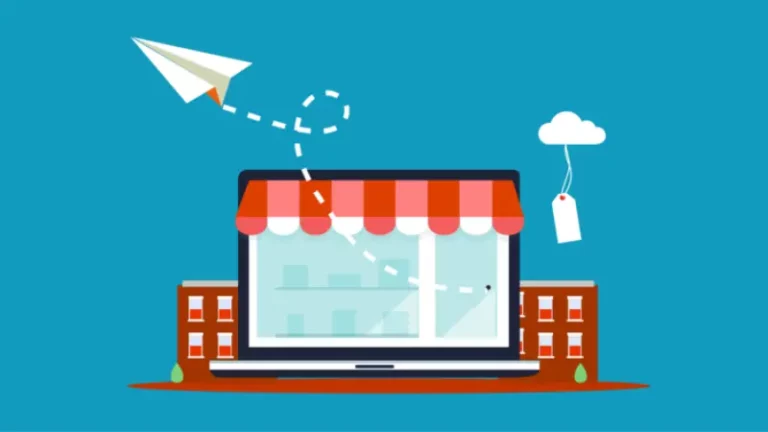
We have encountered many cases of scams when transacting on Marketplace, and one of the typical examples is the story below.
Once, we listed an old laptop for sale on Facebook Marketplace. Immediately after posting, someone contacted us and said they had transferred the money via PayPal. I quickly received a transaction confirmation email that looked very professional—with the PayPal logo, a transaction ID, and even the specific amount.
At first glance, everything seemed legitimate. I even prepared to package the item for shipping. But my instinct told me to double-check with PayPal before delivering the goods. When I called the support hotline, the PayPal representative confirmed that no such transaction had taken place. It turned out the email I received was a spoof email, designed to make the seller drop their guard and send the item without ever receiving the money.
From that experience, we advise you to always carefully check transaction emails, never ship goods before the actual money is recorded in your account, and absolutely do not click on any strange links in emails or messages claiming to be from PayPal or Meta. This is one of the most common scams that advertisers and online sellers need to be especially wary of.
Facebook Marketplace is an excellent platform that helps individuals and businesses reach potential customers quickly and easily for free. To sell effectively, you need to optimize product photos, provide clear descriptions, respond promptly, and especially build personal credibility. When combined with appropriate advertising strategies, Marketplace can become a highly profitable and sustainable sales channel for anyone who knows how to leverage it.
Frequently Asked Questions
For individuals posting items for sale on Facebook Marketplace or participating in Facebook Marketplace, there is no fee. However, if you operate on the Marketplace as a seller, you will be charged a 5% fee for all transactions. The minimum fee a seller must pay is $0.4 USD.
Anything that does not resemble a tangible product for sale, services, or event tickets. Or, if the product description and photos do not match. Selling animals or health-related items, products that violate Facebook’s policies, etc. These are items that businesses are not allowed to sell on Facebook Marketplace.