How to set up Facebook ad account the right way is crucial for every campaign’s success. A properly configured account means faster ad approval, steady spending, and less risk of bans or display limits. With the 2026 standard setup, easily control budgets, optimize performance, and build trust for your business. This article provides step-by-step guidance on prep, creation, payment linking, and safe operation tips so you can run professional ads confidently.
Unlock success with the standard on how to set up Facebook ad account
Proper setup not only helps unlock maximum ad performance but is also key to ensuring businesses operate sustainably in the highly competitive digital environment of 2026.
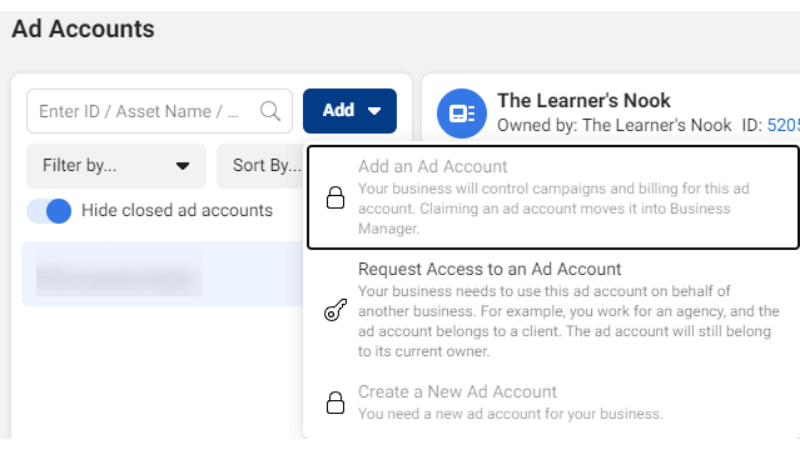
What is a Facebook ad account?
A Facebook ad account is the control center that helps businesses deploy, track, and optimize ad campaigns across the entire Meta ecosystem. From choosing the audience, setting the budget, designing content, to measuring results, everything takes place within the ad account. With the 2026 trend, as Facebook increasingly optimizes its display algorithm, owning a standardly configured account not only makes ads more stable but also prevents sudden limits or bans.
Why should you set up the standard way from the start?
Setting up a standard Facebook ad account is a vital step to building a solid foundation for your entire digital marketing strategy. When correctly configured from business information, identity verification, to access settings, Facebook’s system will deem your account trustworthy. This leads to faster ad approval, lower Cost Per Result, and minimizes the risk of account suspension. An improperly configured account, lacking synchronization, or using inconsistent information can halt the entire campaign, significantly impacting business performance.
Key benefits of proper optimization
When your Facebook ad account is set up and optimized correctly, you will notice clear effectiveness in multiple aspects. First, ads are shown to the target audience more accurately thanks to correctly installed Pixel and Conversions API data. Second, the ad delivery system is more stable, avoiding “budget burn” inefficiency. Third, team management, access rights, and expenditure monitoring become transparent and easy to control. In particular, a high-credibility account will be prioritized for display by Facebook, helping to increase the conversion rate and reduce Cost Per Click (CPC).
Common mistakes to avoid
Many advertisers, even experienced ones, still make basic mistakes during the account setup process. The most common mistake is using a personal account to run ads instead of Business Manager, which weakens risk management and security. Furthermore, failing to verify the business, using a payment card that does not match the account owner’s name, or carelessly sharing access rights can also lead to account suspension. Another overlooked mistake is not setting up a backup payment method, leading to disruption when ads are active.
Step-by-step guide to setting up a standard Facebook ad account without an expert
Setting up a standard Facebook ad account not only helps campaigns run smoothly but also ensures you avoid common issues like “account suspended” or “ad disapproved.” Even if you are a beginner, by mastering the steps below, you can fully create a professional ad system, secure enough to deploy large campaigns later on.
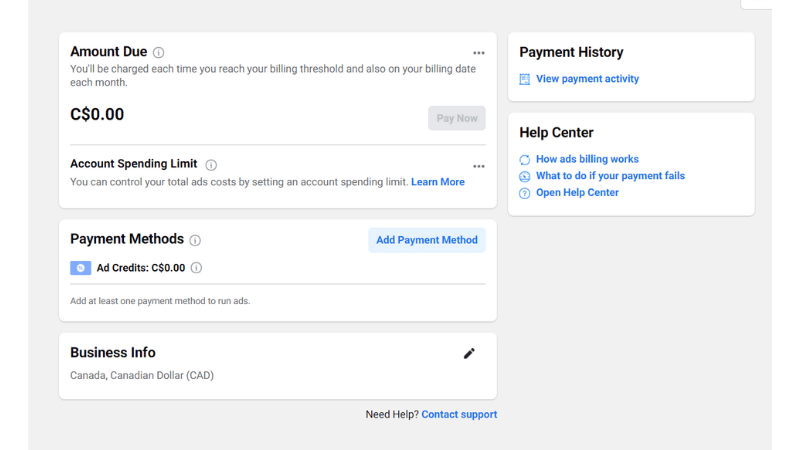
Step 1: Prepare necessary information and tools
Before starting, you need to prepare your business email (preferably Gmail or a custom domain email), the Fanpage you want to advertise, and a valid payment method (Visa, Mastercard, or a Facebook-supported bank account). Additionally, install a clean browser (like Chrome or Edge) and enable two-factor authentication for your personal Facebook account to minimize security risks. Thorough preparation helps avoid verification errors, especially as Facebook tightens its advertising policies.
Step 2: How to create a Business Manager account
Visit business.facebook.com and select “Create Account,” then enter your business name, your full name, and your work email. Business Manager (BM) is the central hub for coordinating all advertising activities, allowing you to manage multiple Fanpages, Pixels, Ad Accounts, and personnel simultaneously. Once created, go to “Business Settings,” where you will find the “Ad Accounts” section—this is where you add or create new accounts, making it easy to set up campaigns without accessing them through a personal account.
Step 3: Link Fanpage and the payment method
The next step is connecting the Fanpage to the BM. Go to “Business Assets” → “Pages” → “Add” → choose “Add an existing Page” or “Request access to a Page.” This ensures all ads run correctly on the Fanpage you manage, avoiding confusion with other pages.
Then, go to “Billing” → “Add Payment Method,” and enter your card or bank account information. Be sure to select the correct currency and country, as Facebook will bill according to that. If you run multiple campaigns, you should attach an automatic budget setting to easily monitor expenditure and prevent budget overruns.
Step 4: Set up access rights for the team
If you work in a team or have an agency assisting you, go to “Business Settings” → “People” → “Add,” enter their email, and select the appropriate access level: Admin, Advertiser, or Analyst. Clear access designation helps secure the account and prevents accidental budget changes or campaign data deletion. For large businesses, it is recommended to enable Two-Factor Authentication for all team members, so Facebook recognizes you as a reputable organization, reducing the risk of sudden account suspension.
Step 5: Final configuration check and completion
After completing the above steps, return to the BM overview page and review all information: business name, tax ID (if applicable), Fanpage, Ad Account, payment method, and access rights. Next, try creating a small test campaign Facebook ads (around $2–5 USD) to check if the ad is approved and running normally.
If everything is stable, you can begin deploying the real campaign. A standardly configured account not only helps ads run smoothly but is also a solid foundation for scaling—from remarketing to running advanced conversion campaigns.
Operating the Facebook ad account effectively and safely
To operate a Facebook ad account effectively and safely, marketers need more than just ad-running skills. It requires a management mindset, the ability to read data, and a clear understanding of the platform’s operating mechanism. Understanding how Facebook evaluates accounts, how the ad delivery system works, and how to protect the account’s credibility will help you not only optimize costs but also minimize the risk of being banned or having ad restrictions. Below are the key secrets to operating a sustainable account with the highest performance.
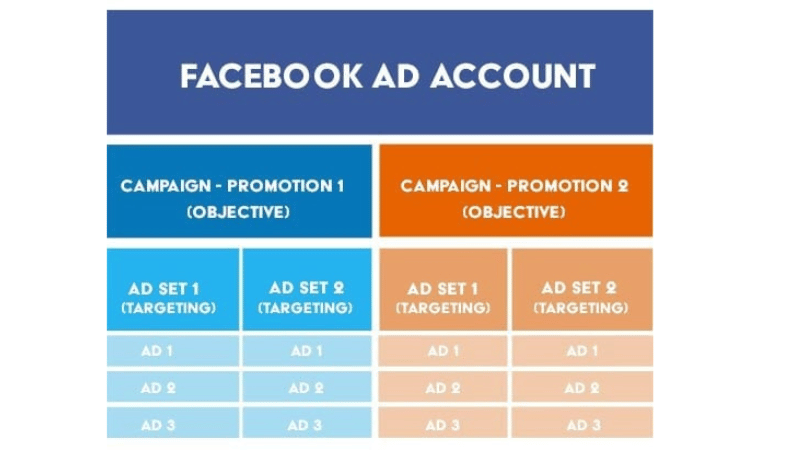
Smart budget and campaign management
The advertising budget is the fuel for every Facebook Ads campaign. To operate smartly, you need to divide the budget according to specific objectives: brand awareness, engagement, conversion, or remarketing. Do not concentrate all spending on a single ad set—allocate flexibly to easily control the effectiveness of each stage.
In addition, use A/B Testing to try various ad creatives regarding visuals, headlines, and CTAs. After 3–5 days, analyze the CTR, CPA, and ROAS to identify the highest-performing ad set, then allocate the budget to that group. A small tip is to set a Daily Budget instead of a Lifetime Budget when starting, as this allows for flexible adjustment based on the actual daily performance.
Tracking performance with Pixel and Conversions API
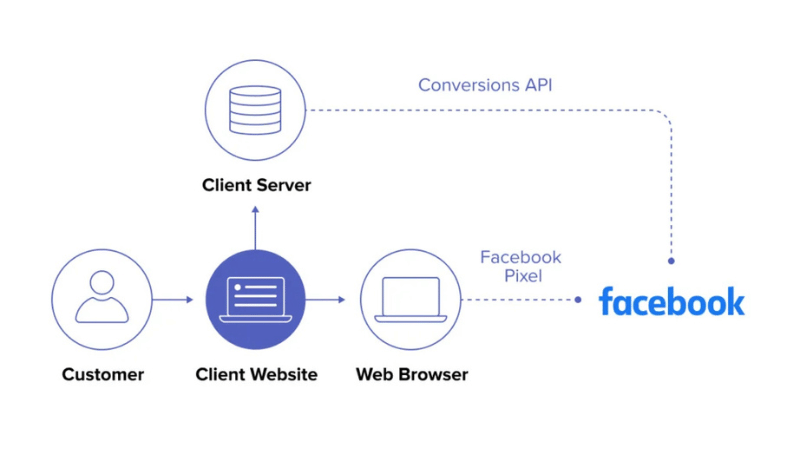
page views. However, since the implementation of the iOS 14 privacy policy, the Pixel is no longer robust enough for complete tracking. Therefore, integrating the Conversions API (CAPI) is extremely important.
CAPI allows data transmission directly from the website server to Facebook, ensuring high accuracy and reducing data discrepancy. When integrating Pixel and CAPI in parallel, you not only understand the customer journey better but also help the Facebook system learn accurately to optimize ads automatically, noticeably improving conversion performance.
How to avoid unwanted account suspension
Many advertisers face “account termination” situations due to minor errors. To avoid this, first, adhere strictly to the Facebook ad policies, especially for sensitive industries like cosmetics, weight loss, or finance. Do not change too many elements (image, headline, content, payment card) on the same day, as the system may view this as abnormal behavior.
Furthermore, you should complete Identity Verification and Business Verification to increase credibility. An account with a clear payment history, stable spending, and few violation reports will almost certainly not be suspended, even when running multiple campaigns simultaneously.
Maintaining Ad Credibility and Trust Score
Facebook evaluates accounts based on “Account Quality” and “Feedback Score,” two metrics that reflect the user experience with your ads. To maintain a high Trust Score, ensure your product, visuals, and ad information are honest, clear, and accurately described. If customers frequently report “misleading ads,” the Trust Score will rapidly drop, leading to high CPM and poor performance.
Also, regularly check the violation history, respond to warnings promptly, and avoid spamming with duplicate content. By maintaining stable credibility, Facebook will prioritize distributing your ads to a higher-quality customer group at a lower cost—this is the secret to a long-lasting, healthy, and profitable account.
Optimal.to offers high-quality Facebook ad account rental services, helping businesses, agencies, and individuals run ads effectively without the risk of being banned or limited in spending. All accounts at Optimal.to are clean accounts with stable spending history, high trust level, fully verified identity, and operate within reputable Business Manager enterprise systems.
The strength of the service lies in its safety, fast approval speed, and high survival rate, helping you deploy campaigns immediately without cumbersome review waiting. Optimal.to also support Pixel and Conversions API integration and flexible payment methods, ensuring smooth ad running, accurate tracking, and optimized conversion performance.
Frequently Asked Questions
No. CAPI does not replace but complements the Pixel. The Pixel tracks from the browser (client-side), while CAPI tracks from the server (server-side). When running in parallel, you will have dual-source data—helping to eliminate errors caused by browser cookie blocking or iOS limitations. If you only use CAPI, you will lack direct user behavior data on the web (scroll, click, time on site). Therefore, you should install hybrid tracking (Pixel + CAPI) for the highest accuracy.
This is a common phenomenon when the Facebook algorithm exits the Learning Phase and the customer pool begins to saturate. When the display frequency is too high, user interaction decreases, causing CPM to rise and ROAS to drop naturally. Additionally, seasonal factors, industry competition, or an outdated remarketing audience that no longer responds can also cause performance decline. To fix this, refresh the visuals, headline, and CTA periodically every 2–3 weeks, and simultaneously expand the Lookalike audience from the most recent customer file. Using the CBO (Campaign Budget Optimization) feature also helps Facebook automatically distribute the budget to the most effective ad sets.