One of the advertising formats on Facebook that we particularly love and frequently apply for our clients is Lead Form ads. You might be wondering, “Why choose Lead Form instead of Traffic?” In reality, both are effective in different situations. However, the strength of Lead Form lies in helping businesses collect potential customer information directly within the ad, thanks to a built-in form.
With our experience in running many campaigns for various industries, we’ve found that Lead Form always delivers stable and sustainable results. In this article, Optimal Agency will share detailed instructions on how to create a Lead Generation campaign on Facebook Ads, helping you continuously expand your potential customer base and increase sales.
With over 10 years of experience in the Facebook Ads field, Optimal Agency owns a diverse and high-quality inventory of ad accounts, suitable for various time zones, currencies, and countries. This makes it easy for us to match the needs and specific business characteristics of each company. As a result, BHW Agency has become a trusted partner for many global brands when choosing a Facebook ad account rental service.
We have built a scientific, professional workflow with transparent rental contracts, clear invoices, and regular reports for clients. Our prices are publicly transparent, with absolutely no hidden costs. In particular, BHW Agency is committed to a 1:1 warranty for faulty accounts and free replacements, ensuring our clients’ ad campaigns always run stably and effectively.
What are Facebook Lead Ads?

Lead Ads is an advertising format designed by Facebook and Instagram to help customers fill in their information directly on the platform, without needing to leave the app to go to a website or an external form. All data is sent to the business immediately. This may sound simple, but it is a huge step forward in advertising technology because it shortens the customer journey, reduces friction, and significantly increases the conversion rate from viewer to potential customer. We have applied Lead Ads to various industries, from real estate and education to e-commerce, and have seen very clear results. Below are the standout benefits of this format:
More potential customers at a lower cost
According to statistics, Instant Forms can help increase the ability to generate potential customers by up to 85% at a significantly lower cost compared to leading customers to an external landing page. For example, if a previous education business had to spend an average of 50,000 VND to get one student’s information, with Lead Ads, this cost can be reduced to only about 30,000 VND—but the number of leads doubles.
Higher quality customers through smart filtering
Lead Ads not only help you get more customers but also help you filter truly potential customers thanks to conditional logic. For instance, if you’re running ads for a high-end real estate project, you can add the question, “What is your monthly income?” to weed out unsuitable customers, saving time for the consulting team and focusing on those with a higher purchasing potential.
Reduced the form abandonment rate
One of the reasons many people hesitate to fill out forms is that the manual information entry process is too cumbersome. With Lead Ads, Facebook automatically pre-fills basic information like the user’s name, email, or phone number from their personal profile. This allows them to complete the form in just 1–2 steps. This significantly reduces the form abandonment rate and increases the likelihood of successful form submission.
How to create a Lead Form in Facebook Ads
If you want to use Facebook ads to collect potential customers, then the Lead Form is an indispensable tool. This is an ad type that allows users to fill in information directly within the Facebook interface, without leaving the platform. However, not every form is effective. In this section, we will guide you on how to create an optimal Lead Form that both filters quality customers and saves your budget.
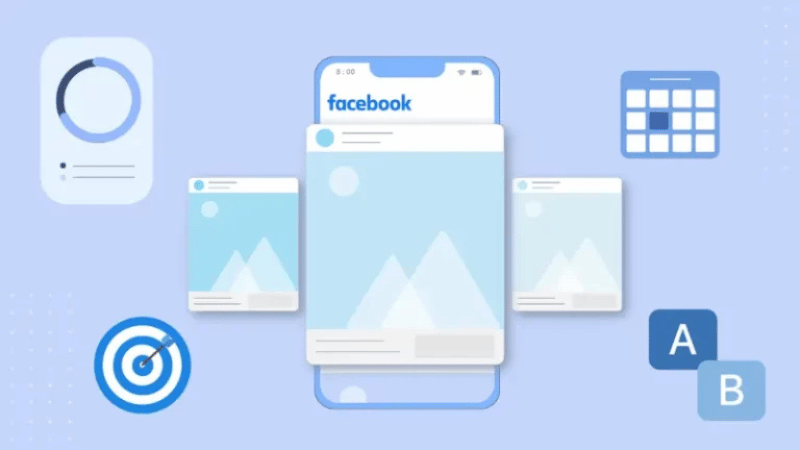
Create an optimal Lead Form directly in the campaign
When you get to the ad level, you will need to create a specific Lead Form to collect customer data. For example, we often name the form according to the campaign to make it easy to manage, such as: “LF Lead Form August“. Clear naming will help you and your team easily track and analyze the effectiveness of each campaign without getting confused. For example, if you are advertising a local business on Facebook, applying this Lead form advertising format will help you collect information.
Switch From “More Volume” to “Higher Intent”
One of the most important steps that many advertisers often miss is changing the setting from “More Volume” to “Higher Intent“. Based on our experience, this significantly improves the quality of potential customers. After months of testing, we’ve found that when we choose “Higher Intent”, the rate of customers leaving accurate information and having a real need is much higher, which minimizes “junk leads”.
Turn off the unnecessary Greeting section
Facebook automatically adds a Greeting section at the beginning of the form. However, we recommend turning off the Greeting, as the welcome content has already been displayed directly on the ad creative. Duplicating the content only makes the form more wordy and can easily cause users to exit halfway through.
Use Conditional Logic to filter customers
A crucial tip to improve lead quality is to enable Conditional Logic and add at least 2 filtering questions. This helps you classify who is a truly potential customer and who is just curious.
For example, when running an ad for a home cleaning and mold removal service, we can add the following questions:
Question 1: Do you need a mold removal service for your home?
- Answer “Yes” → continue to question 2.
- Answer “I’m just looking.” → End the form, and the customer will be put into the unqualified group.
Question 2: Are you the homeowner?
- Answer “Yes” → the customer is identified as qualified.
- Answer “I’m renting.” → The customer is put into the unqualified group.
Thanks to this mechanism, you will only receive customers who truly have a need and the ability to make a decision, which avoids wasting your budget on people who are not relevant.
With the optimization method above, we have helped many businesses improve lead quality, reduce the cost per potential customer, and especially increase the conversion rate in the post-ad nurturing phase.
How to run effective Lead Ads in 2025
Lead Ads on Facebook continue to be one of the most powerful tools to help businesses collect potential customers quickly, without a website, and easily optimize their budget. However, to get the most out of them, you need to know how to set up the right process, from creating a business page to optimizing the ad and handling customer data. In this section, we will guide you through each step in detail so that new advertisers can run a successful Lead Ads campaign.
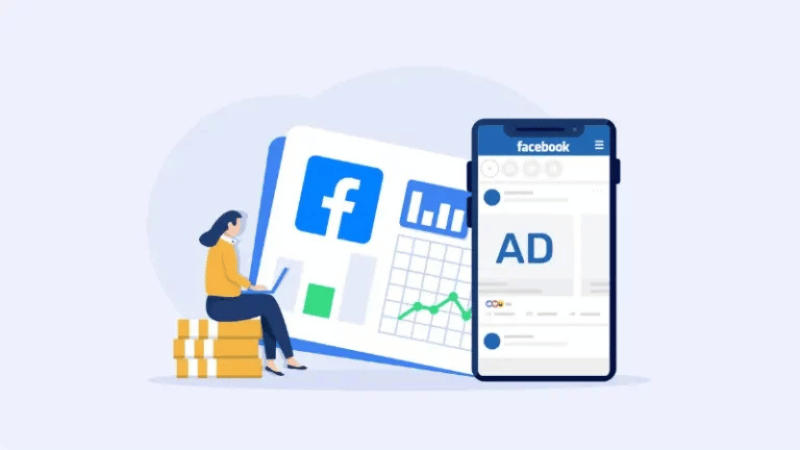
Step 1: Create a business page and start running ads
First, you need a Business Page. If you don’t have one, you just need to go to the Pages section in the left menu to create a new page.
Example: We will use Highlands Consulting as an illustration. From here, you go to Ad Center → Advertise to get started.
- For new people or small businesses, Automated Ads is a suitable choice. Facebook will ask you a few basic questions about your business goals, audience, and interests. After that, the system will automatically create many ad variations and optimize them for you.
- For professional advertisers who want full control, you can choose to create ads manually to fine-tune every element as needed.
Step 2: Define campaign objectives
A campaign is only effective when we know exactly what we want to achieve. Facebook Ads usually offer many objectives, the most common of which are:
- Get more leads: Collect emails and phone numbers to build a customer list.
- Get more messages: Encourage customers to chat via Messenger, WhatsApp, or Instagram.
- Get more website visitors: Direct customers to a landing page or a sales page.
Example: If your goal is to collect customer information to run remarketing, choose Get more leads. In this step, you can add a few short questions to the form—but be careful, asking too many questions will cause the form completion rate to drop sharply.
The biggest plus of Lead Ads is that you don’t need a website—customers can leave their information directly on Facebook.
Step 3: Design the Ad
Facebook will automatically pull images from your page, but we recommend editing them to make them stand out more:
- Images: You can keep the original images, add new ones from your computer or Instagram, or use free stock images. If you want to be professional, design them with a tool like Canva.
- Content: Write a concise, clear title; add a compelling description; and choose a Call to Action (CTA) button like “Learn More” or “Sign Up Now“.
- A/B Testing: Create at least 3–4 ad creatives for Facebook to automatically optimize and choose the most effective one.
Example: When we were running for a foreign language center, we tried 4 creatives: one with a classroom image, one with a teacher image, one with an image of students smiling brightly, and one with a quote. The result was that the teacher’s image brought in twice the number of leads.
Step 4: Set the budget and audience
This part is what determines whether your ad is effective or not.
- Budget: Choose a daily budget. For the finance or real estate industries, you need to choose a Special Ads Category according to Facebook’s regulations.
Target Audience:
- Advantage Plus: allows Facebook to automatically optimize targeting based on behavioral data.
- Manual Targeting: You manually choose the age, gender, geographical location, interests, and behavior.
For local businesses, we often suggest narrowing the geographical radius to reach customers in the area.
Example: A spa in Hanoi can choose a group of women aged 23–40, living within a 5km radius of the facility, who are interested in beauty and skincare.
Step 5: Ad Placement
By default, Facebook will choose all placements: Facebook, Messenger, and Instagram. However, you can customize them:
- If your customers mainly use Facebook, turn off Instagram.
- If you’re running for a younger audience, keep Instagram and Messenger.
Step 6: Add a payment method & publish
After entering your payment information, choosing a budget, and clicking Publish, Facebook will review the ad. If it doesn’t violate any policies, the ad will run immediately.
Step 7: Process leads with Zapier automation
A successful ad is not just about getting leads; more importantly, it’s about converting those leads into sales.
- Sign up for a Zapier account (there is a free version to try).
- Create a Zap to automatically send an email via Gmail to anyone who fills out the form.
- Set up a trigger event: when there is a new lead on Facebook.
- Connect Gmail and write a personalized email (automatically insert the name and information).
- Publish the Zap → from then on, every new customer receives an email instantly.
In addition, Zapier can also:
- Automatically add leads to Google Sheets for management.
- Send notifications via Slack or Messenger to the sales team.
Example: When we were running for a real estate company, we connected Zapier to Google Sheets and Zalo OA. The result: the sales team received a notification as soon as there was a new customer to call within 5 minutes—the closing rate increased by 35%.
Step 8: Manage and optimize ads
After the ad is running, you should regularly check the following metrics in Ad Center:
- Reach
- Impressions
- Cost per Lead
Compare the performance between the ads to find out which creative is best. For new people, don’t hesitate to turn off the underperforming creatives and put the budget toward the creative that brings in the most leads.
Facebook Lead Ads is one of the most powerful and effective tools to collect potential customers directly on the platform they use every day. With a simple setup, high optimization capability, and reasonable cost, Lead Ads help businesses—from small to large—easily expand their customer base and grow revenue. When run correctly, this can be a channel that brings in a source of quality, sustainable leads and helps your brand reach the right people with the right needs at the right time.
Frequently Asked Questions
Although Facebook Lead Ads brings many benefits to businesses, not every product or service is suitable for this ad format. Here are the industries that are suitable for running Lead Ads: real estate, automotive, education, consumer goods, etc.
Each ad format is suitable for a specific stage of a business’s development. The same goes for Facebook Lead Ads. Here are the cases where you should use Facebook Lead Ads to achieve high effectiveness:
This is a suitable ad format to grow an email list of your business’s potential customers.
This ad type is also suitable for running limited-time offers to urge potential customers to quickly sign up with their email.
You can use Lead Ads to specifically target certain audiences and encourage them to sign up for an online course.
Use a Lead Magnet (an offer/gift/document, etc.) in a Lead Ad to attract target customers to enter their email into the form.
Facebook Lead Ads help encourage potential customers to sign up for an event. After clicking the ad, the user will be taken directly to the form and can fill in their information right on the Facebook platform.
This ad format is used to provide a Brochure to potential customers.
Before an event is launched, Lead Ads are used to collect the email addresses of potential customers and send them information about the event via email.