Retargeting on Facebook remains one of the most powerful tools to help businesses maximize their Return on Ad Spend (ROI). Instead of having to find new customers from scratch, re-engaging people who have previously shown interest in your brand, visited your website, or interacted with your posts will significantly increase the conversion rate from leads to actual customers.
In an age where consumers are bombarded by thousands of ads daily, you can’t just sit back and wait for them to remember your brand. Sometimes, you need a “gentle nudge” through retargeting ads to bring them back into the buying journey. In today’s article, Optimal Agency will explore everything you need to know about Facebook Retargeting in 2025 to optimize your advertising effectiveness.
What is Facebook Retargeting?
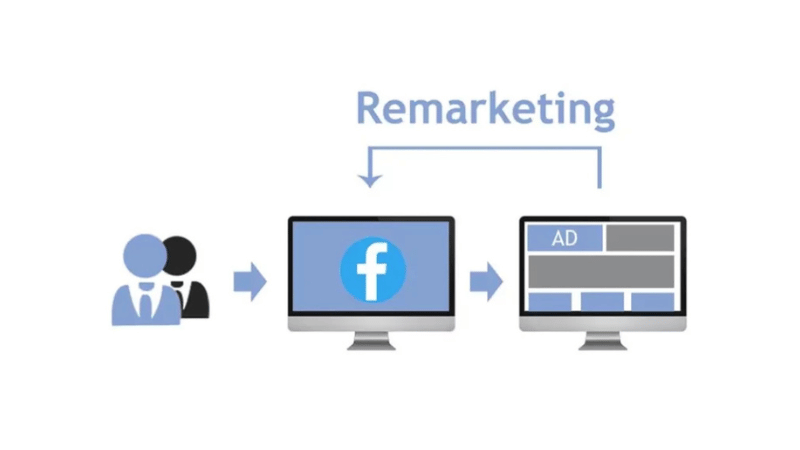
Facebook Retargeting is an intelligent Facebook ads strategy that helps us re-engage people who have previously shown interest in our business, products, or services. Simply put, it’s a way to provide a “gentle reminder” to bring your brand back into the minds of those who have visited your website, viewed products, or even added items to their cart but left before completing the order.
Specific Example: Suppose you are an advertiser in the fashion industry. A customer visits your website, browses a few shirts, adds one to the cart, but then exits to “think about it.” With Facebook Retargeting, we can re-display an ad for that exact shirt (or suggest a few similar options) right on their News Feed. When the customer sees the product they liked again, the likelihood of them returning to complete the purchase is many times higher.
The great thing about retargeting lies in the power of emotional reconnection. These potential customers already know who you are and have shown some interest in your product. Our task is simply to help them “make a decision” with relevant, attractive, and well-timed ads.
According to the latest statistics for 2025, retargeting ads have a 76% higher click-through rate compared to regular display ads. This means that if you are investing in Facebook advertising and not yet leveraging retargeting, you are missing a golden opportunity to convert potential customers into real ones.
How to implement effective Facebook remarketing
During ad campaigns, many advertisers often focus on attracting new customers and forget that those who have previously interacted with the business are the group with the highest conversion potential. With Facebook Retargeting, we can fully leverage existing data to drive sales quickly without spending excessive budget. Here is a detailed, step-by-step guide to help you deploy easily.
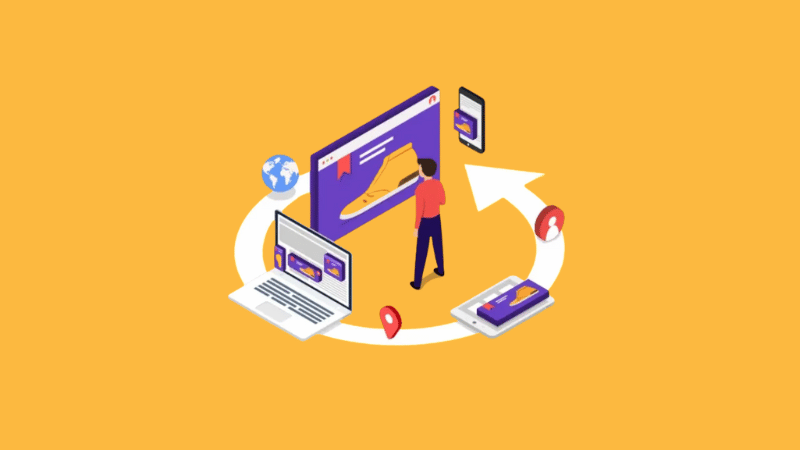
Step 1: Create custom audiences
This is the most important foundation of any remarketing campaign. Creating Custom Audiences allows us to reach people who have previously engaged with the business, from website visits and video views to interactions on Facebook or Instagram.
In Ads Manager, go to Audiences → Create Audience → Custom Audience.
Data source from the website
Select Website → click Next.
Ensure the Facebook Pixel is installed to track visitor behavior.
For example, if you sell apparel, you can select the All Website Visitors group for the last 4 days to re-target those who just viewed products but didn’t purchase.
Name the group “All Website Visitors – 4 Days,” then click Create Audience → Done.
Data Source from Facebook Page
Continue by selecting Facebook Page → Next.
Select Everyone who engaged with your page.
This group includes people who have liked, commented, shared, or clicked on your posts in the past few days.
Name it “Engaged with FB Page – 4 Days,” then click Create Audience → Done.
Data Source from Instagram
Create one final group from the Instagram Account → Next.
Select Everyone who engaged with your professional account to include those who have visited your profile, liked, commented, saved, or shared your posts.
Name it “Engaged with IG Account – 4 Days,” then Create Audience → Done. After this step, you have 4 core Custom Audience groups to use in your campaign:
- People who visited the website
- People who watched a video
- People who engaged with the Facebook Page
- People who engaged with the Instagram Account
Step 2: Create a campaign and ad set
Once you have the audience list, go back to Ads Manager → Campaigns → Create. We recommend choosing the Leads objective; however, depending on your campaign goal, you can also select Sales, Traffic, or Engagement—all are suitable for retargeting.
In the Ad Set Settings, under the Audience section, select Use Original Audience, then add the Custom Audiences you just created:
- IG Account – 4 Days
- Facebook Page – 4 Days
- Video Views – 4 Days
- Website Visitors – 4 Days
Remember to turn off the Advantage Custom Audience option to avoid expanding the scope beyond the selected groups. However, you can still try turning this option on in a separate ad set to compare actual performance.
Step 3: Set placement, age, gender, and other factors
When retargeting, you don’t need to be overly detailed about age, gender, or language—because these are all people who have previously engaged with your business.
We only recommend adjusting the Location if you only want to advertise within a specific area.
Example:
- If you do business in Vietnam, just select Vietnam.
- If you sell products globally, select Worldwide by clicking Edit → All Countries.
Step 4: Finalize and publish the ad
After completing the ad set setup, proceed to create the ad content as usual—including the headline, copy, video, or illustrative images.
The only difference is the target audience, as you are now retargeting people who are already familiar with the brand.
Once satisfied with everything, click Next → Publish.
By retargeting this “warm” audience, you will significantly boost the conversion rate while optimizing the ad budget smarter than ever.
2 Effective remarketing strategies you should implement in 2025
In 2025, retargeting is not just about re-engaging those who have interacted with your brand—it’s the art of combining data, algorithms, and relevant content. As advertisers, we understand that each campaign has different objectives, so in this section, we will share the two most effective Facebook retargeting strategies to help you—especially advertisers—smartly optimize costs and increase the conversion rate.

Strategy 1: Use Manual Campaign with Advantage Plus Audience
Suppose you are an advertiser running a sales campaign for an online fashion store. You want to both retarget past customers (who visited the website or watched a video) and expand to new customers with similar behavior. This is where the Manual Campaign, combined with Advantage Plus Audience, unleashes its power.
Start by opening Facebook Ads Manager → click Create → select the Sales objective → Continue.
Then, choose Manual Sales Campaign instead of Advantage+ Shopping.
Custom optimization in the ad set
When you reach the Ad Set level, you will see Audience Controls and Advantage Plus Audience.
In Audience Controls, you can still customize location and age. For example, if you are selling premium fashion products in the UK, you can select the United Kingdom and limit the age to 25–45. However, these are just basic limits.
The real power lies in Advantage Plus Audience—where Meta allows you to provide suggestions rather than “hard limits.”
Example: If you specify the 25–35 age group, but the system recognizes that the 40-year-old group has a higher purchase probability, Meta will automatically expand the scope, helping you maximize the ad budget.
Combining warm and cold audiences
A method we often apply is creating a hybrid Ad Set, meaning simultaneously targeting warm audiences (those who have interacted) and cold audiences (new people). Add all your Custom Audiences to the Advantage Plus Audience section, including:
- People who visited the website in the last 180 days,
- People who engaged with the Facebook Page,
- People who watched a video or engaged on Instagram,
- Existing customer email lists,
- People who previously filled out an ad form.
Then, leave the age, gender, and interest fields blank so Meta can automatically expand the scope to people similar to the warm audience if deemed appropriate.
Thus, you will have a smart hybrid audience where the system automatically allocates the budget to the group that yields the best performance.
Separate content into 2 groups of engaged customers and new customers
The limitation of this method is the inability to create separate content for each group. Both warm and cold audiences will see the same ad creative. Example: If you want the old customer group to see an ad with the copy “20% off your next purchase,” and the new customer group to see “First-time purchase – special offer,” you need to separate the two groups. The method is simple:
- Switch to Original Audience Options.
- Add all Custom Audiences to the audience section.
- Deselect Advantage Custom Audience to display only to the group you want.
Then, duplicate the Ad Set into 2 groups:
- Warm Audience Ad Set: only displayed to people who have interacted.
- Cold Audience Ad Set: uses Advantage Plus Audience, but excludes the warm audience in the “Exclude Custom Audiences” section.
This approach helps you:
- Write different ad messages for each group.
- Personalize content suitable for each stage of the customer’s awareness.
- Example: The warm audience might see an ad with the message “Welcome back – 10% off today!” while the cold audience sees “Discover the most popular new product this October!”
Strategy 2: Use Advantage Plus campaign (ASC)
If you are new or don’t have time for manual optimization, the Advantage+ Sales Campaign (ASC) is the smart choice.
When using Advantage+ Shopping or Advantage+ Sales Campaign, the Meta system automatically handles retargeting for you. Specifically, Meta will:
- Automatically split the budget between 3 audience groups: new customers (cold), customers who have interacted (warm), and existing customers.
- Optimize impressions based on actual behavioral data, including the Pixel, Conversion API (CAPI), and ad account data.
You can also create separate reports to see how much Meta spent on each audience group, making it easy to evaluate the performance of each part.
However, similar to the Manual Campaign, you cannot personalize the ad content for each audience group.
Nevertheless, in most cases, especially for e-commerce, the Meta system usually optimizes quite well automatically.
Example: If you sell cosmetics, Meta might recognize that the group of customers who previously watched a makeup tutorial video has a higher purchase rate, and will automatically prioritize displaying the ad to them without your intervention.
Adding an Omnipresent Content campaign
For businesses offering premium products or services (priced at $1,000 or more), we recommend running an additional parallel campaign (Omnipresent Content Campaign).
This is a warm-up campaign for customers using value-driven content such as shared videos, feedback, and guides, before they see direct sales ads. This strategy significantly boosts the conversion rate and brand trust, especially in industries like real estate, online courses, or consulting services.
Facebook Remarketing is an intelligent strategy that helps advertisers re-engage those who have shown interest in the brand, thereby increasing the conversion rate and optimizing ad costs. When implemented correctly, remarketing can become the “secret weapon” that helps your business retain customers and drive sustainable sales.
Frequently Asked Questions
A website is where a business can provide information about products and services for customers to access and gather information, which increases the conversion rate. A business can still deploy Facebook remarketing without a website. However, to have an effective retargeting ad campaign on Facebook, a website plays an extremely important role.
Combining a website with a Facebook Fanpage helps create a closed remarketing loop. When a business implements Facebook remarketing, customers can be directed to the website, and brand awareness is enhanced. Customers will trust the business more when they receive information from both the Fanpage and the website, which helps increase the conversion rate.
Facebook Remarketing is an effective marketing tool that helps businesses optimize ad costs and increase the conversion rate. This is done by reaching people who have visited the business’s website or have shown interest in products and services.
A business can use a Facebook remarketing campaign to promote products and services to those who have visited the website. Simultaneously, it can remind those who have visited the website and shown interest in the business’s products and services to persuade them to return to the page and perform an action on the site.
Deploying a Facebook remarketing campaign helps a business enhance brand recognition by reaching people who are already familiar with the products and services.