You are posting regularly on Facebook, but your likes and comments are very low. This is a genuinely serious issue if you are looking to grow your business, because engagement is what helps you identify who is interested in your product, who should be reached, and who is likely to become a potential customer. Without engagement, you are virtually “blind” to customer behavior and needs. Many people believe that simply posting more often will generate more engagement, but that is not the case. In this article, Optimal Agency will explain why that approach can be counterproductive and, more importantly, we will reveal the golden hours that help you run Facebook ads for the highest effectiveness.
What time should I run Facebook ads to increase sales?

The time you post or run ads on Facebook can directly impact your campaign performance and revenue. Not only does great content determine success, but the “golden time“—when potential customers are most active—is the factor that helps you optimize display, increase engagement, and boost the conversion rate. Below, we share three crucial time rules that we have derived from hundreds of real-world ad campaigns. If you want to know what time should I run Facebook ads to increase sales fastest in 2025, pay close attention to these three principles!
Rule 1: Posting early in the week is better than the weekend
When we examined data with advertisers in the Facebook group “Audience and Influence,” an interesting pattern emerged. In the Engagement section, the “Popular Days” chart clearly showed which days had the highest levels of user activity.
The surprise was: from Friday to Sunday, the chart columns significantly dropped, indicating a sharp decline in engagement over the weekend. Conversely, Monday through Thursday was the period when Facebook users were most active, liking, commenting, sharing, and engaging more.
For example, in the community group we manage, Tuesday is consistently the day with the highest engagement. The reason is that we often host live streams or training sessions. These events attract many members to participate and discuss.
This shows a clear trend: the beginning of the week is the “peak season” for engagement on Facebook. Not just in individual groups, but across the entire platform, users tend to be online more at the start of the week to catch up on news, plan, or seek work inspiration.
Therefore, the first rule we always advise advertisers is: Post early in the week (Monday to Thursday) to increase visibility, attract engagement, and drive sales more effectively.
Rule 2: Post Early in the Day
The time of day you post can significantly affect ad effectiveness, especially when your target customers are in different time zones.
For instance, we are operating in the PST (Pacific Standard Time) zone, while most of our customers live in North America, spanning from EST (Eastern Standard Time) to PST. To ensure our content is seen the most, we always post as early in the day as possible. For example:
- One post is published at 5:55 AM PST (which is 8:55 AM EST), when users are just starting their workday.
- Another post is published at 7–8 AM, the time when they check Facebook before diving into work.
The results are clear: posts published early in the day consistently receive significantly higher reach, likes, and comments.
According to Facebook’s traffic charts, 6 AM to 12 PM is the golden window for posts, especially from Monday to Thursday.
In other words, when the audience first wakes up, they will see your post right at the top of their newsfeed—and that is a critically important advantage in display competition.
Therefore, the second rule we recommend is: Post early in the day, according to the time zone where your customers live, to optimize reach and engagement.
Rule 3: Overcome the “Law of diminishing returns” effect
A common mistake many advertisers make is thinking that the more posts they publish, the more views they will get. But in reality, that is completely false.
For example:
If you post 1 piece of content and get 100 views, you might think posting 10 posts/day will get 1,000 views. But the truth is, you will only receive about 500 total views, meaning an average of only 50 views per post.
Why is this the case? Because Facebook users cannot consume too much content on the same day. Additionally, the Facebook ads algorithm will reduce visibility if it detects that your followers are being “overwhelmed” by content coming from the same page.
How to fix this?
We advise you to build “pillar content“—meaning the highest quality posts that provide real value and drive viewers closer to a purchase or service sign-up.
Then, use supplementary posts, short videos, or shared experiences to lead users back to the pillar content.
This approach helps you not only maintain stable interest but also increase the conversion rate sustainably.
Guide to scheduling effective Facebook ads campaigns
In this section, we will guide you on how to optimally schedule your Facebook Ads campaign, helping you utilize your budget well, target the time when customers are most active, and avoid unnecessary waste of budget. This is an important step in the campaign setup process that many people often overlook, leading to ads not performing as expected.
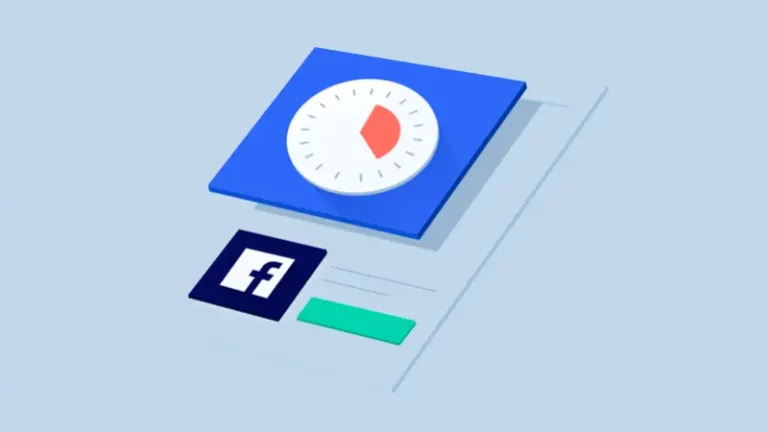
Create a new ad campaign
First, we will start by creating a brand-new campaign. In reality, the Campaign Objective does not affect the ad scheduling setup, because whether you choose Sales, Traffic, or Engagement, the scheduling options are the same.
For example, we will choose the Sales objective, click Continue, and then select Manual Sales Campaign. Note that the ad scheduling is set at the Ad Set level, not the campaign level.
If you are unfamiliar with the difference between Campaign, Ad Set, and Ad, we recommend researching this further through other in-depth guides before starting. In this article, we will focus entirely on ad scheduling setup—the factor that determines when and for how long your ad appears to users.
The “Budget and Schedule” section
Here, you will see two main budget types that Facebook provides:
- Daily Budget
- Lifetime Budget
The difference between the two budget types
- Daily Budget is suitable for continuous campaigns with no specific time limit (also known as an Evergreen Campaign).
- Example: you are advertising a common product like skincare cosmetics, and want the ad to run every day until costs increase or the ad is no longer effective.
- A Lifetime Budget is suitable when you have a fixed run duration, such as a two-week promotional campaign or a one-month product launch.
- In this case, Facebook will automatically allocate the budget reasonably throughout the time period you choose to maximize display effectiveness.
Daily Budget
Suppose you set a budget Facebook ads of $50/day—this means Facebook will spend an average of about $20 each day. However, actual spending can fluctuate:
- It can go up to $100 on a day with good performance.
- Or only about $35 on a day with low performance.
Facebook will automatically adjust spending based on effectiveness:
- When the ad is performing well, Facebook will increase spending to take advantage of the opportunity.
- Conversely, if the ad is performing poorly, the system will reduce spending to avoid waste.
Setting the “Schedule”
Here, you need to select:
- Start Date – mandatory.
- End Date – optional.
If you do not have a specific end date, turn off the End Date option and let the ad run continuously. If you have a time-limited campaign (e.g., a 7-day offer), choose Lifetime Budget for Facebook to optimize spending within that time frame.
Budget Scheduling
An advanced feature for advertisers who want to increase spending during certain periods.
Example:
You want to increase your budget during the opening week to attract new customers.
- Time: from March 1st to March 4th
- Increase by an extra $50 per day
Facebook will automatically apply the increase during that period. Additionally, you can choose to increase by a percentage (%), such as a 25% increase on weekends.
You can even break it down into multiple different phases (up to 50 phases). For example:
- April 1st – 4th: increase by an extra $50/day
- May 1st – 5th: increase the budget by 25%
This is very flexible, especially useful when running ads for seasons, holidays, or short-term promotions.
Lifetime Budget
With this budget type, you enter the total expected cost for the entire campaign.
Example: $350 for a two-week campaign.
Facebook will allocate spending smartly—more on days with good opportunities, less on days with low effectiveness.
Things to note:
- It is mandatory to select a start and end date.
- If you select a timeframe in the past, the system will report an error.
- You can adjust the duration as desired: for example, running for only 10 days instead of 30.
The “Ad Scheduling” option
This is a prominent difference between Daily Budget and Lifetime Budget.
Only when you select Lifetime Budget can you set the time for the ad to be displayed within specific hours of the day.
Example:
- If your business only operates from 8 AM to 6 PM, you can set the ad to display only during those hours.
- Or, if you want to run ads heavily in the evening when users are scrolling Facebook more, you can fully set it up to save costs.
You simply click Edit in the “Ad Scheduling” section → check Run ads on a schedule.
Then, select the specific hours on the display table:
- The vertical column is the days of the week (Monday – Sunday).
- The horizontal row is the time slots (in 3-hour increments).
Example:
- Monday: select the 6 AM – 6 PM slots.
- Tuesday: select the 8 AM, 10 AM, and 12 PM slots to run on even hours.
If you select incorrectly, just click again to unselect.
Time Zone

Finally, you need to select the time zone for ad display:
- Use Viewer’s Time Zone
- Use the Ad Account’s Time Zone
Example: if your ad account is set to the US (Eastern Time), but your target customers are primarily in Vietnam, you should choose the Viewer’s Time Zone to ensure the ad displays during the hours when Vietnamese people are most active (often 7–9 AM and 7–10 PM).
Choosing the golden hour to run Facebook ads not only helps optimize the budget but also significantly increases the conversion rate and sales. Each industry, customer segment, and region has a different “golden time,” so advertisers should continuously test and track data to find the most effective time slots for their campaign. When you know exactly when your customers are active, that is when advertising truly starts to yield profit.
Frequently Asked Questions
Whether or not to pause Facebook ads depends on the industry, product, and target audience. Before deciding whether to turn off ads at night, you need to consider the following issues:
User habits: You need to monitor the analytical chart of user access behavior and habits at night. If the number of users engaging with the ad is very low, you can turn off ads at night.
Ad budget: If you have a limited budget and want to optimize costs, turning off ads at night will be the best choice. This helps you focus on advertising during the time when target customers are most likely to access and engage.
Target market: In cases where your product or service is aimed at a specific group of customers who tend to access at night, turning off ads during this time will mean losing opportunities to reach potential customers.
There is no specific answer for how long it takes for a Facebook ad to generate an order. This depends on many factors: the quality of the ad, whether the ad reaches the correct target customer file, how many people the ad reaches, etc. Only when the advertiser sets up a perfect campaign, reaches the right potential customers with a need, and has a reasonable budget can the generation of orders be ensured.