Do you ever feel like you’re being followed? The fact that Facebook knows exactly what you want to buy or what you’re thinking about a certain topic can sometimes be unsettling. That’s because the platform constantly collects data on your every action, from the websites you visit to what you click on. If you’re feeling uneasy about the amount of data Facebook holds, now is the time to take action to regain control. This article will guide you in detail on how to delete ad activity on Facebook, helping to clean up your data profile and protect your personal privacy. Let’s find out exactly what information Facebook is tracking and the simple steps to immediately execute how to delete ad activity on Facebook.
How does Facebook track users?
Many people think that when they use Facebook simply to post a few photos, like a few statuses, or scroll through the newsfeed for news, the platform doesn’t know much about them. But the reality is far different. Facebook has a sophisticated system to collect user data, turning every small action into valuable information for advertising. And this happens constantly, almost non-stop, whether you realize it or not.
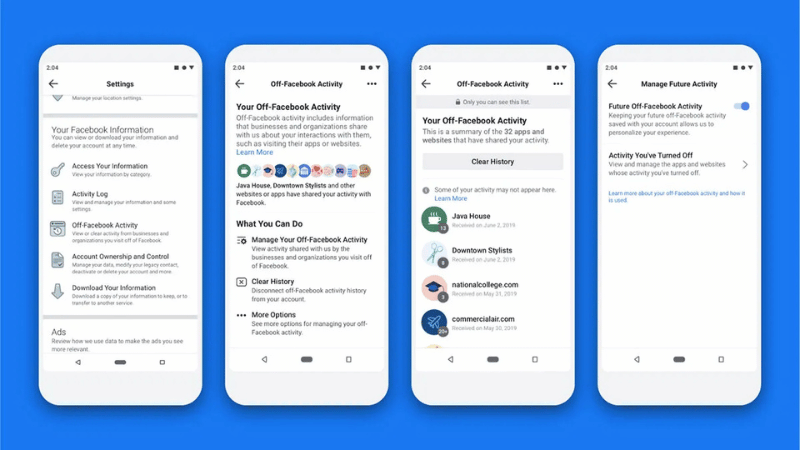
The traces you leave while browsing Facebook
Every click, every time you pause for a few seconds to read an article, or even just hovering your mouse over an ad, leaves a trace. Facebook records what content you’re interested in, who you like to interact with, and what times you are usually active. Even if you don’t click “Like” or “Share,” reading a long article in its entirety is enough for the system to understand that you are interested in that topic.
Accumulating hundreds, thousands of such small actions, Facebook gradually paints a very detailed picture of your interests, personality, and consumer behavior. For businesses, this is a gold mine for ad targeting. For users, it’s the feeling of being constantly scrutinized—sometimes a little creepy.
Pixel and Cookie
Not limited to the Facebook app or website itself, the platform also tracks you through external tools, typically the Facebook Pixel and cookies.
The Pixel is like a small piece of code that websites install. Every time you visit that website, the Pixel records your behavior: which products you view, what you add to your cart, and when you leave. That data is immediately sent back to Facebook to be linked with your account.
Cookies work silently in a similar way. They store information about your movement between websites. Thanks to this, Facebook can “connect” your online behavior from various sources into a continuous data stream. This is why you might search for sneakers on an online shop, and when you return to Facebook, an ad for those shoes immediately appears. What’s notable is that most of us are completely unaware of the existence of the Pixel or cookies. They run in the background, without notification, and silently send data every second you are online.
Data is compiled into a personal profile
All the pieces of the puzzle, from in-app behavior, web interactions, or external searches, are gathered by Facebook to create a super-detailed “virtual profile” of you. This profile includes not only basic information like age, gender, and location, but also:
- The brands you often pay attention to.
- The topics you spend a lot of time reading.
- Consumer trends: whether you prefer quick purchases or often compare prices.
- Even your relationship status or the life stage you are going through.
From this profile, Facebook classifies you into specific audience groups: “backpacking enthusiasts,” “tech-savvy office workers,” “parents with young children,” etc. And each group has its own ad package that businesses are willing to pay to reach.
The result is that you feel like Facebook knows you even better than you know yourself. Sometimes, the ads that appear even suggest needs that you haven’t yet realized you have.
Where is ad activity on Facebook recorded?
If you’ve ever wondered why Facebook knows your interests, habits, or even what you just browsed on a particular website, the answer lies in the ad activity tracking system. In fact, every action you take—from clicking on an article or searching for a product to logging in with your Facebook account on a third-party app—leaves a trace. Facebook gathers all this data, turning it into the basis for displaying personalized ads.
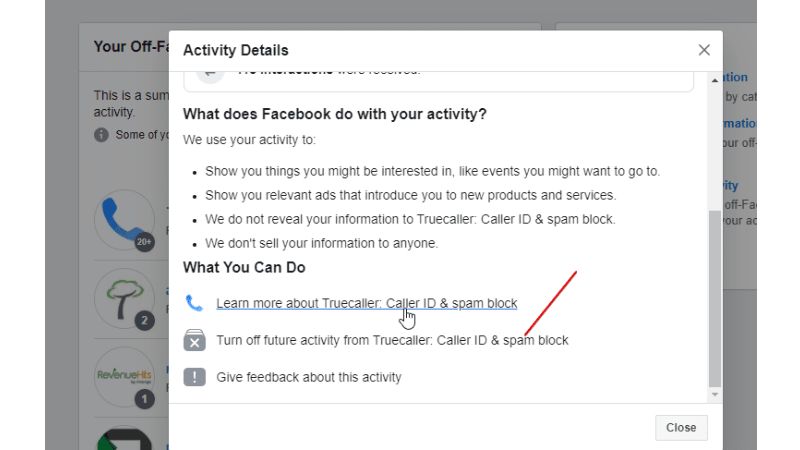
The “Off-Facebook activity” tab and significance
In the settings, Facebook has a section called “Off-Facebook Activity.” This is where all the data that other apps and websites share with Facebook is aggregated. For example, you buy something on an e-commerce site, and immediately after, Facebook receives information that you were just interested in that product. Thanks to this, related ads can appear right in your newsfeed.
What’s notable is that this data doesn’t just come from you clicking like or sharing on Facebook, but also from hundreds of different platforms that have Facebook’s measurement tools installed, such as the Facebook Pixel or SDK on mobile apps. Therefore, this tab is like a “digital diary” recording your digital journey, which sometimes makes many people feel more closely monitored than they would like.
Why do you keep seeing ads for what you just thought of?
Many times, we have a chilling feeling: we just talked to a friend about a pair of shoes, and immediately, a shoe ad appears on Facebook. Many people believe the app is “eavesdropping” on the microphone. In reality, Facebook always denies this, but the way the data system works makes things appear that way.
Facebook tracks online behavior from multiple sources: search history, websites you just visited, and even fleeting taps on the screen. When combining them, the platform can predict what you are interested in even before you are fully aware. Thus, the ads appear extremely accurate, creating the feeling that Facebook is “reading users’ minds.”
Types of data Facebook stores for ad targeting
To personalize ads, Facebook stores a huge catalog of data for each user. Demographic data like age, gender, geographic location, and language is the first layer of information. Next is behavioral data: the pages you are interested in, the posts you frequently interact with, or your daily online habits. Additionally, Facebook collects information from external partners, including purchase transaction history, logins using Facebook on other apps, and even the email address you once entered on an e-commerce website. All these pieces connect to form the targeting mechanism, or in other words, how advertising works on Facebook.
When pieced together, Facebook builds a very detailed “user profile” for each individual. Advertisers use this profile to target the closest potential customer group. This provides a “relevant ad” experience, but also poses a major problem regarding privacy. Users sometimes don’t even know what they have shared, and Facebook may actually know more than we think.
Solutions to limit ad retargeting on Facebook
In truth, Facebook isn’t exactly reading your mind; it’s collecting a massive amount of data from your online activities—from the websites you visit and the apps you open to your consumer habits. Therefore, to limit tracking and better manage ads, you can definitely apply some of the following tips.
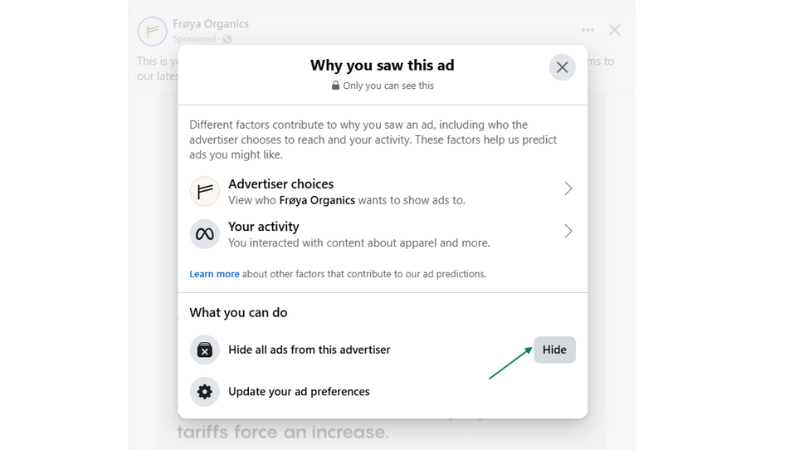
Guide to deleting “Off-Facebook activity”
This is where Facebook records all the information you leave when interacting off the platform, such as purchasing on a website or logging in with your Facebook account. To delete it, go to Settings & Privacy → Settings → Your Facebook Information → Off-Facebook Activity. Here, you will see a long list of apps and websites that have shared data with Facebook.
Simply select Clear History and turn on the Manage Future Activity mode, and Facebook will stop continuously collecting data from external sources. This doesn’t affect your account but will make the ads displayed less “accurate,” meaning you’ll be less closely monitored.
Adjust privacy settings to reduce tracking
In addition to deleting Off-Facebook Activity, you should also review the privacy settings within the application. In the Ad Settings section, there is a setting for “Activity information from Meta technologies”—turn this off to limit the use of personal data for targeting.
Furthermore, you can adjust your Location Settings so that Facebook doesn’t constantly access your GPS, or limit microphone and camera access in your phone settings. These small adjustments not only help reduce tracking but also better protect your personal information.
Third-party apps to control personal data
If you want to go a bit further, you can try third-party apps specializing in security, like Jumbo, Privacy Badger, or DuckDuckGo Privacy Essentials. These tools will automatically block trackers, cookies, and limit advertising companies from “retargeting” you across the internet.
Additionally, browsers like Brave or Firefox also have strong built-in anti-tracking features. When combined with adjustments within Facebook, you will create a double layer of protection, helping to minimize the exploitation of your personal data for advertising purposes.
Online habits to change to reduce Facebook retargeting
Even with privacy settings adjustments or security apps, your own habits are the determining factor. For instance, limit logging into e-commerce websites with your Facebook account; instead of using “Log in with Facebook,” create a separate account using email.
You should also delete cookies periodically and use incognito browsing when you don’t want to leave a trace. Especially, don’t forget to review the access permissions of apps linked to Facebook—many old apps you’ve forgotten about are still sending data back to the platform.
This change in small habits will help you “stay hidden” better from the advertising system in the long run. And most importantly, you will feel more comfortable when you are not bombarded by repetitive ads for exactly what you just glanced at.
Frequently Asked Questions
Possibly. You will see fewer relevant ads, and sometimes you might even be spammed with random ads. However, in return, your personal information is better protected, and you avoid the feeling of being “watched” everywhere you go.
A VPN only hides your IP address and location; it doesn’t prevent Facebook from collecting data from in-app or on-web behavior. To truly reduce tracking, you need to combine a VPN with adjusting privacy settings and deleting Off-Facebook Activity.