Video advertising on Facebook is currently considered one of the most creative and effective formats for advertisers. However, the gap between a video that truly engages customers and one that is just “run for the sake of it” but produces no results is huge. In this blog, Optimal Agency will guide you through the entire process of creating a successful Facebook ad video. We will share everything from choosing the right equipment, determining the ideal length, and the style to adopt, to building a script and structuring the content for each moment. Not only that, but you will also learn how to set up a standard Video Ads campaign to optimize ad effectiveness and boost revenue.
Optimal Agency is proud to own a system of high-quality Facebook Agency ad accounts, with diverse time zones, currencies, and countries. All are operated on a dedicated Proxy/VPS with a stable IP, ensuring smooth and absolutely secure ad performance. We offer competitive rental fees, along with many attractive incentives and flexible payment methods.
Our clear rental policy helps advertisers easily control their budget, along with a transparent 1:1 warranty: we’ll swap accounts if there’s an issue and give a refund if you want to stop the service before any spending occurs. Try our Facebook ad account rental service from Optimal Agency now—the optimal solution for sensitive campaigns that require a high level of trust.
Standards for an effective Facebook Ads video
To help advertisers create a truly effective Facebook ad video, we recommend simultaneously optimizing several important factors.
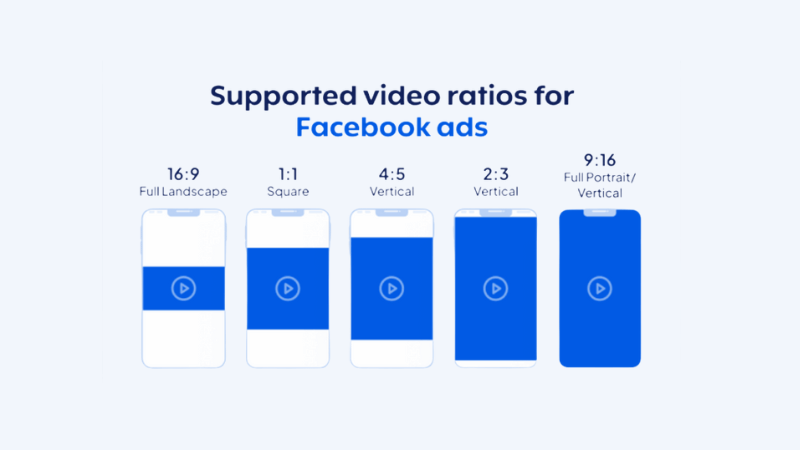
Aspect ratio
- We recommend that you prioritize a square (1:1) or vertical (9:16) format. These are the two most suitable ratios for Stories, Reels, and especially for users on mobile devices.
- For some less common placements like the right column or Instant Articles, a horizontal (16:9) ratio can still be effective.
Video length
Although Facebook allows videos up to 240 minutes long, in reality, each placement has its own limit:
- In-stream mobile: 5–10 seconds
- In-stream desktop: 5–15 seconds
- Facebook Stories: 1–15 seconds
- Instagram: 1–120 seconds
Therefore, you should keep the video short and engaging, ideally under 30 seconds, to retain viewers. We often emphasize to you that the first 3–5 seconds determine 80% of the video’s success. Put the brand, product, and main message right at the beginning to grab attention and make a lasting impression on customers’ minds.
Optimize for mobile & muted mode
- Most users watch videos on their phones with the sound off. So, be sure to add subtitles (captions) or a text overlay to fully convey the message.
- At the same time, design the video vertically (9:16) for a smoother mobile experience.
Thumbnail & Logo Overlay
Don’t let Facebook choose a random cover image. Be proactive and use an attractive thumbnail or embed your brand’s logo to increase the click-through rate.
In addition, you can insert a logo overlay right in the first few seconds or throughout the video to reinforce brand recognition.
How to make videos to run ads on Facebook effectively
When we work with advertisers who want to optimize the effectiveness of their Facebook Ads campaigns, we notice one thing: the video doesn’t need to be fancy, but it must hit the right emotional chord with the viewer. Let’s go through the specific steps.
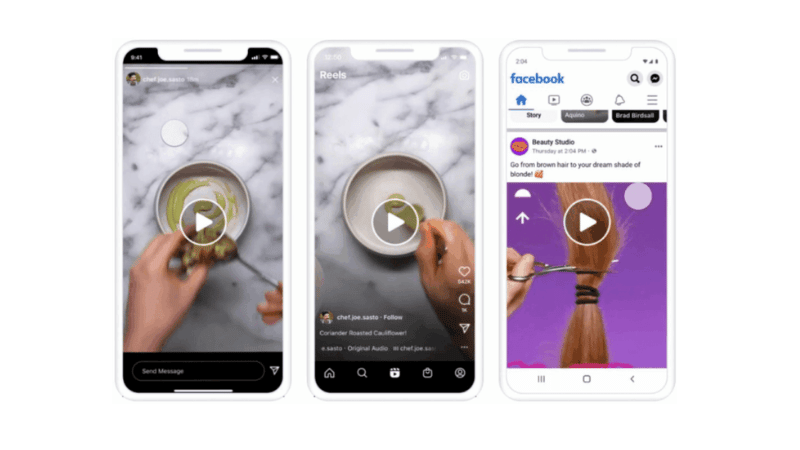
Necessary equipment
Many of you think you have to buy an expensive camera to make a quality video. In reality, you don’t! We often advise advertisers that they only need:
- A smartphone with a good camera.
- A tripod for stable shooting.
- A lavalier mic—if possible, even better.
Previously, in some cases of mobile video shooting, we only used an iPhone 12, an 8 USD tripod, and a 15 USD mic, but still created an ad video that brought in more than 500 quality leads in 2 weeks.
Important note: Sound is the decisive factor. Viewers can accept average visuals, but if the sound is staticky or hard to hear, they will skip it immediately.
Video Format & Length
- Format: Shoot vertically (portrait) or square (square). This helps the video display nicely on Reels, Stories, and the News Feed.
- Length: The optimal length is under 60 seconds. That way, the video will be suitable for most ad placements on both Facebook and Instagram.
We tested 2 versions of a video: a 45-second version and a 90-second version. The result: the shorter version had a 35% higher watch-to-completion rate, and the cost per lead decreased by nearly 20%.
Ad video content structure
Hook (attention-grabbing opener)
- Don’t use old-fashioned phrases like “Hey, don’t scroll anymore!”. Create curiosity or touch on a pain point.
- Baby & Mom industry example: “You can help your baby sleep through the night without letting them cry or sharing a bed.“
- Education industry example: “You can sell a 7-figure course without using social media.”
Empathize with the customer’s pain point
- Show them that you understand their problem.
- Example: “Since iOS 14.5, more than 25% of conversion events have disappeared from Ads Manager, making it a nightmare to measure effectiveness.”
Introduce yourself
- Be concise, but establish credibility.
- “Hi, I’m Andrew Hubbard—I’ve managed over $50 million in profitable ad spend for global clients.“
Provide a solution
- Share how you can help them.
- “We’ve found a tracking method with 99% accuracy, almost like before iOS 14.5.“
Call to action (CTA)
- Be clear and direct.
- “Click the link below to join the free workshop today.”
Some editing tips to increase effectiveness
- Add a progress bar so viewers know how long the video is.
- Always have eye-catching subtitles—because more than 80% of users watch videos in mute mode.
- Cut out unnecessary details, avoid rambling.
- Occasionally, add a zoom or sound effect to create an engaging rhythm.
Use ChatGPT to write an engaging Facebook ad video script
Video advertising on Facebook will be much more effective if we know how to build a script that is both engaging and provides real value to customers. With the help of ChatGPT, you can create a standard content framework for quick implementation. Below is the 4-step formula we successfully applied for a hair care brand.

Step 1: Create a strong Hook to attract the right audience
The first thing you need to do is hit on the customer’s biggest pain point or desire. For example, when targeting women aged 25–40, ChatGPT suggested: “Are you struggling with thin, brittle hair that’s hard to grow long? If you want thicker, stronger hair, this is for you.”
We found that just one sentence that hits the right insight can keep viewers engaged 70% longer than a video with no clear Hook.
Step 2: Introduce yourself and build credibility
Once you have their attention, you need to make the customer believe that you have enough experience to help them. For example:
“Hello, I’m Lan, the founder of the Praise Hair Care brand. With over 87,000 subscribers on YouTube and thousands of satisfied customers, I’m here to help you achieve the hair of your dreams.”
A concise introduction with real data will create a greater sense of trust.
Step 3: Provide real value to the customer
This is the most important part because if you only promote the product, viewers will easily skip it. We recommend that you share a useful tip that customers can apply even if they don’t buy the product. For example:
“Massage your scalp for 5 minutes with coconut or olive oil, twice a week. This helps stimulate blood circulation, reduce breakage, and support faster hair growth.”
In a recent campaign, just by adding a simple tip like that, the video increased its organic shares by 35% compared to the version that only focused on the product.
Step 4: A Clear and strong Call to Action (CTA)
After providing value, lead the customer to the next step. For example: “Ready to grow longer and stronger hair? Click the link below to get your ‘Let It Grow’ hair oil today. Don’t hesitate, your beautiful hair is just one click away!”
The more specific the CTA, the higher the conversion rate. According to our data, adding the phrase “today” helped increase orders by 18% in the first 7 days of the campaign.
ChatGPT only helps you create a framework. What makes the difference is your personality, style, and real-life experience. Add your own way of speaking, personal stories, or real customer testimonials to make the script come alive and stand out.
When you know how to build a script and implement an ad video with the right strategy, you will see your costs optimized, your views increase organically, and your conversion rate improves significantly. Start with small steps, experiment creatively, and constantly adjust to find the most suitable formula for your brand.
Frequently Asked Questions
Besides Facebook, video ads are also displayed in many other placements: Instagram, Audience Network, and Messenger. Specifically, video ads will be distributed to placements such as the Newsfeed, Stories, the right column on Facebook, instant articles, in-stream videos, Messenger Stories, etc. Therefore, when you run a video ad on Facebook, the ad will not only be displayed on Facebook but also appear in many other placements.
Suitable topics for you to build video content to run ads on Facebook include:
Introducing new products or featured products with their useful value, along with a commitment to quality and price.
Videos that promote and introduce the business are used when implementing campaigns to increase brand awareness. When creating a Facebook video ad, you should refer to many scripts and create an appeal in the first 5 seconds.
Reviews of product and service quality from real customers who have used the product help motivate the purchasing behavior of potential customers.
Or videos that record the production process, behind-the-scenes videos (the process of designing new products, storing organic vegetables) to highlight the message “The value of the product is completely worth the cost that the customer pays.