During the process of running Facebook Ads, having a Facebook ad account disabled is an undesirable yet very common situation. One of the consequences that gives advertisers a “headache” is that the linked payment card is locked, causing campaign disruption and budget waste. In this article, Optimal Agency will provide detailed instructions on how to successfully remove tags from disabled ad accounts, helping you quickly resolve the issue, protect your budget, and continue operating effective ad campaigns.
When should you remove the payment method from a Facebook ad account?
When advertisers operate multiple Facebook Ads accounts, managing payment cards is a crucial factor for stable campaign running and avoiding budget waste. We notice that removing a Visa or Mastercard should only be done in certain circumstances, especially when the account has been disabled.
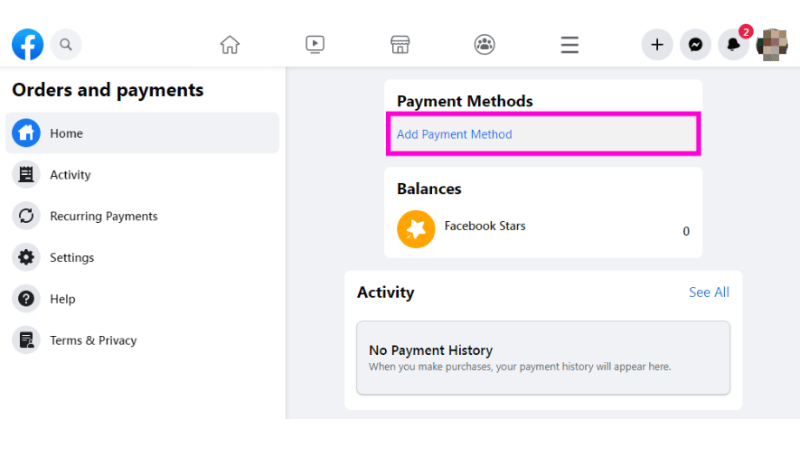
Remove card when the account is disabled
The most common case is when the ad account is disabled. These accounts often have cards “stuck” to them, and each Visa or Mastercard can be added to a maximum of 10 accounts. When Facebook scans accounts and detects abnormal behavior, all accounts using the same card will likely be disabled. In this situation, if you don’t remove the card, you will waste card resources and be unable to use the card for new accounts. Therefore, removing tags from disabled ad accounts helps advertisers avoid trouble and save resources.
Remove card when the account has defaulted on ad payments
Another case is when the account has defaulted on ad payments or has outstanding debt. Facebook will scan accounts approximately 3–4 times a day to deduct money from the bank card if there’s a balance. If the same card is used for multiple accounts and one account defaults on its budget, managing the balance becomes very difficult. Removing the card from the defaulting account will help avoid unwanted fees and protect the budget for other accounts.
Note cases where you should not remove the card
Conversely, for accounts that are operating normally, removing the payment card can pose a risk. If you remove the card from an active ad account without adding a backup card, all campaigns may stop immediately. Adding a new card to an account sometimes fails due to Facebook’s verification issues. Therefore, we recommend only removing the card in genuinely necessary cases, such as a disabled or defaulting account, to ensure no ad interruption.
Necessary notes before removing payment methods in an ad account
Before proceeding to remove tags from disabled ad accounts, you (or the advertisers) need to be aware of some important notes to avoid campaign disruption or payment issues. These are essential preparation steps to ensure the card removal process is safe and smooth.
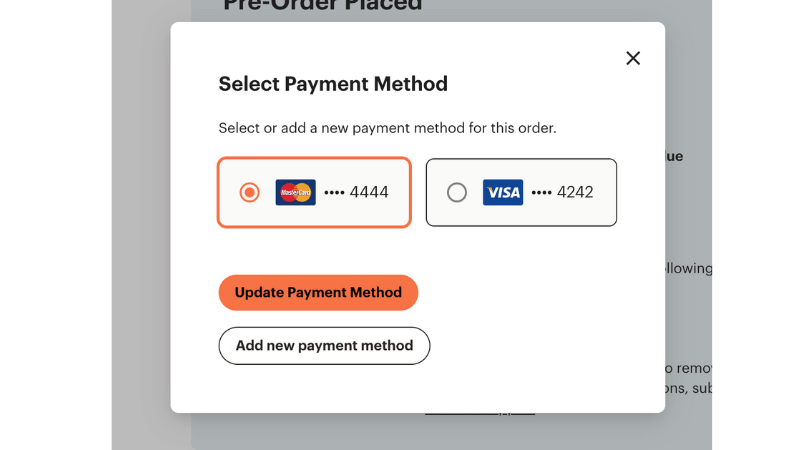
Ensure admin rights for the ad account
First, you need to have administrator rights on the Facebook ad account. Without this permission, removing the payment method cannot be done. In this case, you will need to contact the primary admin to be granted access.
Add an alternative payment method before removing
If you do not want all ad campaigns to be paused, add at least one other payment method before removing the primary card. For example, if you are running multiple ad campaigns with a large budget, not having an alternative payment method will cause campaigns to be instantly suspended, leading to ad interruption and the loss of potential customers.
Pay off all outstanding debt before removing the card
In case you have previously added the card to buy games or apps on Facebook, this card will appear in your list of payment methods. You can remove it when it is no longer needed, but be sure that all outstanding debt on the account has been fully paid before proceeding. If there is an unpaid outstanding balance, Facebook will not allow you to remove the card.
Pause ads before removing the card
When ads are still running, we advise you to pause the campaigns or pay off the entire outstanding balance, and then wait a maximum of 48 hours for all ads to completely stop before removing the Visa card. This helps Facebook’s system update the account status and avoid errors during the process of removing the payment method.
If you owe money to Facebook, use the “Pay Now” button to settle the entire outstanding balance. Only after confirming all payments have been processed can you safely remove the payment method on the ad account without affecting other advertising activities.
How to successfully remove Visa card from a disabled Facebook advertising account
When our or your ad account is disabled, removing the payment method cannot be done immediately. Facebook requires the account to be restored or at least no longer in violation before you are allowed to delete the card. Therefore, before thinking about removing the card, we need to start with the most important step: account restoration. Below are full, step-by-step instructions with detailed explanations for advertisers to easily follow.
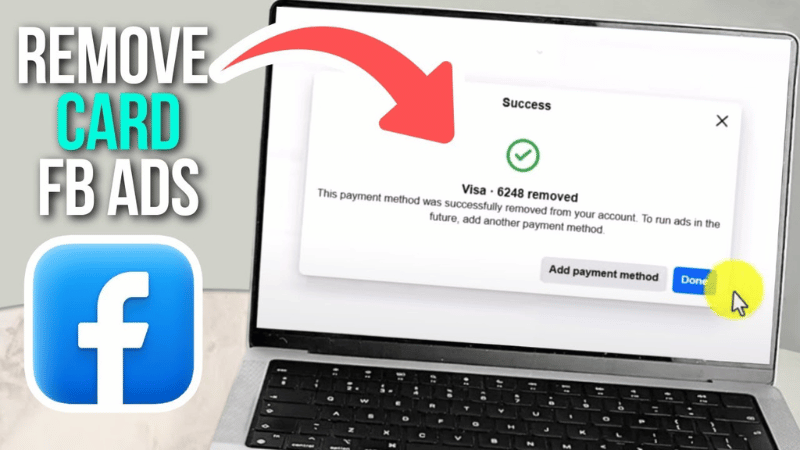
Guide to restoring an Facebook ad account (2026 update)
Access Business Support Home to open a support case
First step, we advise you to access the Business Support Home page – where Facebook handles issues related to ad accounts.
You can access it directly via business.facebook.com/business/support/home. Or just click the error notification link that Facebook automatically directs you to. Here, select the “Case” section (Support Cases) and open the Chat window with a support agent.
Many advertisers share that they thought they had started chatting, but because Facebook’s response was too slow, the conversation was interrupted, and they couldn’t keep up with the progress. This causes the unlocking time to be longer than usual.
Install the Messenger app so you don’t miss responses
Facebook Support is extremely “fussy” about asynchronous messaging. They want you to reply instantly. If you don’t respond promptly, they will close the support session. Therefore, we recommend downloading the Messenger app if you don’t have it. After opening Messenger, go to the three-line icon → Support. Here, you can track all messages from Facebook. The reason this is important:
- There will be no sound notification on the desktop.
- When you open another tab, it’s very easy to miss a message.
- Messenger ensures you receive notifications instantly every time they respond.
One advertiser shared that just because he missed a message by a few minutes while having the Ads Manager tab open, his case was closed, and he had to open a new chat session from the start.
Content to convey to the support agent
If the account has an “Appeal” button, submit it immediately. The appeal content should:
- Confirm that you have re-read all of Meta’s advertising policies.
- If you genuinely made a mistake, admit it and commit to compliance.
- If the error is unclear and the notification only says “You violated Community Guidelines,” this is often due to an AI lock error – state that clearly.
Suggested brief and effective appeal content: You can use content like:
- “I have reviewed all of Facebook’s advertising policies.”
- “I cannot find the specific reason why the account was locked.”
- “This may be a system error.”
- “The account is very important to my business.”
- “Please let me know where I made a mistake.”
- “Please reconsider this case.”
Just be concise, polite, and show you understand the rules.
After submitting appeal: Monitor continuously via Messenger
When the support agent replies:
- This is the golden moment to reply immediately.
- If they are online, you can send multiple messages to push the process.
- Slow response can cause the case to be closed.
Important tip: Change the support agent
If you find the support agent currently assisting is:
- Providing robotic answers
- Not understanding the issue
- Processing too slowly
You have the full right to open a new chat. We once had to switch to the 4th agent before the issue was resolved. The first person even requested a Zoom meeting to “press a few buttons,” but ultimately couldn’t fix anything. If there is no button or Chat option, you can go to: Ads Manager → Report a Problem. Then rewrite the appeal content similar to the above.
Guide to removing the card from the ad account after restoration
After the account has been processed, you will begin the card removal step.
Check account status and pay outstanding debt
On Meta Ads Manager:
- Click Menu → Ads Manager
- Check if any campaigns are still running
- If there are unpaid fees, process them immediately
Especially with post-pay accounts, you need to ensure all balances have been settled.
Return to Business Support Home to confirm restoration
Click on:
- Account Overview
- View My Account
If the restriction has been lifted, you can proceed with the card deletion operation.
Delete ad campaigns before removing the card
In Ads Manager:
- Turn off all running campaigns.
- Select campaign → click the Delete icon (trash can).
- To delete multiple campaigns → select all → Delete → enter the quantity to confirm.
- To delete all campaigns → Select All → Delete.
Tip: If the campaign has not reached its end date, you must manually turn it off to stop billing.
Remove the card from the mobile device
If you are using the Facebook or Instagram app:
- Open app → go to profile
- Settings → Billing and Payments
- Select card → Remove → confirm → Done
You can also: Delete campaign using the three-dot icon → Delete
When an ad account is disabled, removing the payment card is only successful if you follow the correct process: account restoration, continuous work with the support team, and only then proceeding to delete the card and completely manage all campaigns. By simply adhering to each step, staying connected with support, and thoroughly checking the payment status, you can fully regain control of the account and continue running ads safely. We wish you successful restoration and sustainable system optimization!
Frequently Asked Questions
Should a Visa/Mastercard be removed from a normally active Facebook Ads account?
You should only remove the card from a disabled Facebook ad account to hedge against the risk of the account being locked after the card information is removed. Moreover, there is no guarantee that you can successfully remove the card and add another one to the account. If you remove the main card from a Facebook Ads account without adding a backup card, all ads may stop immediately.
In case ads are still running, you should pause them, proceed to pay off all outstanding debt, and wait a maximum of 48 hours after all ads have paused before removing the Visa card from the Facebook Ads account.