In Facebook’s Ads Manager, we can absolutely set up campaigns that target various customer groups. However, entering 2025, Facebook is increasingly restricting the ability to manually select audiences. Instead, they are promoting their Advantage Plus feature. This is an automated tool that distributes ads to people that the system considers most suitable. This means that if you’re doing business online and want to reach a group of elderly customers, detailed audience adjustments may be limited. Therefore, the secret conetnt in the ad creative: from images and videos to the wording, everything needs to be designed to “speak directly” to the elderly. When that happens, Facebook will scan the content and distribute it to the right people you want to reach. In this article, Optimal Agency will reveal important tips to effectively run senior living Facebook ads.
Optimal Agency is a leader in the field of Facebook ad account rentals, especially for the medical and dietary supplement industries, with a proven reputation in the market. For more than 10 years, we have accompanied and implemented a series of successful advertising campaigns, bringing outstanding results to clients in many different fields.
With a diverse and high-quality Facebook Ads account inventory, we offer customers many options that are suitable for their business goals. Our reputable Business Managers (BMs) have been operating stably for a long time and have large payment limits (2,500, 5,000, and Invoice), helping businesses easily implement high-budget campaigns and expand their scale without obstacles.
Tips to effectively run senior living Facebook ads
The elderly demographic is a potential customer base, but to reach them effectively, you need to set up your target carefully in Facebook’s Ads Manager. Below, we will provide detailed, step-by-step instructions so you can create the right audience and run an effective campaign.

Step 1: Create a saved audience in Ads Manager
Go to Ads Manager, then select Audiences from the left-hand menu.
- Click on Saved Audience.
- Give it a memorable name, for example: “Senior Citizens – 50+ New York.”
- Select the display location. For example, if your business only operates in New York, limit the ads to this area instead of running them throughout the US to optimize costs.
- Select an age range, such as 50+ or 60+, depending on your definition of “elderly.”
- For gender, you can select male/female or leave it at the default of all.
- Language: You will mostly choose English (or the main language in the target market).
Note: Facebook often defaults to turning on Advantage Plus; you need to turn it off to use the detailed target options again.
Step 2: Add detailed criteria in Detailed Targeting
This is an important step that helps us pinpoint the exact group of elderly people with needs. Add relevant keywords, for example:
- Senior citizens / Seniors
- Retirement, Retirement community, Retirement planning
- Pension, Pension fund
- Social Security, Medicare
- AARP (American Association of Retired Persons)
- Senior discount, Assisted living, Independent living, Nursing home
For example, when we type in the keyword “Senior,” Facebook suggests options like “Senior citizen discount,” “Retirement age,” and “Retirement planning.” If you want to expand further, you can add keywords like “AARP” to reach the right group of retirees.
Step 3: View audience size and save
After adding all the criteria, Facebook will display the audience size. For example, your file may be in the range of 2.5–3 million people. If you feel that it is suitable for your campaign budget and goals, click Create Saved Audience to save it. This way, you can both accurately target the elderly customer group and save costs, instead of letting Facebook distribute the ads widely.
Instructions for creating images to get resources to run ads to an older customer base on Facebook
When running ads targeting elderly customers, images are the first factor that determines whether they will stop to view the content. With the help of ChatGPT and the AI image creation feature, we can help you and other advertisers create suitable, realistic, and emotional images. Here are 3 easy-to-apply methods based on the CAP (Content – Appearance – Presentation) model that we often use to optimize for this special customer group.

Method 1: Create an image from the number 0
We often start by creating “before – after” photos to emphasize a clear change. For example, with a customer group of women aged 50–60:
- Before: a hand with brown spots, dry, wrinkled skin.
- After: a soft, smooth, brighter, and healthier-looking hand.
The image is created in a square format (1:1) to be easily used for both Reels and News Feed. When running ads for hand care products or lotions, this visual change makes older customers more likely to trust and be interested.
Method 2: Combine two images
Another method we apply is to combine the product directly into the before – after photo. For example, when running an ad for a herbal soap for older people with dry skin:
- We upload the before – after photo that was created, then upload the product photo.
- In the prompt, we ask: “Add a bar of soap to the image, make it look high-end, with a gentle light glowing around it.”
The result is an image that is both convincing and aesthetically pleasing, which helps older people easily visualize how the product will improve their problem.
Method 3: Based on an existing ad (Iteration)
For those of you doing remarketing, this is a time-saving method. We often take an actual ad creative and then ask the AI to modify it:
- Keep the same context (e.g., an elderly man reading a newspaper in the garden).
- Replace the product on the table with a new dietary supplement.
- Add a short review like: “The product helps me sleep better after just 14 days.”
- Include a small before – after frame to increase credibility.
The image ratio is 4:5, which is suitable for the News Feed – where older customers browse Facebook the most.
ChatGPT or any AI tool is just an assistant. For the campaign to be truly effective, we still have to research the insights of elderly customers: they care about health, convenience, trust, and are often attracted by gentle language and clear, uncluttered images. AI helps save time and test ideas, but the key to success lies in strategic thinking and understanding the customer.
Facebook ad case for the elderly customer group
We will share with you how to implement a truly effective Facebook ad campaign for the elderly audience. Here’s how we apply it for businesses in the senior living or senior care center field.

Select the lead campaign objective
In Ads Manager, we should choose the Leads (potential customers) campaign objective. With this option, you can easily collect information directly on Facebook, instead of redirecting them to a complicated website – which not all older customers are familiar with.
For example, when running an ad for insurance services for the elderly, the audience file is quite similar, and the cost to get a potential customer often fluctuates between 10 – 20 USD, and in some places up to 25 USD, depending on the area. With senior living facilities, we can apply the same principle.
Focus on the local element
Users often want to choose a facility close to their family for convenience in care and visits. Therefore, we suggest that you embed the name of the city or area right in the Fanpage name.
For example, if your center is in Alamo Heights, San Antonio, name the Page “Alamo Heights Senior Living.”
This method makes the ads reach the right people who are truly interested in the services in that area.
Set a budget of $50/Day
When running ads, you need to consider the high competition in this market. We often advise:
- Minimum budget: about $50/day to compete with insurance, medical, or healthcare service businesses.
- Geographical scope: a radius of 7–15 miles around the facility to filter the right areas that customers are truly interested in.
- Audience age: 50+. In reality, the decision to put parents in a senior living facility is often made by their children in this age group, not just the elderly person themselves.
Ad content must appeal to emotion
Our audience is very sensitive, so the ad copy must create deep empathy. For example: “Is your parent having difficulty with daily activities due to health problems? Are you often worried about their health and safety? If so, our facility may be the right choice.” In addition, emphasize clear strengths such as:
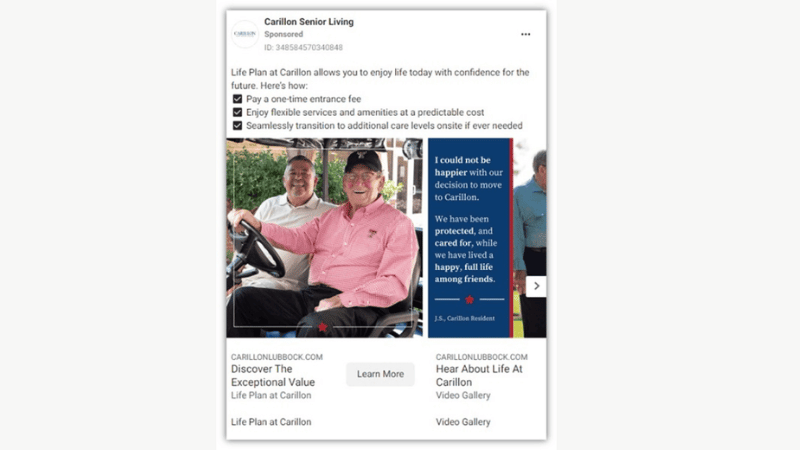
- 24/7 on-site medical staff.
- Personalized care plans based on individual health needs.
Simple customer form
We recommend that you keep the form very simple so as not to pressure the customer:
- Expected time to move the parent into the facility (3 months, 6 months, 1 year, or uncertain).
- A phone number for easy contact.
Don’t ask for too much information at the beginning, as many people are not ready to share details. But if you keep in touch, they can absolutely become customers in the future. Finally, after the customer fills out the form, send a thank you and include a short video (you can post it on YouTube or the Fanpage itself) introducing the facility, the medical staff, and the care process. This is an important step to build trust and a sense of closeness.
To effectively run senior living Facebook ads, we need to combine selecting the right objective, refining the appropriate content, and leveraging emotional elements in the message. If you know how to optimize from strategy to creative, your ads will certainly reach the right audience and bring a sustainable source of potential customers.
Frequently Asked Questions
Facebook offers many different options for ad content that target the elderly audience. These include: images, videos, text, collections, and carousel ads. Depending on your advertising goal and the characteristics of your target customer, you should choose the most suitable ad format to attract your target customers.
Based on the message you want to convey, you can choose the most suitable ad format. You can also create multiple test ads to track and measure the results and make the best choice to get more potential customers and increase sales.
You can absolutely combine running Facebook ads with other ad channels when targeting the elderly to expand your reach. However, to achieve the best results, you need to thoroughly research the characteristics, behaviors, and lifestyles of your elderly audience to have the most suitable promotional strategy.